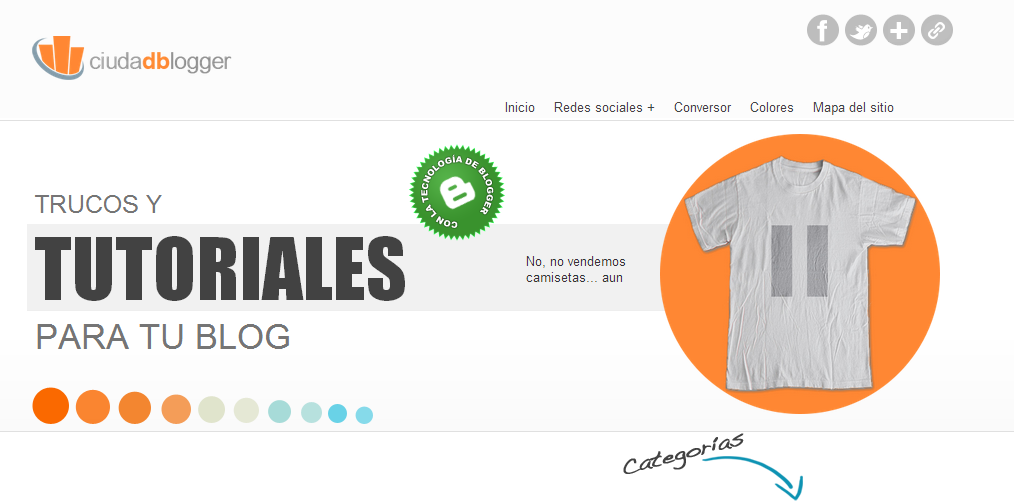Codigos HTML para tu Web
Bienvenidos a esta seccion aqui encontraran gran variedad de codigos HTML que sin duda seran de gran ayuda en su web.
Lineas de codigos para bloggers
MINI-TUTORIAL CÓMO QUITAR EL AVISO DE COOKIES DE BLOGGER:
1) Vais a vuestra plantilla HTML - Editar
2) Buscáis </head>
3) Justo encima pegáis:
<script type="text/javascript">
cookieChoices = {};
</script>
4) Le dais a guardar
Y muchos mas en http://personalizaciondeblogs.blogspot.com.es/
Para poner este efecto de desvanecimiento en tu blog agrega después de <head> el siguiente código:
<script src='http://ajax.googleapis.com/ajax/libs/jquery/1.8.2/jquery.min.js' type='text/javascript'/>
<script type='text/javascript'>
//<![CDATA[
$(document).ready(function() {
$("body").css("z-index", "-10");
$("body").fadeIn(0);
$("a").click(function(event){
event.preventDefault();
linkLocation = this.href;
$("body").fadeOut(1000, redirectPage); });
function redirectPage() {
window.location = linkLocation;
}
});
//]]>
</script>
<style>
html {
background-color: #f2f2f2; /* Color del desvanecimiento */
}
</style>
Imagen con link
Con este codigo podras poner una imagen para que a la hora de darla click los lleve a la direccion que tu quieras
<a href="pon aqui la direccion deseada" target="_self"> <img src="url de tu imagen" border="0" alt="" /> </a>
Buscador de google en tu web
Con este codigo podras poner el famoso buscador de google en tu web
<center>
<FORM method=GET action="http://www.google.com/search">
<TABLE bgcolor="#FFFFFF"><tr><td>
<A HREF="http://www.google.com/">
<IMG SRC="http://www.google.com/logos/Logo_40wht.gif" border="0" ALT="Google" align="absmiddle"></A>
<INPUT TYPE=text name=q size=31 maxlength=255 value="">
<INPUT TYPE=hidden name=hl value=es>
<INPUT type=submit name=btnG VALUE="Búsqueda Google">
</td></tr></TABLE>
</FORM>
</center>
<FORM method=GET action="http://www.google.com/search">
<TABLE bgcolor="#FFFFFF"><tr><td>
<A HREF="http://www.google.com/">
<IMG SRC="http://www.google.com/logos/Logo_40wht.gif" border="0" ALT="Google" align="absmiddle"></A>
<INPUT TYPE=text name=q size=31 maxlength=255 value="">
<INPUT TYPE=hidden name=hl value=es>
<INPUT type=submit name=btnG VALUE="Búsqueda Google">
</td></tr></TABLE>
</FORM>
</center>
Los visitantes de tu web pueden enviarte un e-mail
Con este codigo cualquier persona puede enviarte un e-mail con Asunto y Mensaje, solo cambia las palabras "pon aqui tu direccion de correo" por tu direccion de correo, al hacer click cobre una palabra se abrira un Outlook para enviar un mensaje con tu dirección, el asunto que quieras y el texto que quieras. Por ejemplo: Haz click aca para mandarme un mensaje.
<a href="mailto:pon aqui tu direccion de correo?subject=Prueba.&body=Muy buena pagina">Haz click aca para mandarme un mensaje</a>
Transforma el cursor en una mira
Este codigo transformara la clasica flechita de Windows en una mira de disparo, copia este codigo y pegalo en texto por encima de la pagina.
<style type="text/css">
<!--
body { cursor: crosshair}
-->
</style>
<!--
body { cursor: crosshair}
-->
</style>
Menu despegable
El menú desplegable permite que coloques varios enlaces en un solo lugar. Con esto, ganás espacio y facilidad de navegación. Este menú no necesita un botón para activarse. Basta con seleccionar el enlace y automáticamente el navegador se dirigirá a la página.
<form>
<select NAME="links" onChange="top.location.href=this.form.links.options[this.form.links.selectedIndex].value">
<option SELECTED>Elija la sección que desee</option>
<option VALUE="url de tu seccion">Inicio</option>
<option VALUE="url de tu seccion">Juegos</option>
<option VALUE="url de tu seccion">Noticias</option>
</select>
</form>
<select NAME="links" onChange="top.location.href=this.form.links.options[this.form.links.selectedIndex].value">
<option SELECTED>Elija la sección que desee</option>
<option VALUE="url de tu seccion">Inicio</option>
<option VALUE="url de tu seccion">Juegos</option>
<option VALUE="url de tu seccion">Noticias</option>
</select>
</form>
Texto parpadeante
con este codigo el texto que quieras parpadeara en un marco, un exelente codigo
<script language="JAVASCRIPT">
TE1="PON EL TEXTO QUE QUIERAS";
TE2="";
M=TE1;
cnt=0;
function SH(){
document.Switch.A.value=M;
cnt++;
if(cnt==1 && M==TE1){M=TE2;}
if(cnt==2 && M==TE2){cnt=0;M=TE1;}
setTimeout("SH()",500);
}
// -->
</script>
<form name="Switch">
<div align="center"><center><p><font color="#008000" face="Verdana"><input name="A" size="50" style="color: #33ff33; font-weight: bold; font-family: Verdana, Arial; background-color: rgb(255,255,255); border: 2px outset rgb(0,128,0); margin-top: auto; padding-left: 5px">
</font><script language="JAVASCRIPT">
<!--
SH();
// -->
</script></font></p>
</center></div>
</form>
TE1="PON EL TEXTO QUE QUIERAS";
TE2="";
M=TE1;
cnt=0;
function SH(){
document.Switch.A.value=M;
cnt++;
if(cnt==1 && M==TE1){M=TE2;}
if(cnt==2 && M==TE2){cnt=0;M=TE1;}
setTimeout("SH()",500);
}
// -->
</script>
<form name="Switch">
<div align="center"><center><p><font color="#008000" face="Verdana"><input name="A" size="50" style="color: #33ff33; font-weight: bold; font-family: Verdana, Arial; background-color: rgb(255,255,255); border: 2px outset rgb(0,128,0); margin-top: auto; padding-left: 5px">
</font><script language="JAVASCRIPT">
<!--
SH();
// -->
</script></font></p>
</center></div>
</form>
Recomendar pagina
Con este código podemos hacer que si a un visitante le gustó nuestra Web, la recomiende a un amigo escribiendo su dirección de correo electrónico en la casilla, al hacer click en "Recomendar esta Web" se envía un mensaje de correo con el asunto "checa esta pagina, te puede interesar" y en el cuerpo del mensaje aparece la dirección completa donde se encuentra el código y el título de la misma.
<form name="eMailer">
ENVÍA ESTA PÁGINA A UN AMIGO
<br>
Indica su e-mail:
<br>
<input type="text" name="address" size="25">
<br>
<input type="button" value="Recomiendá esta Web!" onClick="mailThisUrl();">
</form>
<script language="JavaScript1.2">
var good;
function checkEmailAddress(field) {
// the following expression must be all on one line...
var goodEmail = field.value.match(/b(^(S+@).+((.com)|(.net)|
(.edu)|(.mil)|(.gov)|(.org)|(..{2,2}))$)b/gi);
if (goodEmail){
good = true
} else {
alert('Por favor introduce un e-mail valido')
field.focus()
field.select()
good = false
}
}
u = window.location;
m = "Checa esta pagina, te puede interesar";
function mailThisUrl(){
good = false
checkEmailAddress(document.eMailer.address)
if (good){
// the following expression must be all on one line...
window.location = "mailto:"+document.eMailer.address.value+"?subject="+m+"&body="+document.title+" "+u;
}
}
</script>
ENVÍA ESTA PÁGINA A UN AMIGO
<br>
Indica su e-mail:
<br>
<input type="text" name="address" size="25">
<br>
<input type="button" value="Recomiendá esta Web!" onClick="mailThisUrl();">
</form>
<script language="JavaScript1.2">
var good;
function checkEmailAddress(field) {
// the following expression must be all on one line...
var goodEmail = field.value.match(/b(^(S+@).+((.com)|(.net)|
(.edu)|(.mil)|(.gov)|(.org)|(..{2,2}))$)b/gi);
if (goodEmail){
good = true
} else {
alert('Por favor introduce un e-mail valido')
field.focus()
field.select()
good = false
}
}
u = window.location;
m = "Checa esta pagina, te puede interesar";
function mailThisUrl(){
good = false
checkEmailAddress(document.eMailer.address)
if (good){
// the following expression must be all on one line...
window.location = "mailto:"+document.eMailer.address.value+"?subject="+m+"&body="+document.title+" "+u;
}
}
</script>
Camara de vigilancia en tu web
Con este codigo podras poner en tu web una camara que te vigila en la parte superior de tu web
<div style="text-align: center;"><a href="http://souldhack.es.tl" style="right: 0px; position: fixed; top: 0px;"><img src="http://1.bp.blogspot.com/-MVAyxEb1Gk0/ThtUzuB5AkI/AAAAAAAADU4/RcEFHCFFvXA/s1600/camaras01pe3.gif" _fcksavedurl="http://img150.imageshack.us/img150/9631/camaras01pe3.gif" alt="" /></a></div>
Cambia el fondo de tu web
Con este codigo podras cambiar el fondo de tu web, copia el codigo y pegal oen texto por debajo de la pagina.
<style>
body
{
background-image: url(AQUI PON TU URL DE TU IMAGEN);
background-repeat: no-repeat;
background-attachment: fixed
}
</style>
body
{
background-image: url(AQUI PON TU URL DE TU IMAGEN);
background-repeat: no-repeat;
background-attachment: fixed
}
</style>
QUITAR PUBLICIDAD DE PAGINAWEBGRATIS.ES, ESTE CODIGO VA TEXTO POR ENCIMA DE LA PAGINA.
<table width="100%" cellpadding="0px" cellspacing="0px"><tr><td> <div class="box_profile_info_small_content"> <style type="text/css"> GK-TM{sitio-web:http://www.robney.us;} iframe {display:none;}#search_table {display:none;}.scrollable {display:none;}.box_profile_connections {display:none;}#p_nav_header {display:none;}#footer {display:none;}</style><style type="text/css"> GK-TM{sitio-web:http://www.robney.us;} .bg_content, .heading_profile { background-color: transparent !important; background-image:none; background-repeat: no-repeat; } body { background-color: #706E6E; background-position: top left;background-repeat:no-repeat; background-attachment: fixed; } #p_center{ background-color: transparent !important; background-image:none; background-attachment:fixed; background-position: center center; background-repeat: no-repeat; } .window_content, .box_profile_picture_links{ background-color: transparent; background-image:none;} </style><b style=";left:0px;top:0px; font-family:Arial; text-decoration:none; font-size:9px;"></b> </div> </td></tr></table>
Abrir una pagina web en un up
<HTML>
<HEAD>
<TITLE>]Redireccionado por http://bygohann.blogspot.com</TITLE>
<script language=’JavaScript’>window.open(‘http://WEB QUE SE ABRIRA EN EL POP UP’);</script>
</HEAD>
<BODY>
Poner música de
<BGSOUND SRC=”ARCHIVO DE MUSICA QUE REPRODUCIRA.mp3″ LOOP=none>
<WIDTH=200 HEIGHT=55 AUTOSTART=”true” LOOP=”false” HIDDEN=”true”>
Link para
<a href=”ejemplo.exe”>Descripción del enlace</a>
Impedir el uso del boton derecho
Con este código evitaras que roben o copien información de tu pagina web.
<Script language=JavaScript>
function right(e) {
if (navigator.appName == ‘Netscape’ && (e.which == 3 || e.which == 2)){
alert(“NO COPIAR PUEDES CAMBIAR ESTO”);
return false;
}
else if (navigator.appName == ‘Microsoft Internet Explorer’ &&
(event.button == 2 || event.button == 3)) {
alert(“Coloca el mensaje aquí.”);
return false;
}
return true;
}
document.onmousedown=right;
if (document.layers) window.captureEvents(Event.MOUSEDOWN);
window.onmousedown=right;
</script>
Establecer Tu pagina como pagina de inicio
<A class=chlnk style=”FONT-WEIGHT: bold; CURSOR: hand;
COLOR: #004080; FONT-FAMILY: Verdana” onclick=
“this.style.behavior=’url(#default#homepage)’;
this.setHomePage(‘http://tuwebaqui);”>
<FONT face=Arial color=#000000 size=-2><U>
Establecer esta pagina web como página de inicio en tu navegador</U></FONT></A>
Colocar fecha en tu
<script language="JavaScript"><!--mydate = new Date();myday = mydate.getDay();mymonth = mydate.getMonth();myweekday= mydate.getDate();weekday= myweekday;
if(myday == 0)
day = " Domingo, " else if(myday == 1)day = " Lunes, "
else if(myday == 2)
day = " Martes, "
else if(myday == 3)
day = " Miércoles, "
else if(myday == 4)
day = " Jueves, "
else if(myday == 5)
day = " Viernes, "
else if(myday == 6)
day = " Sábado, "
if(mymonth == 0)
month = "Enero "
else if(mymonth ==1)
month = "Febrero "
else if(mymonth ==2)
month = "Marzo "
else if(mymonth ==3)
month = "Abril "
else if(mymonth ==4)
month = "Mayo "
else if(mymonth ==5)
month = "Junio "
else if(mymonth ==6)
month = "Julio "
else if(mymonth ==7)
month = "Agosto "
else if(mymonth ==8)
month = "Setiembre "
else if(mymonth ==9)
month = "Octubre "
else if(mymonth ==10)
month = "Noviembre "
else if(mymonth ==11)
month = "Diciembre "document.write("<font face=arial, size=1>"+ day);document.write(myweekday+" de "+month+ "</font>");// --></script>
Agregar tu a favoritos
<a href=”javascript:window.external.AddFavorite(‘http://TUWEBAQUI’,
‘TEXTO)”><small><font face=”Verdana” size=”1″>
Agregar a favoritos</font></small></a>
Link de tu pagina con una .
<div class=”n j-imageSubtitle”> <div class=”clearover”> <div id=”cc-m-imagesubtitle-5350400171″ style=”width: 155px; float: left;”> <a href=”ACA PONES EL LINK DE TU PAGINA” target=”_blank”><img id=”cc-m-imagesubtitle-image-5350400171″ src= “ACA PONES EL LINK DE LA IMAGEN” alt=”" title=”" width=”160″ height=”150″ name=”cc-m-imagesubtitle-image-5350400171″ /></a> </div> </div> <script type=”text/javascript”> /* <![CDATA[ */ jimdoGen002.regModule("module_imageSubtitle", {"data":{"hyperlink":"http://www.google.com","hyperlink_target":"_blank"}}); /* ]]> */ </script> </div>
Calendario en para tu .
<script type=”text/javascript” src=”http://cdn.widgetserver.com/syndication/subscriber/InsertWidget.js”></script><script type=”text/javascript”>if (WIDGETBOX) WIDGETBOX.renderWidget(’18e8a652-f01d-493b-b83d-40db3e30d411′);</script><noscript>Get the <a href=”http://www.widgetbox.com/widget/kalendar-rekassy”>Kalendar</a> widget and many other <a href=”http://www.widgetbox.com/”>great free widgets</a> at <a href=”http://www.widgetbox.com”>Widgetbox</a>! Not seeing a widget? (<a href=”http://docs.widgetbox.com/using-widgets/installing-widgets/why-cant-i-see-my-widget/”>More info</a>)</noscript>
PROBADOR DE CÓDIGOS .
<!– ArkAngel,YonkoChileWebRox –><script type=”text/javascript”> //<![CDATA[ function probar(texto) { ventana = window.open('', 'popup', ''); ventana.document.write(texto); } //]]> </script> <form name=”probador” action=”" id=”probador”> <font size=”2″ face=”Verdana”>Esto es un probador de códigos html, inserta el código HTML y te dará un resultado en una ventana nueva!</font> <hr /> <h2><textarea name=”texto” cols=”50″ rows=”10″ style=”width: 501px; height: 197px;”></textarea> <font size=”2″ face=”Verdana”><br /> </font><input type=”button” value=”Convertir” onclick=”probar(texto.value)” /></h2> </form> <form name=”probador” action=”" id=”probador”> <hr /> </form> <div class=”n j-header”> <h1> </h1> </div> <div class=”n j-header”> <h2><br /> <br />
PARA TU
ENCUENTRA MAS CLICK ACA
<!— codigo creatupropiaweb.com—><table border=”0″ id=”t1″><tr><td><a href=”http://www.creatupropiaweb.com”><param name=wmode value=transparent><embed style=”" src=”http://www.creatupropiaweb.com/Recursos_Flash/reloj3.swf” wmode=”transparent” type=”application/x-shockwave-flash” height=”100″ width=”100″><param name=wmode value=transparent></embed></a></TD></tr></table><!— codigo creatupropiaweb.com—>
WIGDTE IMAGESHACK.
<script src=”http://imageshack.us/scripts/syndicate/widget.js” type=”text/javascript” charset=”utf-8″></script><script type=”text/javascript”>new ImageShackSyndicateWidget({width: “300″,height: “110″,theme: {shell: {buttonColor: “#3cbbfa”,color: “#111111″,backgroundColor: “#cccccc”,backgroundImage: “”,text: “Select photos and videos to upload.”}}}).render();</script>
CENTRAR TU PAGINA
<!DOCTYPE html PUBLIC “-//W3C//DTD XHTML 1.0 Transitional//EN” “http://www.w3.org/TR/xhtml1/DTD/xhtml1-transitional.dtd”> <html xmlns=”http:/www.w3.org/1999/xhtml”> <div style=”width:900px; position: relative; margin-left: auto; margin-right: auto;”>
Fondo en tu pagina web
<style type=”text/css”>body {background-image: url(LAURLDETUFONDO); background-position: center; background-repeat: no-repeat; background-attachment: fixed; }</style>
TRADUCTOR GLOBAL EN TU
DESEAS TRADUCIR ESTA PAGINA WEB EN TU IDIOMA<div id="google_translate_element"></div><script>function googleTranslateElementInit() { new google.translate.TranslateElement({ pageLanguage: 'es' }, 'google_translate_element');}</script><script src="//translate.google.com/translate_a/element.js?cb=googleTranslateElementInit"></script>
EN TU PAGINA
<div> </div><div><span class="Apple-style-span" style="font-family: arial, verdana, tahoma, sans-serif; font-size: 14px; "><iframe height="600" width="535" src="http://pixlr.com/editor/?loc=es" iframe=""></iframe></span></div>
PAJARITO DE VOLANDO POR TU PAGINA
<script src=”http://oloblogger.googlecode.com/files/tripleflap.js” type=”text/javascript”></script> <script type=”text/javascript”> var birdSprite=’http://oloblogger.googlecode.com/files/birdsprite.png’; var targetElems=new Array(‘img’,'hr’,'table’,'td’,'div’,'input’,'textarea’, ‘button’,'select’,'ul’,'ol’,'li’,'h1′,’h2′,’h3′,’h4′,’p',’code’ ,’object’,'a’,'b’,'strong’,'span’); var twitterAccount = ‘http://twitter.com/ACATUNOMBREDEUSUARIO’; var twitterThisText =”; tripleflapInit(); </script>
REDIRECCIONAR DIRECTAMENTE A OTRA
<body> <script type="text/javascript"> window.location="http://www.PONESELNOMBRETUWEB"; </script> </body>
GENERADOR DE TEXTO EN MOVIMIENTO
<iframe height=”780″ src=”http://www.criticallayouts.com/glitterfactory/loader.html” frameborder=”0″ width=”535″ scrolling=”no”></iframe><span class=”article_seperator”> </span><br /> </center>
GENERADOR DE CUBOS
<center> <iframe height=”710″ src=”http://www.criticallayouts.com/Generators/photo-cube-3d/loader.html” frameborder=”0″ width=”464″ scrolling=”no”></iframe><br />
EN TU
<embed pluginspage=”http://www.adobe.com/go/getflashplayer”src=”http://cadenatop.com/cadenatop_mini.swf” width=”200″ height=”228″ wmode=”transparent”type=”application/x-shockwave-flash” allowscriptaccess=”always”></embed>
MENU DESPLEGABLE
<form> <select name="links" onChange="top.location.href=this.form.links.options[this.form.links.selectedIndex].value"> <option selected="">Elija la sección que desee</option> <option value="TU URL">EL NOMBRE</option> <option value="TU URL">EL NOMBRE</option> <option value="TU URL">EL NOMBRE</option> </select></form>
FAVICON EN TU
<link href=’URL DE TU FAVICON’ type=’image/vnd.microsoft.icon’/>
WIDGTE DE
<iframe frameborder=”0″ scrolling=”no” id=”fr” src=”http://www.youtube.com/subscribe_widget?p=acatunombredeusuario” style=”overflow: hidden; height: 105px; width: 270px; border: 0;”></iframe>COPOS DE NIEVE EN TU WEB
<scripttype=”text/javascript” src=”http://static.maxprogramas.com/otros/nieve.js”></script>
Poner este cuadro en tu web
<div align=”center”>
<div style=”background-color: white; border-bottom-color: black; border-bottom-style: solid; border-left-color: black; border-left-style: solid; border-right-color: black; border-right-style: solid; border-top-color: black; border-top-style: solid; height: 100px; overflow-x: scroll; overflow-y: scroll; width: 250px;”>
<span style=”font-size: small;”><span style=”color: black;”><b></b></span></span>
<div align=”center” style=”color: black;”>
</div>
</div>
</div>
<div style=”background-color: white; border-bottom-color: black; border-bottom-style: solid; border-left-color: black; border-left-style: solid; border-right-color: black; border-right-style: solid; border-top-color: black; border-top-style: solid; height: 100px; overflow-x: scroll; overflow-y: scroll; width: 250px;”>
<span style=”font-size: small;”><span style=”color: black;”><b></b></span></span>
<div align=”center” style=”color: black;”>
</div>
</div>
</div>
Clima De Tu Ciudad En Tu Web
<script type=”text/javascript” src=”http://cdn.widgetserver.com/syndication/subscriber/InsertWidget.js”></script><script type=”text/javascript”>if (WIDGETBOX) WIDGETBOX.renderWidget(’52d4fa6c-8d7c-4187-9470-a8964006edca’);</script>
<noscript>Get the <a href=”http://www.widgetbox.com/widget/yowindow”>Weather Widget</a> widget and many other <a href=”http://www.widgetbox.com/”>great free widgets</a> at <a href=”http://ww.widgetbox.com”>Widgetbox</a>! Not seeing a widget? (<a href=”http://support.widgetbox.com/”>More info</a>)</noscript>
<noscript>Get the <a href=”http://www.widgetbox.com/widget/yowindow”>Weather Widget</a> widget and many other <a href=”http://www.widgetbox.com/”>great free widgets</a> at <a href=”http://ww.widgetbox.com”>Widgetbox</a>! Not seeing a widget? (<a href=”http://support.widgetbox.com/”>More info</a>)</noscript>
Gato Interactivo
<script type=”text/javascript” src=”http://cdn.widgetserver.com/syndication/subscriber/InsertWidget.js”></script><script type=”text/javascript”>if (WIDGETBOX) WIDGETBOX.renderWidget(’43c
18493-7ecc-4371-835a-fb62f178ff84′);</script>
<noscript>Get the <a href=”http://www.widgetbox.com/widget/maukie-the-virtual-cat”>Maukie – the virtual cat</a> widget and many other <a href=”http://www.widgetbox.com/”>great free widgets</a> at <a href=”http://www.widgetbox.com”>Widgetbox</a>! Not seeing a widget? (<a href=”http://support.widgetbox.com/”>More info</a>)</noscript>
18493-7ecc-4371-835a-fb62f178ff84′);</script>
<noscript>Get the <a href=”http://www.widgetbox.com/widget/maukie-the-virtual-cat”>Maukie – the virtual cat</a> widget and many other <a href=”http://www.widgetbox.com/”>great free widgets</a> at <a href=”http://www.widgetbox.com”>Widgetbox</a>! Not seeing a widget? (<a href=”http://support.widgetbox.com/”>More info</a>)</noscript>
Perro Interativo
<script type=”text/javascript” src=”http://cdn.widgetserver.com/syndication/subscriber/InsertWidget.js”></script><script type=”text/javascript”>if (WIDGETBOX) WIDGETBOX.renderWidget(‘eb3ba849-bef4-4ce9-8803-9ad16caf62f7′);</script>
<noscript>Get the <a href=”http://www.widgetbox.com/widget/bunnyhero-puppy”>bunnyhero puppy</a> widget and many other <a href=”http://www.widgetbox.com/”>great free widgets</a> at <a href=”http://www.widgetbox.com”>Widgetbox</a>! Not seeing a widget? (<a href=”http://support.widgetbox.com/”>More info</a>)</noscript>
<noscript>Get the <a href=”http://www.widgetbox.com/widget/bunnyhero-puppy”>bunnyhero puppy</a> widget and many other <a href=”http://www.widgetbox.com/”>great free widgets</a> at <a href=”http://www.widgetbox.com”>Widgetbox</a>! Not seeing a widget? (<a href=”http://support.widgetbox.com/”>More info</a>)</noscript>
Panda Interativo
<script type=”text/javascript” src=”http://cdn.widgetserver.com/syndication/subscriber/InsertWidget.js”></script><script type=”text/javascript”>if (WIDGETBOX) WIDGETBOX.renderWidget(’8d4d232c-d5fa-47e5-86ab-da1bdefcedf8′);</script>
<noscript>Get the <a href=”http://www.widgetbox.com/widget/bunnyhero-panda”>bunnyhero panda</a> widget and many other <a href=”http://www.widgetbox.com/”>great free widgets</a> at <a href=”http://www.widgetbox.com”>Widgetbox</a>! Not seeing a widget? (<a href=”http://support.widgetbox.com/”>More info</a>)</noscript>
<noscript>Get the <a href=”http://www.widgetbox.com/widget/bunnyhero-panda”>bunnyhero panda</a> widget and many other <a href=”http://www.widgetbox.com/”>great free widgets</a> at <a href=”http://www.widgetbox.com”>Widgetbox</a>! Not seeing a widget? (<a href=”http://support.widgetbox.com/”>More info</a>)</noscript>
Caballo En Tu Web
<script type=”text/javascript” src=”http://cdn.widgetserver.com/syndication/subscriber/InsertWidget.js”></script><script type=”text/javascript”>if (WIDGETBOX) WIDGETBOX.renderWidget(’5511a685-64a7-4197-bb97-927be2a59a26′);</script>
<noscript>Get the <a href=”http://www.widgetbox.com/widget/bunnyhero-horse”>bunnyhero horse</a> widget and many other <a href=”http://www.widgetbox.com/”>great free widgets</a> at <a href=”http://www.widgetbox.com”>Widgetbox</a>! Not seeing a widget? (<a href=”http://support.widgetbox.com/”>More info</a>)</noscript>
<noscript>Get the <a href=”http://www.widgetbox.com/widget/bunnyhero-horse”>bunnyhero horse</a> widget and many other <a href=”http://www.widgetbox.com/”>great free widgets</a> at <a href=”http://www.widgetbox.com”>Widgetbox</a>! Not seeing a widget? (<a href=”http://support.widgetbox.com/”>More info</a>)</noscript>
Clima 3D En Tu Web
<script type=”text/javascript” src=”http://cdn.widgetserver.com/syndication/subscriber/InsertWidget.js”></script><script type=”text/javascript”>if (WIDGETBOX) WIDGETBOX.renderWidget(’9061b535-6340-438e-b23e-aae461556b3b’);</script>
<noscript>Get the <a href=”http://www.widgetbox.com/widget/yowindow”>Weather Widget</a> widget and many other <a href=”http://www.widgetbox.com/”>great free widgets</a> at <a href=”http://www.widgetbox.com”>Widgetbox</a>! Not seeing a widget? (<a href=”http://support.widgetbox.com/”>More info</a>)</noscript>
<noscript>Get the <a href=”http://www.widgetbox.com/widget/yowindow”>Weather Widget</a> widget and many other <a href=”http://www.widgetbox.com/”>great free widgets</a> at <a href=”http://www.widgetbox.com”>Widgetbox</a>! Not seeing a widget? (<a href=”http://support.widgetbox.com/”>More info</a>)</noscript>
Mapa De Google En Tu Web
<script type=”text/javascript” src=”http://cdn.widgetserver.com/syndication/subscriber/InsertWidget.js”></script><script type=”text/javascript”>if (WIDGETBOX) WIDGETBOX.renderWidget(‘e937d4dc-b40e-4bd8-8e21-e1a09f7a299b’);</script>
<noscript>Get the <a href=”http://www.widgetbox.com/widget/google-map”>Google Maps</a> widget and many other <a href=”http://www.widgetbox.com/”>great free widgets</a> at <a href=”http://www.widgetbox.com”>Widgetbox</a>! Not seeing a widget? (<a href=”http://support.widgetbox.com/”>More info</a>)</noscript>
<noscript>Get the <a href=”http://www.widgetbox.com/widget/google-map”>Google Maps</a> widget and many other <a href=”http://www.widgetbox.com/”>great free widgets</a> at <a href=”http://www.widgetbox.com”>Widgetbox</a>! Not seeing a widget? (<a href=”http://support.widgetbox.com/”>More info</a>)</noscript>
Calculadora Científica
<script src=”http://cdn.widgetserver.com/syndication/subscriber/Insert
IMAGEN EN LA PARTE INFERIOR IZQUIERDA:
Con este codigo podras poner una imagen
en la parte inferior izquierda de la pantalla
que al momento de darle clic llevara
a los usuarios a otra seccion de tu pagina,
donde dice url del sitio pon la direccion
de la pagina que quieres, y donde dice url
de la imagen pon el url de la imagen
que quieres mostrar, pegalo en texto por debajo
de la pagina en editar diseño.
<a href='URL DEL O TU SITIO WEB' _fcksavedurl='URL DEL DEL O SITIO WEB'style='display:scroll;position:fixed;bottom:0px;left:0px;'> <img src='URL DE LA IMAGEN' _fcksavedurl='URL DE LA IMAGEN' _fcksavedurl='URL DE LA IMAGEN'/></a>
IMAGEN CON LINK:
Con este codigo podran poner una imagen con link, es decir una imagen que al darle clic dirijira
a los usuarios a alguna pagina que nosotros queramos
en el codigo dira url de la imagen aqui ahi
debes de poner el url de la imagen que desees
y donde dice url de la pagina aqui pones el url
de la pagina que sera el destino y lo pegas
en la fuente HTML de la pagina que desees.
<a href="URL DEL O TU SITIO WEB" target="_self"> <img src="URL_DE_TU_IMAGEN" border="0" alt="" /> </a>
IMAGEN DE FONDO CON MOVIMIENTO:Este codigo es lo contrario al fondo
sin movimiento con este codigo podran poner
una imagen de fondo pero al momento
de bajar
por la pagina veran que si se mueve este codigo
es ideal para aquellas imagenes de resolución pequeña
las cuales quedan excelentes con este codigo,
luego de terminar pegalo en texto por encima de la pagina
<style type="text/css">
body
{
background-image:
url(PONER URL DE IMAGEN AQUI)
}
</style>
body
{
background-image:
url(PONER URL DE IMAGEN AQUI)
}
</style>
PROBADOR HTML:Con este codigo podras poner un probador de codigos en tu pagina web, descarga el codigo y pegalo en la fuente html de una nueva pagina, es decir si descargas un codigo de mi pagina y lo quieres probar antes de usar pones el codigo en el probador y veras el resultado muy util para los codigos.
<!-- Goldentags,YonkoChileWebRox -->
<script>
function probar(texto) {
ventana = window.open('', 'popup', '');
ventana.document.write(texto);
}
</script>
<form action="" name="probador">
<font face="Verdana" size="2">Esto es un probador de códigos, inserta el código HTML y te dará el resultado en una ventana nueva!<hr />
</font><textarea rows="10" cols="50" name="texto"></textarea><font face="Verdana" size="2"> <br />
</font><input type="button" onclick="probar(texto.value)" value="Convertir" /><font face="Verdana" size="2"> </font>
</form>
<script>
function probar(texto) {
ventana = window.open('', 'popup', '');
ventana.document.write(texto);
}
</script>
<form action="" name="probador">
<font face="Verdana" size="2">Esto es un probador de códigos, inserta el código HTML y te dará el resultado en una ventana nueva!<hr />
</font><textarea rows="10" cols="50" name="texto"></textarea><font face="Verdana" size="2"> <br />
</font><input type="button" onclick="probar(texto.value)" value="Convertir" /><font face="Verdana" size="2"> </font>
</form>
IMAGEN GIF DE WELCOME: Con este codigo podras poner una imagen gif de bienvenida para tu pagina de inicio sorpende a los visitantes de tu pagina con esta increible imagen de welcome pegalo en la fuente HTML de la pagina de inicio.
<a href=" tu_pagina_url "><img src="http://img.webme.com/pic/c/chatroh/8484484848484.gif" alt="Welcome" width="300" height="100" border="0" /></a>
<a href=" tu_pagina_url "><img src="http://img.webme.com/pic/c/chatroh/8484484848484.gif" alt="Welcome" width="300" height="100" border="0" /></a>
RECOMENDAR WEB:Con este codigo podras poner un boton que dira enviar esta pagina a un amigo esto es para que los usuarios puedan recomendar tu pagina a sus conocidos o familiares, solo deben ingresar el correo de la persona deseada y ellos recibiran un correo con la direccion de tu pagina.
<br>
Indica su e-mail:
<br>
<input type="text" name="address" size="25">
<br>
<input type="button" value="Recomendá esta Web!" onClick="mailThisUrl();">
</form>
<script language="JavaScript1.2">
var good;
function checkEmailAddress(field) {
// the following expression must be all on one line...
var goodEmail = field.value.match(/b(^(S+@).+((.com)|(.net)|
(.edu)|(.mil)|(.gov)|(.org)|(..{2,2}))$)b/gi);
if (goodEmail){
good = true
} else {
alert('Por favor introduce un e-mail valido')
field.focus()
field.select()
good = false
}
}
u = window.location;
m = "Pienso que te puede interesar esta página...";
function mailThisUrl(){
good = false
checkEmailAddress(document.eMailer.address)
if (good){
// the following expression must be all on one line...
window.location = "mailto:"+document.eMailer.address.value+"?subject="+m+"&body="+document.title+" "+u;
}
}
</script>
LUCES EN LOS LADOS
TAMBIEN FUNCIONA COMO FONDO DE WEB:Con este codigo podras poner luces laterales en tu pagina web que brillaran de una manera sorprendete pero este codigo solo funciona con la plantilla Ice blue de las paginas gratis y no funciona bien con el codigo de imagen de fondo, pegalo en texto por debajo de la pagina en editar diseño.
<style>body {
background-image: url(http://photos1.hi5.com/0031/763/432/vr3mEw763432-03.gif);
background-repeat: repeat;
background-position: top center;
background-attachment: fixed;
background-repeat: repeat-y;
}</style>
background-image: url(http://photos1.hi5.com/0031/763/432/vr3mEw763432-03.gif);
background-repeat: repeat;
background-position: top center;
background-attachment: fixed;
background-repeat: repeat-y;
}</style>
LETRAS DEL BOX EN MOVIEMIENTO:Con este codigo podras ponerle movimiento a las letras de los box como puedes ver en los box de esta pagina en el lado derecho, entra en tu web, en editar diseño y donde dice titulo del box pega este codigo, donde dice escribe lo que quieres reemplazalo por el titulo que tu quieras y veras como se mueve el titulo de tus box.
<marquee>ESCRIBE AQUI LO QUE QUIERAS</marquee>
MENSAJE DE DESPEDIDA:Con este codigo haras lo contrario que el codigo anterior este codigo les dara un mensaje de despedida a todos tus usuarios al momento de abandonar tu pagina, pegalo en texto por debajo de la pagina.
<body onUnload="window.alert('Gracias por tu visita! nos vemos pronto ^^')">
MENSAJE DE BIENVENIDA:Con este codigo podras poner un mensaje de bienvenida en ti web esto es para que todos tus usuarios al momento de entrar vean un saludo como por ejemplo Gracias por visitarnos para darle al usuario una experiencia mas cercana con el autor, pegalo en texto por encima de la pagina.
<body onload="window.alert('Bienvenido a mi pagina web, gracias por visitarnos')">
FONDO DE WEB
este codigo es para el fondo de tu web
se lo puede reemodelar por escalas solo tenes
que insertar mas URL
pero si quieres trabajar con una sola imagen
solo reemplaza la primera URL
<HTML>
<BODY>
<style type="text/css">
<!--
body{background-image:url(http://www.fondosypantallas.com/wp-content/uploads/2008/04/gir___dark.jpg);background-attachment: fixed}
td.edit_below_nav{visibility:hidden;}
td.edit_navi_headbg{background-image:url();background-color:#;}
td.edit_rechts_sbg{visibility:hidden;background-color:#;}
td.edit_rechts_cbg{background-image: url();background-color:#;}
td.edit_rb_footer{background-image:url();background-color:#;}
td.edit_rechts_bottom{background-image: url();background-color:#;}
td.edit_content_bottom:hover{background-image:url();background-color:#;}
--></style></font>
</BODY>
</HTML>
FONDO DEL CABEZAL
este codigo es para reemplazar el fondo
del cabezal de tu web solo tienen que agregarle
la URL de imagen, pero si quieren que se
adapte al fondo de tu web solo
tenes que dejarlo vacio tal como lo ves
tambien pos modificar el tamaño
<HTML>
<BODY>
<style type="text/css">
<!--
td.edit_header_full{background-image:url( );background-color:;height:100px;}
--></style>
</BODY>
</HTML>
FONDO DE PAGINA
con este codigo podes colocar un fondo
atu pagina insertando la URL de imagen
pero si queres que se adapte al fondo de tu web
existente solo dejalo en blanco tal como esta
<HTML>
<BODY>
<style type="text/css">
<!--
td.edit_content{background-image:url( );background-color:#;}
--></style>
</BODY>
</HTML>
FONDO DE LOS BOTONES DE LOS MENU
Con este codigo podes darle una imagen
a tus botones del menu solo tenes que insertar
la imagen URL o si queres que se adapte al
fondo de tu web existente dejalo tal como esta
<HTML>
<BODY>
<style type="text/css">
<!--
td.nav{background-image:url( );}
td.nav:hover{background-image: url( );}
--></style>
</BODY>
</HTML>
FONDO DE CONTADOR DE VISITAS
con este codigo podes darle unfondo a tu contador
de visitas solo tenes que insertar la URL de la imagen
si queres que se adapte al fondo de web existente
dejalo tal como esta
<HTML>
<BODY>
<style type="text/css">
<!--
td.edit_content_bottom2{background-image:url( );}
-->
</style>
</BODY>
</HTML>
FONDO PARA BOX
con este codigo podes dale un fondo a tu box
(estan para los 5 box) solo tenes que insertar
la URL de la imagen para cada box o si queres
que el fondo de box se adapte al fondo de tu web
existente dejalo tal como esta
<HTML>
<BODY>
<style type="text/css">
<!--
td.shouty{background-image:url( );background-color:#;}
td.shouty2{background-image:url( );background-color:#;}
td.shouty3{background-image:url( );background-color:#;}
td.shouty4{background-image:url( );background-color:#;}
td.shouty5{background-image:url( );background-color:#;}
--></style>
</BODY>
</HTML>
CENTRAR TU PAGINA: Con este codigo podran centrar su pagina web es decir para que les quede en el mero centro de la pantalla solo copienlo en texto por encima de la pagina en editar diseño.
<!DOCTYPE html PUBLIC "-//W3C//DTD XHTML 1.0 Transitional//EN" "http://www.w3.org/TR/xhtml1/DTD/xhtml1-transitional.dtd"> <html xmlns="http:/www.w3.org/1999/xhtml"> <div style="width:900px; position: relative; margin-left: auto; margin-right: auto;">
IMAGEN DE FONDO: Con este codigo podran poner un fondo de pantalla en su web que no se mueve es decir que al bajar por el menu dara el efecto de que la imagen no se mueve, como el que pueden ver en mi pagina web solo copienlo en el block de notas y pongan el codigo url de la imagen donde les indicara y luego solo copienlo en texto por encima de la pagina.
<style>
body
{
background-image: url(aki va el url de la imagen);
background-repeat: no-repeat;
background-attachment: fixed
}
</style>
IMAGEN CON LINK: Con este codigo podran poner una imagen con link es decir si quieren poner una imagen que al darle click los redirija a otra pagina solo copien este texto en el bock de notas y sigan los pasos poner el url de la imagen y el url del sitio y copienlo en la fuente HTML
<a href="URL_DEL_SITIO" target="_self"> <img src="URL_DE_TU_IMAGEN" border="0" alt="" /> </a>
CENTRAR TU PAGINA: Con este codigo podran centrar su pagina web es decir para que les quede en el mero centro de la pantalla solo copienlo en texto por encima de la pagina en editar diseño.
<!DOCTYPE html PUBLIC "-//W3C//DTD XHTML 1.0 Transitional//EN" "http://www.w3.org/TR/xhtml1/DTD/xhtml1-transitional.dtd"> <html xmlns="http:/www.w3.org/1999/xhtml"> <div style="width:900px; position: relative; margin-left: auto; margin-right: auto;">
CAJAS DE TEXTO: Con este codigo podran poner cajas de texto como las que ven aqui solo deben de copiar el codigo y pegarlo en la fuente HTML donde deseen que aparezca la caja de texto
<div align="center">
<div style="background-color:white; border-color: black; border-style: solid; color: black; height: 100px; overflow: scroll; width: 250px;">
<span style="color: black; font-family: tahoma; font-size: 85%;"><b></b></span>
<div align="center">
<span style="color: black; font-family: tahoma; font-size: 85%;"><b></b></span>
</div>
<span style="color: black; font-family: tahoma; font-size: 85%;"></span>
</div>
</div>
<b></b>
CAMARA DE VIGILANCIA: Con este codigo podran tener una camara web como la que aparece en la esquina superior derecha de mi pagina web solo deben de copiar este codigo en texto por debajo de la pagina en editar diseño
<div style="text-align: center;"><a href="http://www.youtube.com/user/RHM901" _fcksavedurl="http://www.youtube.com/user/RHM901" style="right: 0px; position: fixed; top: 0px;"><img src="http://www.imagenesanimadas.net/Tecnologia/Camaras-Vigilancia/Camaras-01.gif" _fcksavedurl="http://www.imagenesanimadas.net/Tecnologia/Camaras-Vigilancia/Camaras-01.gif" alt="" /></a></div>
MENU DESPLEGABLE: Con este codigo podras tener un menu desplegable como el que se encuentra en la parte superior de mi pagina, pegalo en la fuente HTML. Si no tienes conocimientos previos en diseños no uses el codigos. Uso bajo tu cuenta y riesgo.
<form>
<SELECT NAME="urldestino">
<option selected>--- M E N U ---
<option value="LINK DEL MENU AQUI" >NOMBRE DE LA SECCION AQUI
<option value="LINK DEL MENU AQUI">NOMBRE DE LA SECCION AQUI
<option value="LINK DEL MENU AQUI">NOMBRE DE LA SECCION AQUI
<option value="LINK DEL MENU AQUI">NOMBRE DE LA SECCION AQUI
<option value="LINK DEL MENU AQUI">NOMBRE DE LA SECCION AQUI
<option value="LINK DEL MENU AQUI">NOMBRE DE LA SECCION AQUI
</SELECT>
<input type="button" value="IR" onClick="location=this.form.urldestino.value" name="button">
</form>
MOVER EL TITULO DE LA WEB: Con este codigo podras mover el titulo de tu web, el que se encuentra en la parte superior de tu navegador donde dice titulo aqui escribes lo que deceas y lo pegas en la fuente HTML de la pagina de inicio.
</script>
<p>
<br>
<p>
<Mas scripts en www.creatupropiaweb.com><SCRIPT LANGUAGE="JavaScript">
var txt="TITULO AQUI";
var espera=100;
var refresco=null;
function rotulo_title() {
document.title=txt;
txt=txt.substring(1,txt.length)+txt.charAt(0);
refresco=setTimeout("rotulo_title()",espera);}
rotulo_title();
</SCRIPT>
<p>
<br>
<p>
IMAGEN GIF DE WELCOME PARA TU PAGINA: Con este codigo podremos poner una imagen en nuestra pagina de inicio que diga welcome (Bienvenido) que se vera muy bien al momento de que las personas entren en nuestra web pegalo en la fuente HTML de tu pagina de inicio.
<a href="http://tutorialesrhm901.es.tl"><img src="http://img.webme.com/pic/c/chatroh/8484484848484.gif" alt="Welcome" width="300" height="100" border="0" /></a>
PROBRADOR HTML: Con este codigo podras poner un probador HTML en tu pagina es decir que cualquier persona puede probar sus codigos en tu pagina antes de instalarlos en su web. Asi como los codigos que ves en mi pagina. Pegalo en la fuente HTML de la pagina que desees.
<!-- ArkAngel,YonkoChileWebRox -->
<script>
function probar(texto) {
ventana = window.open('', 'popup', '');
ventana.document.write(texto);
}
</script>
<form action="" name="probador">
<font face="Verdana" size="2">Esto es un probador de códigos, inserta el código HTML y te dará el resultado en una ventana nueva!<hr />
</font><textarea rows="10" cols="50" name="texto"></textarea><font face="Verdana" size="2"> <br />
</font><input type="button" onclick="probar(texto.value)" value="Convertir" /><font face="Verdana" size="2"> </font>
</form>
BOTONES ADELANTE ATRAS Y ACTUALIZAR: Con este codigo podras poner botones en tu pagina que digan adelante, atras y actualizar esto es para hacer màs comoda la visita de tus usuarios pega el codigo en la fuente HTML de la pagina que desees.
<input type="button" value="Atrás" onclick="history.back()" style="font-family: Verdana; font-size: 8 pt">
<input type="button" value="Actualizar" onclick="window.location.reload()" style="font-family: Verdana; font-size: 8 pt">
<input type="button" value="Adelante" onclick="history.forward()" style="font-family: Verdana; font-size: 8 pt">
HOSTED BY PWG: Con este codigo tendras una imagen en la parte inferior derecha de tu pagina que diga Hosted By PWG dandole un toque un poco màs profesional a tu web solo debes pegar este codigo en la fuente HTML de tu pagina de inicio.
<a href='http://paginawebgratis.es' style='display:scroll;position:fixed;bottom:0px;right:0px;'>
<img src='http://img91.imageshack.us/img91/6165/hostedbyxj1.gif'/></a>
FECHA EN TU PAGINA: Este codigo lo que hace es poner la fecha exacta en tu pagina web que le dara un muy buen toque a tu pagina web copia el codigo en la fuente HTML de tu pagina de inicio.
<script language="JavaScript">
<!--
mydate = new Date();
myday = mydate.getDay();
mymonth = mydate.getMonth();
myweekday= mydate.getDate();
weekday= myweekday;
if(myday == 0)
day = " Domingo, "
else if(myday == 1)
day = " Lunes, "
else if(myday == 2)
day = " Martes, "
else if(myday == 3)
day = " Miércoles, "
else if(myday == 4)
day = " Jueves, "
else if(myday == 5)
day = " Viernes, "
else if(myday == 6)
day = " Sábado, "
if(mymonth == 0)
month = "Enero "
else if(mymonth ==1)
month = "Febrero "
else if(mymonth ==2)
month = "Marzo "
else if(mymonth ==3)
month = "Abril "
else if(mymonth ==4)
month = "Mayo "
else if(mymonth ==5)
month = "Junio "
else if(mymonth ==6)
month = "Julio "
else if(mymonth ==7)
month = "Agosto "
else if(mymonth ==8)
month = "Setiembre "
else if(mymonth ==9)
month = "Octubre "
else if(mymonth ==10)
month = "Noviembre "
else if(mymonth ==11)
month = "Diciembre "
document.write("<font face=arial, size=1>"+ day);
document.write(myweekday+" de "+month+ "</font>");
// -->
</script>
SALUDO SEGUN EL HORARIO: Este codigo lo que hara serà darle un cordia saludo a tus visitantes segun el horario en que este en tu pagina, ejemplos, buenos dias, buenas tardes, buenas noches. Copia el codigo en la fuente HTML de tu pagina de Inicio.
<Font size=2 face=arial><b>
<Script Language="JavaScript">
<!--
today = new Date()
if(today.getMinutes() < 10){
pad = "0"}
else
pad = "";
document.write ;if((today.getHours() >=6) && (today.getHours() <=9)){
document.write("¡Buen día!")
}
if((today.getHours() >=10) && (today.getHours() <=11)){
document.write("¡Buen día!")
}
if((today.getHours() >=12) && (today.getHours() <=19)){
document.write("¡Buenas tardes!")
}
if((today.getHours() >=20) && (today.getHours() <=23)){
document.write("¡Buenas noches!")
}
if((today.getHours() >=0) && (today.getHours() <=3)){
document.write("¡Buenas noches!")
}
if((today.getHours() >=4) && (today.getHours() <=5)){
document.write("¡Buenas noches!")
}
// -->
</script>
</b></font>
HORAS RESTANTES PARA FINALIZAR EL DIA: Este codigo lo que hara es mostrar cuantas horas faltan para que acabe el dia. pegalo en la fuente HTML de tu pagina de inicio.
<body>
<p>Tiempo restante para finalizar el día</p>
<form name="Reloj">
<input type="text" size="7" name="tiempo" value="mm:hh:ss" title="Tiempo restante para finalizar el día">
<script language="JavaScript">
<!--
var tiempoAtras;
updateReloj();
function updateReloj() {
var tiempo = new Date();
var hora = 23-tiempo.getHours();
var minutos = 59-tiempo.getMinutes();
var segundos = 59-tiempo.getSeconds();
tiempoAtras= (hora < 10) ? hora :hora;
tiempoAtras+= ((minutos < 10) ? ":0" : ":") + minutos;
tiempoAtras+= ((segundos < 10) ? ":0" : ":") + segundos;
document.Reloj.tiempo.value = tiempoAtras;
setTimeout("updateReloj()",1000);
}
//-->
</script>
</form>
</body>
QUITAR MENU Y CENTRAR PUBLICIDAD CSS: Con este codigo podremos centrar la publicidad en los diseños Css y tambien podremos eliminar el menu que viene por defecto en nuestra pagina web ya que muchas veces al instalar un diseño CSS no desaparece el menu. Nota: este codigo solo funciona en los diseños CSS en los diseños ICEBLUE no se puede quitar el menu que viene por defecto asi que no lo intenten por que no les va a funcionar. pega este codigo en el CSS sin style tags.
table {margin-left:auto;margin-right:auto;}
lli.nav_element{display: none;}
li.nav_element a{display: none;}
h1#title{display: none;}
h2#title span {display: none;}
div.header{display: none;}
li.nav_element{list-style-type: none;}
li.nav_element{display: none;}
PAGINA EN CONSTRUCCION: Con este codigo podremos poner un mensaje que diga pagina en construccion en tu web, util para todos aquellos que aun no tienen finalizada su web y quieren que sepan los usuarios que su pagina esta en construccion. Pegalo en texto por debajo de la pagina.
<style type="text/css">
<!--
body { visibility:hidden;
background-color:#FFFFFF;
background-image:url(http://www.cordoba-redes.com.ar/EnConstruccion.bmp);
background-repeat: no-repeat;
background-position: top; }
//-->
</style>
TRADUCTOR PARA TU PAGINA: Con este codigo podras poner un traductor en tu pagina web para que cualquier visitante sin importar el pais pueda disfrutar del contenido de tu pagina en su propio lenguaje.
<style>
.google_translate img {
filter:alpha(opacity=100);
-moz-opacity: 1.0;
opacity: 1.0;
border:0;
}
.google_translate:hover img {
filter:alpha(opacity=30);
-moz-opacity: 0.30;
opacity: 0.30;
border:0;
}
.google_translatextra:hover img {
filter:alpha(opacity=0.30);
-moz-opacity: 0.30;
opacity: 0.30;
border:0;
}
</style>
<div align=center>
<a class="google_translate" href="#" target="_blank" rel="nofollow" title="English" onclick="window.open('http://translate.google.com/translate?u='+encodeURIComponent(location.href)+'&langpair=auto|en&hl=en'); return false;"><img alt="English" border="0" align="absbottom" title="English" height="24" src="https://blogger.googleusercontent.com/img/b/R29vZ2xl/AVvXsEhiTLK2ypx9zsNLlXyzjTMJTB3uA_19PpmzdlQlMXgsuvto9DmDutJ1vseqZKg6wfn40cK68Lz0v5eI8zogKReFlW2arEHNdlxQHOA84wOgQ0zWOaUh2pA75pKw6NF6TOaTkktYWq-hLeQ/s200/United+Kingdom(Great+Britain).png" style="cursor: pointer;margin-right:8px" width="24"/></a>
<a href="http://curriculumsvitae.blogspot.com" target="_blank"><img src="http://sites.google.com/site/cvitaemm/imagenes/cv.gif" border=0 alt="plantillas curriculums vitae" title="curriculums vitae"/></a>
<a class="google_translate" href="#" target="_blank" rel="nofollow" title="French" onclick="window.open('http://translate.google.com/translate?u='+encodeURIComponent(location.href)+'&langpair=auto|fr&hl=en'); return false;"><img alt="French" border="0" align="absbottom" title="French" height="24" src="https://blogger.googleusercontent.com/img/b/R29vZ2xl/AVvXsEgoKYhwqm1Op40TXtHYpPHsHA_dojtssaiy5n6VSI7PYzcPlWiyCS7npL66v9YJP_dZRo1Z2lZJLggMzWUrFAAT9q10_SSq7nIHSLI81i6qftxl0nRLMic7mBj-4wqLJAeHYDoJ8udq_4A/s200/France.png" style="cursor: pointer;margin-right:8px" width="24"/></a>
<a href="http://cartasamistad.blogspot.com" target="_blank"><img src="https://sites.google.com/site/cartasamistad/home/adornos/cartas-amistad.gif" border=0 alt="cartas de amistad" title="cartas de amistad"/></a>
<a class="google_translate" href="#" target="_blank" rel="nofollow" title="German" onclick="window.open('http://translate.google.com/translate?u='+encodeURIComponent(location.href)+'&langpair=auto|de&hl=en'); return false;"><img alt="German" border="0" align="absbottom" title="German" height="24" src="https://blogger.googleusercontent.com/img/b/R29vZ2xl/AVvXsEgpB9zJVMvGkA8fKj6lShV_awKGn85c6MsECBYsg3Fizwg6q6E3KVcdiEKLVQ3hBP7kpeNA389E9lZ_BXk13HS7giX9VBDG8OG1ClD3YRu70m0nS3R_xBH4vg-S11Mxsi8irLHMMXN-bVU/s200/Germany.png" style="cursor: pointer;margin-right:8px" width="24"/></a>
<a href="http://www.descargardocumentales.net" target="_blank" title="descargar documentales"><img src="https://sites.google.com/site/descargardocumentales/adornos/dd.gif" border=0 alt="documentales" title="descargar documentales"/></a>
<a class="google_translate" href="#" target="_blank" rel="nofollow" title="Spain" onclick="window.open('http://translate.google.com/translate?u='+encodeURIComponent(location.href)+'&langpair=auto|es&hl=en'); return false;"><img alt="Spain" border="0" align="absbottom" title="Spain" height="24" src="https://blogger.googleusercontent.com/img/b/R29vZ2xl/AVvXsEi6qTFUEmBtJO33tULu0_b1FdZe4I4aco5SP9TqrrfLd0zC-hU2FmQXsQLKTQpyDABJZwPeAXkQEp845d8ju1exYei-BkjYU4iWwlVykJQr5WE_BCsnoj7HxWNpf9hyphenhyphen8JsKrSR0FbrDd-A/s200/Spain.png" style="cursor: pointer;margin-right:8px" width="24"/></a>
<a href="http://cartaspresentacion.blogspot.com" target="_blank" title="cartas de presentación"><img src="https://sites.google.com/site/cartaspresentacion/imagenes/cp.gif" border=0 alt="cartas de presentación" title="cartas de presentación"/></a>
<a class="google_translate" href="#" target="_blank" rel="nofollow" title="Italian" onclick="window.open('http://translate.google.com/translate?u='+encodeURIComponent(location.href)+'&langpair=auto|it&hl=en'); return false;"><img alt="Italian" border="0" align="absbottom" title="Italian" height="24" src="https://blogger.googleusercontent.com/img/b/R29vZ2xl/AVvXsEjbuQ-NNhQMAd9ue7bxrW4EnxAckbrHPSeoKNHRIpDTla0Zb0tKnkmt8Bt6iVAG7cLEddkb90oS1MX-bja73M-9au-6iMExCSHlpGs_reY6niia13QmvAPYiW5bGKNLomOCpPjj11H0DZQ/s200/Italy.png" style="cursor: pointer;margin-right:8px" width="24"/></a>
<a href="http://xoplanet.blogspot.com" target="_blank" title="juegos para xo"><img src="https://sites.google.com/site/portalxo/adornos/xo.gif" border=0 alt="xo" /></a>
<a class="google_translate" href="#" target="_blank" rel="nofollow" title="Dutch" onclick="window.open('http://translate.google.com/translate?u='+encodeURIComponent(location.href)+'&langpair=auto|nl&hl=en'); return false;"><img alt="Dutch" border="0" align="absbottom" title="Dutch" height="24" src="https://blogger.googleusercontent.com/img/b/R29vZ2xl/AVvXsEhhFohD8xJJfYJCDBKakWP558W1ufQmvVHcV1PL5DkVfhTq8-T7sat9yaSjywk0HKrVcGqAFVX5cdtMEfV-UJGsdkI_yl2XeDMWPNxw_ljlh6gJH2IPsfBiAdvAjx_sKw_g3tLTnMN1NF4/s200/Netherlands.png" style="cursor: pointer;margin-right:8px" width="24"/></a>
<a class="google_translate" href="#" target="_blank" rel="nofollow" title="Russian" onclick="window.open('http://translate.google.com/translate?u='+encodeURIComponent(location.href)+'&langpair=auto|ru&hl=en'); return false;"><img alt="Russian" border="0" align="absbottom" title="Russian" height="24" src="https://blogger.googleusercontent.com/img/b/R29vZ2xl/AVvXsEio2RBtL96JPzOLr75LcxdqDzWnLuz_b2HzVlDiq3pjt57wg83pcdyeoTs8ImmUUIWD6vXwoSAoXzZG_CxLA4I2UK6JVYDQahITBwRKjD32YlWBd8q5H_VvPBWGJqBlAecddOa_8NWUzv8/s200/Russian+Federation.png" style="cursor: pointer;margin-right:8px" width="24"/></a>
<a class="google_translate" href="#" target="_blank" rel="nofollow" title="Portuguese" onclick="window.open('http://translate.google.com/translate?u='+encodeURIComponent(location.href)+'&langpair=auto|pt&hl=en'); return false;"><img alt="Portuguese" border="0" align="absbottom" title="Portuguese" height="24" src="https://blogger.googleusercontent.com/img/b/R29vZ2xl/AVvXsEgNJjlVDHM3EvCDCm9-JH8xG2M-LUcq-K_9dr_K0qLb-G7g2M93eNuq18lA54wS1wRY-B4sArrjD4VjivJ8ZIqRpmhahx8XQiG0bCSnOFuIVyFKRtann3AHIoe2OJCbnaDhK7JoCB9gItA/s200/Brazil.png" style="cursor: pointer;margin-right:8px" width="24"/></a>
<a class="google_translate" href="#" target="_blank" rel="nofollow" title="Japanese" onclick="window.open('http://translate.google.com/translate?u='+encodeURIComponent(location.href)+'&langpair=auto|ja&hl=en'); return false;"><img alt="Japanese" border="0" align="absbottom" title="Japanese" height="24" src="https://blogger.googleusercontent.com/img/b/R29vZ2xl/AVvXsEgh6d2rSoTISc9sL5duGPGTJGNHDBeRulxjpz3lpjHGy-hpzhK_O5qicAzPW5U4tG2QU5k6hGQz-xWZ4LgWE_V4gbMqZJZavPdxKL-emdcX95KkWh33tieusWIWd5_VKQA_Qb08KWDqPXk/s200/Japan.png" style="cursor: pointer;margin-right:8px" width="24"/></a>
<a class="google_translate" href="#" target="_blank" rel="nofollow" title="Korean" onclick="window.open('http://translate.google.com/translate?u='+encodeURIComponent(location.href)+'&langpair=auto|ko&hl=en'); return false;"><img alt="Korean" border="0" align="absbottom" title="Korean" height="24" src="https://blogger.googleusercontent.com/img/b/R29vZ2xl/AVvXsEiKTQYP86lmfYLEwMIwOIVnxetjZ5T0J66NGLjSFGC6krY7jAJ5eEGGi5zB0xPLyZpNB0EQFzMZO_fMX1u0GmHa6Omgrjxy8113wX6qIBnACXirRysfzyYLDu3jXHIwA3JdhQS_S5fzv4E/s200/South+Korea.png" style="cursor: pointer;margin-right:8px" width="24"/></a>
<a class="google_translate" href="#" target="_blank" rel="nofollow" title="Arabic" onclick="window.open('http://translate.google.com/translate?u='+encodeURIComponent(location.href)+'&langpair=auto|ar&hl=en'); return false;"><img alt="Arabic" border="0" align="absbottom" title="Arabic" height="24" src="https://blogger.googleusercontent.com/img/b/R29vZ2xl/AVvXsEiNd25OkZTVEUDhXY09nT4uSYoy4dAmckHopDiMMJqoF-rCF8h9TehWXU2pdVSpX2qAnboBX0h10LZeyZXVmEnxs3QN62JDhKirYvwvWoRV1SJHrnGfoCEKP77cchFDKYtB9Rs4qirjiFg/s200/Saudi+Arabia.png" style="cursor: pointer;margin-right:8px" width="24"/></a>
<a class="google_translate" href="#" target="_blank" rel="nofollow" title="Chinese Simplified" onclick="window.open('http://translate.google.com/translate?u='+encodeURIComponent(location.href)+'&langpair=auto|zh-CN&hl=en'); return false;"><img alt="Chinese Simplified" border="0" align="absbottom" title="Chinese Simplified" height="24" src="https://blogger.googleusercontent.com/img/b/R29vZ2xl/AVvXsEiG6co4LoZS6ClEZ_GKNECCvVFQyLAWUzfbyn2H0fFA3IQA6oYN_q2duqj-MRV0oEkzdRjKgKofPsSL_2VYdfK2hfYxlHQA9-Bf6qSMK-MqqpyLFy2wO4fKitSl24_MwaM4_GS4iHgVfkM/s200/China.png" style="cursor: pointer;margin-right:8px" width="24"/></a>
</div>
Guía para escribir documentos HTML
FONDO DE WEB
este codigo es para el fondo de tu web
se lo puede reemodelar por escalas solo tenes
que insertar mas URL
pero si quieres trabajar con una sola imagen
solo reemplaza la primera URL
este codigo es para el fondo de tu web
se lo puede reemodelar por escalas solo tenes
que insertar mas URL
pero si quieres trabajar con una sola imagen
solo reemplaza la primera URL
<HTML>
<BODY>
<style type="text/css">
<!--
body{background-image:url(http://www.fondosypantallas.com/wp-content/uploads/2008/04/gir___dark.jpg);background-attachment: fixed}
td.edit_below_nav{visibility:hidden;}
td.edit_navi_headbg{background-image:url();background-color:#;}
td.edit_rechts_sbg{visibility:hidden;background-color:#;}
td.edit_rechts_cbg{background-image: url();background-color:#;}
td.edit_rb_footer{background-image:url();background-color:#;}
td.edit_rechts_bottom{background-image: url();background-color:#;}
td.edit_content_bottom:hover{background-image:url();background-color:#;}
--></style></font>
</BODY>
</HTML>
<BODY>
<style type="text/css">
<!--
body{background-image:url(http://www.fondosypantallas.com/wp-content/uploads/2008/04/gir___dark.jpg);background-attachment: fixed}
td.edit_below_nav{visibility:hidden;}
td.edit_navi_headbg{background-image:url();background-color:#;}
td.edit_rechts_sbg{visibility:hidden;background-color:#;}
td.edit_rechts_cbg{background-image: url();background-color:#;}
td.edit_rb_footer{background-image:url();background-color:#;}
td.edit_rechts_bottom{background-image: url();background-color:#;}
td.edit_content_bottom:hover{background-image:url();background-color:#;}
--></style></font>
</BODY>
</HTML>
FONDO DEL CABEZAL
este codigo es para reemplazar el fondo
del cabezal de tu web solo tienen que agregarle
la URL de imagen, pero si quieren que se
adapte al fondo de tu web solo
tenes que dejarlo vacio tal como lo ves
tambien pos modificar el tamaño
<HTML>
<BODY>
<style type="text/css">
<!--
td.edit_header_full{background-image:url( );background-color:;height:100px;}
--></style>
</BODY>
</HTML>
<BODY>
<style type="text/css">
<!--
td.edit_header_full{background-image:url( );background-color:;height:100px;}
--></style>
</BODY>
</HTML>
FONDO DE PAGINA
con este codigo podes colocar un fondo
atu pagina insertando la URL de imagen
pero si queres que se adapte al fondo de tu web
existente solo dejalo en blanco tal como esta
<HTML>
<BODY>
<style type="text/css">
<!--
td.edit_content{background-image:url( );background-color:#;}
--></style>
</BODY>
</HTML>
<BODY>
<style type="text/css">
<!--
td.edit_content{background-image:url( );background-color:#;}
--></style>
</BODY>
</HTML>
FONDO DE LOS BOTONES DE LOS MENU
Con este codigo podes darle una imagen
a tus botones del menu solo tenes que insertar
la imagen URL o si queres que se adapte al
fondo de tu web existente dejalo tal como esta
<HTML>
<BODY>
<style type="text/css">
<!--
td.nav{background-image:url( );}
td.nav:hover{background-image: url( );}
--></style>
</BODY>
</HTML>
<BODY>
<style type="text/css">
<!--
td.nav{background-image:url( );}
td.nav:hover{background-image: url( );}
--></style>
</BODY>
</HTML>
FONDO DE CONTADOR DE VISITAS
con este codigo podes darle unfondo a tu contador
de visitas solo tenes que insertar la URL de la imagen
si queres que se adapte al fondo de web existente
dejalo tal como esta
<HTML>
<BODY>
<style type="text/css">
<!--
td.edit_content_bottom2{background-image:url( );}
-->
</style>
</BODY>
</HTML>
<BODY>
<style type="text/css">
<!--
td.edit_content_bottom2{background-image:url( );}
-->
</style>
</BODY>
</HTML>
FONDO PARA BOX
con este codigo podes dale un fondo a tu box
(estan para los 5 box) solo tenes que insertar
la URL de la imagen para cada box o si queres
que el fondo de box se adapte al fondo de tu web
existente dejalo tal como esta
<HTML>
<BODY>
<style type="text/css">
<!--
td.shouty{background-image:url( );background-color:#;}
td.shouty2{background-image:url( );background-color:#;}
td.shouty3{background-image:url( );background-color:#;}
td.shouty4{background-image:url( );background-color:#;}
td.shouty5{background-image:url( );background-color:#;}
--></style>
</BODY>
</HTML>
<BODY>
<style type="text/css">
<!--
td.shouty{background-image:url( );background-color:#;}
td.shouty2{background-image:url( );background-color:#;}
td.shouty3{background-image:url( );background-color:#;}
td.shouty4{background-image:url( );background-color:#;}
td.shouty5{background-image:url( );background-color:#;}
--></style>
</BODY>
</HTML>
CENTRAR TU PAGINA: Con este codigo podran centrar su pagina web es decir para que les quede en el mero centro de la pantalla solo copienlo en texto por encima de la pagina en editar diseño.
<!DOCTYPE html PUBLIC "-//W3C//DTD XHTML 1.0 Transitional//EN" "http://www.w3.org/TR/xhtml1/DTD/xhtml1-transitional.dtd"> <html xmlns="http:/www.w3.org/1999/xhtml"> <div style="width:900px; position: relative; margin-left: auto; margin-right: auto;">
IMAGEN DE FONDO: Con este codigo podran poner un fondo de pantalla en su web que no se mueve es decir que al bajar por el menu dara el efecto de que la imagen no se mueve, como el que pueden ver en mi pagina web solo copienlo en el block de notas y pongan el codigo url de la imagen donde les indicara y luego solo copienlo en texto por encima de la pagina.
IMAGEN CON LINK: Con este codigo podran poner una imagen con link es decir si quieren poner una imagen que al darle click los redirija a otra pagina solo copien este texto en el bock de notas y sigan los pasos poner el url de la imagen y el url del sitio y copienlo en la fuente HTML
CENTRAR TU PAGINA: Con este codigo podran centrar su pagina web es decir para que les quede en el mero centro de la pantalla solo copienlo en texto por encima de la pagina en editar diseño.
CAJAS DE TEXTO: Con este codigo podran poner cajas de texto como las que ven aqui solo deben de copiar el codigo y pegarlo en la fuente HTML donde deseen que aparezca la caja de texto
CAMARA DE VIGILANCIA: Con este codigo podran tener una camara web como la que aparece en la esquina superior derecha de mi pagina web solo deben de copiar este codigo en texto por debajo de la pagina en editar diseño
MENU DESPLEGABLE: Con este codigo podras tener un menu desplegable como el que se encuentra en la parte superior de mi pagina, pegalo en la fuente HTML. Si no tienes conocimientos previos en diseños no uses el codigos. Uso bajo tu cuenta y riesgo.
MOVER EL TITULO DE LA WEB: Con este codigo podras mover el titulo de tu web, el que se encuentra en la parte superior de tu navegador donde dice titulo aqui escribes lo que deceas y lo pegas en la fuente HTML de la pagina de inicio.
IMAGEN GIF DE WELCOME PARA TU PAGINA: Con este codigo podremos poner una imagen en nuestra pagina de inicio que diga welcome (Bienvenido) que se vera muy bien al momento de que las personas entren en nuestra web pegalo en la fuente HTML de tu pagina de inicio.
PROBRADOR HTML: Con este codigo podras poner un probador HTML en tu pagina es decir que cualquier persona puede probar sus codigos en tu pagina antes de instalarlos en su web. Asi como los codigos que ves en mi pagina. Pegalo en la fuente HTML de la pagina que desees.
BOTONES ADELANTE ATRAS Y ACTUALIZAR: Con este codigo podras poner botones en tu pagina que digan adelante, atras y actualizar esto es para hacer màs comoda la visita de tus usuarios pega el codigo en la fuente HTML de la pagina que desees.
HOSTED BY PWG: Con este codigo tendras una imagen en la parte inferior derecha de tu pagina que diga Hosted By PWG dandole un toque un poco màs profesional a tu web solo debes pegar este codigo en la fuente HTML de tu pagina de inicio.
FECHA EN TU PAGINA: Este codigo lo que hace es poner la fecha exacta en tu pagina web que le dara un muy buen toque a tu pagina web copia el codigo en la fuente HTML de tu pagina de inicio.
SALUDO SEGUN EL HORARIO: Este codigo lo que hara serà darle un cordia saludo a tus visitantes segun el horario en que este en tu pagina, ejemplos, buenos dias, buenas tardes, buenas noches. Copia el codigo en la fuente HTML de tu pagina de Inicio.
HORAS RESTANTES PARA FINALIZAR EL DIA: Este codigo lo que hara es mostrar cuantas horas faltan para que acabe el dia. pegalo en la fuente HTML de tu pagina de inicio.
QUITAR MENU Y CENTRAR PUBLICIDAD CSS: Con este codigo podremos centrar la publicidad en los diseños Css y tambien podremos eliminar el menu que viene por defecto en nuestra pagina web ya que muchas veces al instalar un diseño CSS no desaparece el menu. Nota: este codigo solo funciona en los diseños CSS en los diseños ICEBLUE no se puede quitar el menu que viene por defecto asi que no lo intenten por que no les va a funcionar. pega este codigo en el CSS sin style tags.
PAGINA EN CONSTRUCCION: Con este codigo podremos poner un mensaje que diga pagina en construccion en tu web, util para todos aquellos que aun no tienen finalizada su web y quieren que sepan los usuarios que su pagina esta en construccion. Pegalo en texto por debajo de la pagina.
TRADUCTOR PARA TU PAGINA: Con este codigo podras poner un traductor en tu pagina web para que cualquier visitante sin importar el pais pueda disfrutar del contenido de tu pagina en su propio lenguaje.
<style>
body
{
background-image: url(aki va el url de la imagen);
background-repeat: no-repeat;
background-attachment: fixed
}
</style>
body
{
background-image: url(aki va el url de la imagen);
background-repeat: no-repeat;
background-attachment: fixed
}
</style>
IMAGEN CON LINK: Con este codigo podran poner una imagen con link es decir si quieren poner una imagen que al darle click los redirija a otra pagina solo copien este texto en el bock de notas y sigan los pasos poner el url de la imagen y el url del sitio y copienlo en la fuente HTML
<a href="URL_DEL_SITIO" target="_self"> <img src="URL_DE_TU_IMAGEN" border="0" alt="" /> </a>
CENTRAR TU PAGINA: Con este codigo podran centrar su pagina web es decir para que les quede en el mero centro de la pantalla solo copienlo en texto por encima de la pagina en editar diseño.
<!DOCTYPE html PUBLIC "-//W3C//DTD XHTML 1.0 Transitional//EN" "http://www.w3.org/TR/xhtml1/DTD/xhtml1-transitional.dtd"> <html xmlns="http:/www.w3.org/1999/xhtml"> <div style="width:900px; position: relative; margin-left: auto; margin-right: auto;">
CAJAS DE TEXTO: Con este codigo podran poner cajas de texto como las que ven aqui solo deben de copiar el codigo y pegarlo en la fuente HTML donde deseen que aparezca la caja de texto
<div align="center">
<div style="background-color:white; border-color: black; border-style: solid; color: black; height: 100px; overflow: scroll; width: 250px;">
<span style="color: black; font-family: tahoma; font-size: 85%;"><b></b></span>
<div align="center">
<span style="color: black; font-family: tahoma; font-size: 85%;"><b></b></span>
</div>
<span style="color: black; font-family: tahoma; font-size: 85%;"></span>
</div>
</div>
<b></b>
<div style="background-color:white; border-color: black; border-style: solid; color: black; height: 100px; overflow: scroll; width: 250px;">
<span style="color: black; font-family: tahoma; font-size: 85%;"><b></b></span>
<div align="center">
<span style="color: black; font-family: tahoma; font-size: 85%;"><b></b></span>
</div>
<span style="color: black; font-family: tahoma; font-size: 85%;"></span>
</div>
</div>
<b></b>
CAMARA DE VIGILANCIA: Con este codigo podran tener una camara web como la que aparece en la esquina superior derecha de mi pagina web solo deben de copiar este codigo en texto por debajo de la pagina en editar diseño
<div style="text-align: center;"><a href="http://www.youtube.com/user/RHM901" _fcksavedurl="http://www.youtube.com/user/RHM901" style="right: 0px; position: fixed; top: 0px;"><img src="http://www.imagenesanimadas.net/Tecnologia/Camaras-Vigilancia/Camaras-01.gif" _fcksavedurl="http://www.imagenesanimadas.net/Tecnologia/Camaras-Vigilancia/Camaras-01.gif" alt="" /></a></div>
MENU DESPLEGABLE: Con este codigo podras tener un menu desplegable como el que se encuentra en la parte superior de mi pagina, pegalo en la fuente HTML. Si no tienes conocimientos previos en diseños no uses el codigos. Uso bajo tu cuenta y riesgo.
<form>
<SELECT NAME="urldestino">
<option selected>--- M E N U ---
<option value="LINK DEL MENU AQUI" >NOMBRE DE LA SECCION AQUI
<option value="LINK DEL MENU AQUI">NOMBRE DE LA SECCION AQUI
<option value="LINK DEL MENU AQUI">NOMBRE DE LA SECCION AQUI
<option value="LINK DEL MENU AQUI">NOMBRE DE LA SECCION AQUI
<option value="LINK DEL MENU AQUI">NOMBRE DE LA SECCION AQUI
<option value="LINK DEL MENU AQUI">NOMBRE DE LA SECCION AQUI
</SELECT>
<input type="button" value="IR" onClick="location=this.form.urldestino.value" name="button">
</form>
<SELECT NAME="urldestino">
<option selected>--- M E N U ---
<option value="LINK DEL MENU AQUI" >NOMBRE DE LA SECCION AQUI
<option value="LINK DEL MENU AQUI">NOMBRE DE LA SECCION AQUI
<option value="LINK DEL MENU AQUI">NOMBRE DE LA SECCION AQUI
<option value="LINK DEL MENU AQUI">NOMBRE DE LA SECCION AQUI
<option value="LINK DEL MENU AQUI">NOMBRE DE LA SECCION AQUI
<option value="LINK DEL MENU AQUI">NOMBRE DE LA SECCION AQUI
</SELECT>
<input type="button" value="IR" onClick="location=this.form.urldestino.value" name="button">
</form>
MOVER EL TITULO DE LA WEB: Con este codigo podras mover el titulo de tu web, el que se encuentra en la parte superior de tu navegador donde dice titulo aqui escribes lo que deceas y lo pegas en la fuente HTML de la pagina de inicio.
</script>
<p>
<br>
<p>
<Mas scripts en www.creatupropiaweb.com><SCRIPT LANGUAGE="JavaScript">
var txt="TITULO AQUI";
var espera=100;
var refresco=null;
function rotulo_title() {
document.title=txt;
txt=txt.substring(1,txt.length)+txt.charAt(0);
refresco=setTimeout("rotulo_title()",espera);}
rotulo_title();
</SCRIPT>
<p>
<br>
<p>
<p>
<br>
<p>
<Mas scripts en www.creatupropiaweb.com><SCRIPT LANGUAGE="JavaScript">
var txt="TITULO AQUI";
var espera=100;
var refresco=null;
function rotulo_title() {
document.title=txt;
txt=txt.substring(1,txt.length)+txt.charAt(0);
refresco=setTimeout("rotulo_title()",espera);}
rotulo_title();
</SCRIPT>
<p>
<br>
<p>
IMAGEN GIF DE WELCOME PARA TU PAGINA: Con este codigo podremos poner una imagen en nuestra pagina de inicio que diga welcome (Bienvenido) que se vera muy bien al momento de que las personas entren en nuestra web pegalo en la fuente HTML de tu pagina de inicio.
<a href="http://tutorialesrhm901.es.tl"><img src="http://img.webme.com/pic/c/chatroh/8484484848484.gif" alt="Welcome" width="300" height="100" border="0" /></a>
PROBRADOR HTML: Con este codigo podras poner un probador HTML en tu pagina es decir que cualquier persona puede probar sus codigos en tu pagina antes de instalarlos en su web. Asi como los codigos que ves en mi pagina. Pegalo en la fuente HTML de la pagina que desees.
<!-- ArkAngel,YonkoChileWebRox -->
<script>
function probar(texto) {
ventana = window.open('', 'popup', '');
ventana.document.write(texto);
}
</script>
<form action="" name="probador">
<font face="Verdana" size="2">Esto es un probador de códigos, inserta el código HTML y te dará el resultado en una ventana nueva!<hr />
</font><textarea rows="10" cols="50" name="texto"></textarea><font face="Verdana" size="2"> <br />
</font><input type="button" onclick="probar(texto.value)" value="Convertir" /><font face="Verdana" size="2"> </font>
</form>
<script>
function probar(texto) {
ventana = window.open('', 'popup', '');
ventana.document.write(texto);
}
</script>
<form action="" name="probador">
<font face="Verdana" size="2">Esto es un probador de códigos, inserta el código HTML y te dará el resultado en una ventana nueva!<hr />
</font><textarea rows="10" cols="50" name="texto"></textarea><font face="Verdana" size="2"> <br />
</font><input type="button" onclick="probar(texto.value)" value="Convertir" /><font face="Verdana" size="2"> </font>
</form>
BOTONES ADELANTE ATRAS Y ACTUALIZAR: Con este codigo podras poner botones en tu pagina que digan adelante, atras y actualizar esto es para hacer màs comoda la visita de tus usuarios pega el codigo en la fuente HTML de la pagina que desees.
<input type="button" value="Atrás" onclick="history.back()" style="font-family: Verdana; font-size: 8 pt">
<input type="button" value="Actualizar" onclick="window.location.reload()" style="font-family: Verdana; font-size: 8 pt">
<input type="button" value="Adelante" onclick="history.forward()" style="font-family: Verdana; font-size: 8 pt">
<input type="button" value="Actualizar" onclick="window.location.reload()" style="font-family: Verdana; font-size: 8 pt">
<input type="button" value="Adelante" onclick="history.forward()" style="font-family: Verdana; font-size: 8 pt">
HOSTED BY PWG: Con este codigo tendras una imagen en la parte inferior derecha de tu pagina que diga Hosted By PWG dandole un toque un poco màs profesional a tu web solo debes pegar este codigo en la fuente HTML de tu pagina de inicio.
<a href='http://paginawebgratis.es' style='display:scroll;position:fixed;bottom:0px;right:0px;'>
<img src='http://img91.imageshack.us/img91/6165/hostedbyxj1.gif'/></a>
<img src='http://img91.imageshack.us/img91/6165/hostedbyxj1.gif'/></a>
FECHA EN TU PAGINA: Este codigo lo que hace es poner la fecha exacta en tu pagina web que le dara un muy buen toque a tu pagina web copia el codigo en la fuente HTML de tu pagina de inicio.
<script language="JavaScript">
<!--
mydate = new Date();
myday = mydate.getDay();
mymonth = mydate.getMonth();
myweekday= mydate.getDate();
weekday= myweekday;
if(myday == 0)
day = " Domingo, "
else if(myday == 1)
day = " Lunes, "
else if(myday == 2)
day = " Martes, "
else if(myday == 3)
day = " Miércoles, "
else if(myday == 4)
day = " Jueves, "
else if(myday == 5)
day = " Viernes, "
else if(myday == 6)
day = " Sábado, "
if(mymonth == 0)
month = "Enero "
else if(mymonth ==1)
month = "Febrero "
else if(mymonth ==2)
month = "Marzo "
else if(mymonth ==3)
month = "Abril "
else if(mymonth ==4)
month = "Mayo "
else if(mymonth ==5)
month = "Junio "
else if(mymonth ==6)
month = "Julio "
else if(mymonth ==7)
month = "Agosto "
else if(mymonth ==8)
month = "Setiembre "
else if(mymonth ==9)
month = "Octubre "
else if(mymonth ==10)
month = "Noviembre "
else if(mymonth ==11)
month = "Diciembre "
document.write("<font face=arial, size=1>"+ day);
document.write(myweekday+" de "+month+ "</font>");
// -->
</script>
<!--
mydate = new Date();
myday = mydate.getDay();
mymonth = mydate.getMonth();
myweekday= mydate.getDate();
weekday= myweekday;
if(myday == 0)
day = " Domingo, "
else if(myday == 1)
day = " Lunes, "
else if(myday == 2)
day = " Martes, "
else if(myday == 3)
day = " Miércoles, "
else if(myday == 4)
day = " Jueves, "
else if(myday == 5)
day = " Viernes, "
else if(myday == 6)
day = " Sábado, "
if(mymonth == 0)
month = "Enero "
else if(mymonth ==1)
month = "Febrero "
else if(mymonth ==2)
month = "Marzo "
else if(mymonth ==3)
month = "Abril "
else if(mymonth ==4)
month = "Mayo "
else if(mymonth ==5)
month = "Junio "
else if(mymonth ==6)
month = "Julio "
else if(mymonth ==7)
month = "Agosto "
else if(mymonth ==8)
month = "Setiembre "
else if(mymonth ==9)
month = "Octubre "
else if(mymonth ==10)
month = "Noviembre "
else if(mymonth ==11)
month = "Diciembre "
document.write("<font face=arial, size=1>"+ day);
document.write(myweekday+" de "+month+ "</font>");
// -->
</script>
SALUDO SEGUN EL HORARIO: Este codigo lo que hara serà darle un cordia saludo a tus visitantes segun el horario en que este en tu pagina, ejemplos, buenos dias, buenas tardes, buenas noches. Copia el codigo en la fuente HTML de tu pagina de Inicio.
<Font size=2 face=arial><b>
<Script Language="JavaScript">
<!--
today = new Date()
if(today.getMinutes() < 10){
pad = "0"}
else
pad = "";
document.write ;if((today.getHours() >=6) && (today.getHours() <=9)){
document.write("¡Buen día!")
}
if((today.getHours() >=10) && (today.getHours() <=11)){
document.write("¡Buen día!")
}
if((today.getHours() >=12) && (today.getHours() <=19)){
document.write("¡Buenas tardes!")
}
if((today.getHours() >=20) && (today.getHours() <=23)){
document.write("¡Buenas noches!")
}
if((today.getHours() >=0) && (today.getHours() <=3)){
document.write("¡Buenas noches!")
}
if((today.getHours() >=4) && (today.getHours() <=5)){
document.write("¡Buenas noches!")
}
// -->
</script>
</b></font>
<Script Language="JavaScript">
<!--
today = new Date()
if(today.getMinutes() < 10){
pad = "0"}
else
pad = "";
document.write ;if((today.getHours() >=6) && (today.getHours() <=9)){
document.write("¡Buen día!")
}
if((today.getHours() >=10) && (today.getHours() <=11)){
document.write("¡Buen día!")
}
if((today.getHours() >=12) && (today.getHours() <=19)){
document.write("¡Buenas tardes!")
}
if((today.getHours() >=20) && (today.getHours() <=23)){
document.write("¡Buenas noches!")
}
if((today.getHours() >=0) && (today.getHours() <=3)){
document.write("¡Buenas noches!")
}
if((today.getHours() >=4) && (today.getHours() <=5)){
document.write("¡Buenas noches!")
}
// -->
</script>
</b></font>
HORAS RESTANTES PARA FINALIZAR EL DIA: Este codigo lo que hara es mostrar cuantas horas faltan para que acabe el dia. pegalo en la fuente HTML de tu pagina de inicio.
<body>
<p>Tiempo restante para finalizar el día</p>
<form name="Reloj">
<input type="text" size="7" name="tiempo" value="mm:hh:ss" title="Tiempo restante para finalizar el día">
<script language="JavaScript">
<!--
var tiempoAtras;
updateReloj();
function updateReloj() {
var tiempo = new Date();
var hora = 23-tiempo.getHours();
var minutos = 59-tiempo.getMinutes();
var segundos = 59-tiempo.getSeconds();
tiempoAtras= (hora < 10) ? hora :hora;
tiempoAtras+= ((minutos < 10) ? ":0" : ":") + minutos;
tiempoAtras+= ((segundos < 10) ? ":0" : ":") + segundos;
document.Reloj.tiempo.value = tiempoAtras;
setTimeout("updateReloj()",1000);
}
//-->
</script>
</form>
</body>
<p>Tiempo restante para finalizar el día</p>
<form name="Reloj">
<input type="text" size="7" name="tiempo" value="mm:hh:ss" title="Tiempo restante para finalizar el día">
<script language="JavaScript">
<!--
var tiempoAtras;
updateReloj();
function updateReloj() {
var tiempo = new Date();
var hora = 23-tiempo.getHours();
var minutos = 59-tiempo.getMinutes();
var segundos = 59-tiempo.getSeconds();
tiempoAtras= (hora < 10) ? hora :hora;
tiempoAtras+= ((minutos < 10) ? ":0" : ":") + minutos;
tiempoAtras+= ((segundos < 10) ? ":0" : ":") + segundos;
document.Reloj.tiempo.value = tiempoAtras;
setTimeout("updateReloj()",1000);
}
//-->
</script>
</form>
</body>
QUITAR MENU Y CENTRAR PUBLICIDAD CSS: Con este codigo podremos centrar la publicidad en los diseños Css y tambien podremos eliminar el menu que viene por defecto en nuestra pagina web ya que muchas veces al instalar un diseño CSS no desaparece el menu. Nota: este codigo solo funciona en los diseños CSS en los diseños ICEBLUE no se puede quitar el menu que viene por defecto asi que no lo intenten por que no les va a funcionar. pega este codigo en el CSS sin style tags.
table {margin-left:auto;margin-right:auto;}
lli.nav_element{display: none;}
li.nav_element a{display: none;}
h1#title{display: none;}
h2#title span {display: none;}
div.header{display: none;}
li.nav_element{list-style-type: none;}
li.nav_element{display: none;}
lli.nav_element{display: none;}
li.nav_element a{display: none;}
h1#title{display: none;}
h2#title span {display: none;}
div.header{display: none;}
li.nav_element{list-style-type: none;}
li.nav_element{display: none;}
PAGINA EN CONSTRUCCION: Con este codigo podremos poner un mensaje que diga pagina en construccion en tu web, util para todos aquellos que aun no tienen finalizada su web y quieren que sepan los usuarios que su pagina esta en construccion. Pegalo en texto por debajo de la pagina.
<style type="text/css">
<!--
body { visibility:hidden;
background-color:#FFFFFF;
background-image:url(http://www.cordoba-redes.com.ar/EnConstruccion.bmp);
background-repeat: no-repeat;
background-position: top; }
//-->
</style>
TRADUCTOR PARA TU PAGINA: Con este codigo podras poner un traductor en tu pagina web para que cualquier visitante sin importar el pais pueda disfrutar del contenido de tu pagina en su propio lenguaje.
<style>
.google_translate img {
filter:alpha(opacity=100);
-moz-opacity: 1.0;
opacity: 1.0;
border:0;
}
.google_translate:hover img {
filter:alpha(opacity=30);
-moz-opacity: 0.30;
opacity: 0.30;
border:0;
}
.google_translatextra:hover img {
filter:alpha(opacity=0.30);
-moz-opacity: 0.30;
opacity: 0.30;
border:0;
}
</style>
<div align=center>
<a class="google_translate" href="#" target="_blank" rel="nofollow" title="English" onclick="window.open('http://translate.google.com/translate?u='+encodeURIComponent(location.href)+'&langpair=auto|en&hl=en'); return false;"><img alt="English" border="0" align="absbottom" title="English" height="24" src="https://blogger.googleusercontent.com/img/b/R29vZ2xl/AVvXsEhiTLK2ypx9zsNLlXyzjTMJTB3uA_19PpmzdlQlMXgsuvto9DmDutJ1vseqZKg6wfn40cK68Lz0v5eI8zogKReFlW2arEHNdlxQHOA84wOgQ0zWOaUh2pA75pKw6NF6TOaTkktYWq-hLeQ/s200/United+Kingdom(Great+Britain).png" style="cursor: pointer;margin-right:8px" width="24"/></a>
<a href="http://curriculumsvitae.blogspot.com" target="_blank"><img src="http://sites.google.com/site/cvitaemm/imagenes/cv.gif" border=0 alt="plantillas curriculums vitae" title="curriculums vitae"/></a>
<a class="google_translate" href="#" target="_blank" rel="nofollow" title="French" onclick="window.open('http://translate.google.com/translate?u='+encodeURIComponent(location.href)+'&langpair=auto|fr&hl=en'); return false;"><img alt="French" border="0" align="absbottom" title="French" height="24" src="https://blogger.googleusercontent.com/img/b/R29vZ2xl/AVvXsEgoKYhwqm1Op40TXtHYpPHsHA_dojtssaiy5n6VSI7PYzcPlWiyCS7npL66v9YJP_dZRo1Z2lZJLggMzWUrFAAT9q10_SSq7nIHSLI81i6qftxl0nRLMic7mBj-4wqLJAeHYDoJ8udq_4A/s200/France.png" style="cursor: pointer;margin-right:8px" width="24"/></a>
<a href="http://cartasamistad.blogspot.com" target="_blank"><img src="https://sites.google.com/site/cartasamistad/home/adornos/cartas-amistad.gif" border=0 alt="cartas de amistad" title="cartas de amistad"/></a>
<a class="google_translate" href="#" target="_blank" rel="nofollow" title="German" onclick="window.open('http://translate.google.com/translate?u='+encodeURIComponent(location.href)+'&langpair=auto|de&hl=en'); return false;"><img alt="German" border="0" align="absbottom" title="German" height="24" src="https://blogger.googleusercontent.com/img/b/R29vZ2xl/AVvXsEgpB9zJVMvGkA8fKj6lShV_awKGn85c6MsECBYsg3Fizwg6q6E3KVcdiEKLVQ3hBP7kpeNA389E9lZ_BXk13HS7giX9VBDG8OG1ClD3YRu70m0nS3R_xBH4vg-S11Mxsi8irLHMMXN-bVU/s200/Germany.png" style="cursor: pointer;margin-right:8px" width="24"/></a>
<a href="http://www.descargardocumentales.net" target="_blank" title="descargar documentales"><img src="https://sites.google.com/site/descargardocumentales/adornos/dd.gif" border=0 alt="documentales" title="descargar documentales"/></a>
<a class="google_translate" href="#" target="_blank" rel="nofollow" title="Spain" onclick="window.open('http://translate.google.com/translate?u='+encodeURIComponent(location.href)+'&langpair=auto|es&hl=en'); return false;"><img alt="Spain" border="0" align="absbottom" title="Spain" height="24" src="https://blogger.googleusercontent.com/img/b/R29vZ2xl/AVvXsEi6qTFUEmBtJO33tULu0_b1FdZe4I4aco5SP9TqrrfLd0zC-hU2FmQXsQLKTQpyDABJZwPeAXkQEp845d8ju1exYei-BkjYU4iWwlVykJQr5WE_BCsnoj7HxWNpf9hyphenhyphen8JsKrSR0FbrDd-A/s200/Spain.png" style="cursor: pointer;margin-right:8px" width="24"/></a>
<a href="http://cartaspresentacion.blogspot.com" target="_blank" title="cartas de presentación"><img src="https://sites.google.com/site/cartaspresentacion/imagenes/cp.gif" border=0 alt="cartas de presentación" title="cartas de presentación"/></a>
<a class="google_translate" href="#" target="_blank" rel="nofollow" title="Italian" onclick="window.open('http://translate.google.com/translate?u='+encodeURIComponent(location.href)+'&langpair=auto|it&hl=en'); return false;"><img alt="Italian" border="0" align="absbottom" title="Italian" height="24" src="https://blogger.googleusercontent.com/img/b/R29vZ2xl/AVvXsEjbuQ-NNhQMAd9ue7bxrW4EnxAckbrHPSeoKNHRIpDTla0Zb0tKnkmt8Bt6iVAG7cLEddkb90oS1MX-bja73M-9au-6iMExCSHlpGs_reY6niia13QmvAPYiW5bGKNLomOCpPjj11H0DZQ/s200/Italy.png" style="cursor: pointer;margin-right:8px" width="24"/></a>
<a href="http://xoplanet.blogspot.com" target="_blank" title="juegos para xo"><img src="https://sites.google.com/site/portalxo/adornos/xo.gif" border=0 alt="xo" /></a>
<a class="google_translate" href="#" target="_blank" rel="nofollow" title="Dutch" onclick="window.open('http://translate.google.com/translate?u='+encodeURIComponent(location.href)+'&langpair=auto|nl&hl=en'); return false;"><img alt="Dutch" border="0" align="absbottom" title="Dutch" height="24" src="https://blogger.googleusercontent.com/img/b/R29vZ2xl/AVvXsEhhFohD8xJJfYJCDBKakWP558W1ufQmvVHcV1PL5DkVfhTq8-T7sat9yaSjywk0HKrVcGqAFVX5cdtMEfV-UJGsdkI_yl2XeDMWPNxw_ljlh6gJH2IPsfBiAdvAjx_sKw_g3tLTnMN1NF4/s200/Netherlands.png" style="cursor: pointer;margin-right:8px" width="24"/></a>
<a class="google_translate" href="#" target="_blank" rel="nofollow" title="Russian" onclick="window.open('http://translate.google.com/translate?u='+encodeURIComponent(location.href)+'&langpair=auto|ru&hl=en'); return false;"><img alt="Russian" border="0" align="absbottom" title="Russian" height="24" src="https://blogger.googleusercontent.com/img/b/R29vZ2xl/AVvXsEio2RBtL96JPzOLr75LcxdqDzWnLuz_b2HzVlDiq3pjt57wg83pcdyeoTs8ImmUUIWD6vXwoSAoXzZG_CxLA4I2UK6JVYDQahITBwRKjD32YlWBd8q5H_VvPBWGJqBlAecddOa_8NWUzv8/s200/Russian+Federation.png" style="cursor: pointer;margin-right:8px" width="24"/></a>
<a class="google_translate" href="#" target="_blank" rel="nofollow" title="Portuguese" onclick="window.open('http://translate.google.com/translate?u='+encodeURIComponent(location.href)+'&langpair=auto|pt&hl=en'); return false;"><img alt="Portuguese" border="0" align="absbottom" title="Portuguese" height="24" src="https://blogger.googleusercontent.com/img/b/R29vZ2xl/AVvXsEgNJjlVDHM3EvCDCm9-JH8xG2M-LUcq-K_9dr_K0qLb-G7g2M93eNuq18lA54wS1wRY-B4sArrjD4VjivJ8ZIqRpmhahx8XQiG0bCSnOFuIVyFKRtann3AHIoe2OJCbnaDhK7JoCB9gItA/s200/Brazil.png" style="cursor: pointer;margin-right:8px" width="24"/></a>
<a class="google_translate" href="#" target="_blank" rel="nofollow" title="Japanese" onclick="window.open('http://translate.google.com/translate?u='+encodeURIComponent(location.href)+'&langpair=auto|ja&hl=en'); return false;"><img alt="Japanese" border="0" align="absbottom" title="Japanese" height="24" src="https://blogger.googleusercontent.com/img/b/R29vZ2xl/AVvXsEgh6d2rSoTISc9sL5duGPGTJGNHDBeRulxjpz3lpjHGy-hpzhK_O5qicAzPW5U4tG2QU5k6hGQz-xWZ4LgWE_V4gbMqZJZavPdxKL-emdcX95KkWh33tieusWIWd5_VKQA_Qb08KWDqPXk/s200/Japan.png" style="cursor: pointer;margin-right:8px" width="24"/></a>
<a class="google_translate" href="#" target="_blank" rel="nofollow" title="Korean" onclick="window.open('http://translate.google.com/translate?u='+encodeURIComponent(location.href)+'&langpair=auto|ko&hl=en'); return false;"><img alt="Korean" border="0" align="absbottom" title="Korean" height="24" src="https://blogger.googleusercontent.com/img/b/R29vZ2xl/AVvXsEiKTQYP86lmfYLEwMIwOIVnxetjZ5T0J66NGLjSFGC6krY7jAJ5eEGGi5zB0xPLyZpNB0EQFzMZO_fMX1u0GmHa6Omgrjxy8113wX6qIBnACXirRysfzyYLDu3jXHIwA3JdhQS_S5fzv4E/s200/South+Korea.png" style="cursor: pointer;margin-right:8px" width="24"/></a>
<a class="google_translate" href="#" target="_blank" rel="nofollow" title="Arabic" onclick="window.open('http://translate.google.com/translate?u='+encodeURIComponent(location.href)+'&langpair=auto|ar&hl=en'); return false;"><img alt="Arabic" border="0" align="absbottom" title="Arabic" height="24" src="https://blogger.googleusercontent.com/img/b/R29vZ2xl/AVvXsEiNd25OkZTVEUDhXY09nT4uSYoy4dAmckHopDiMMJqoF-rCF8h9TehWXU2pdVSpX2qAnboBX0h10LZeyZXVmEnxs3QN62JDhKirYvwvWoRV1SJHrnGfoCEKP77cchFDKYtB9Rs4qirjiFg/s200/Saudi+Arabia.png" style="cursor: pointer;margin-right:8px" width="24"/></a>
<a class="google_translate" href="#" target="_blank" rel="nofollow" title="Chinese Simplified" onclick="window.open('http://translate.google.com/translate?u='+encodeURIComponent(location.href)+'&langpair=auto|zh-CN&hl=en'); return false;"><img alt="Chinese Simplified" border="0" align="absbottom" title="Chinese Simplified" height="24" src="https://blogger.googleusercontent.com/img/b/R29vZ2xl/AVvXsEiG6co4LoZS6ClEZ_GKNECCvVFQyLAWUzfbyn2H0fFA3IQA6oYN_q2duqj-MRV0oEkzdRjKgKofPsSL_2VYdfK2hfYxlHQA9-Bf6qSMK-MqqpyLFy2wO4fKitSl24_MwaM4_GS4iHgVfkM/s200/China.png" style="cursor: pointer;margin-right:8px" width="24"/></a>
</div>
.google_translate img {
filter:alpha(opacity=100);
-moz-opacity: 1.0;
opacity: 1.0;
border:0;
}
.google_translate:hover img {
filter:alpha(opacity=30);
-moz-opacity: 0.30;
opacity: 0.30;
border:0;
}
.google_translatextra:hover img {
filter:alpha(opacity=0.30);
-moz-opacity: 0.30;
opacity: 0.30;
border:0;
}
</style>
<div align=center>
<a class="google_translate" href="#" target="_blank" rel="nofollow" title="English" onclick="window.open('http://translate.google.com/translate?u='+encodeURIComponent(location.href)+'&langpair=auto|en&hl=en'); return false;"><img alt="English" border="0" align="absbottom" title="English" height="24" src="https://blogger.googleusercontent.com/img/b/R29vZ2xl/AVvXsEhiTLK2ypx9zsNLlXyzjTMJTB3uA_19PpmzdlQlMXgsuvto9DmDutJ1vseqZKg6wfn40cK68Lz0v5eI8zogKReFlW2arEHNdlxQHOA84wOgQ0zWOaUh2pA75pKw6NF6TOaTkktYWq-hLeQ/s200/United+Kingdom(Great+Britain).png" style="cursor: pointer;margin-right:8px" width="24"/></a>
<a href="http://curriculumsvitae.blogspot.com" target="_blank"><img src="http://sites.google.com/site/cvitaemm/imagenes/cv.gif" border=0 alt="plantillas curriculums vitae" title="curriculums vitae"/></a>
<a class="google_translate" href="#" target="_blank" rel="nofollow" title="French" onclick="window.open('http://translate.google.com/translate?u='+encodeURIComponent(location.href)+'&langpair=auto|fr&hl=en'); return false;"><img alt="French" border="0" align="absbottom" title="French" height="24" src="https://blogger.googleusercontent.com/img/b/R29vZ2xl/AVvXsEgoKYhwqm1Op40TXtHYpPHsHA_dojtssaiy5n6VSI7PYzcPlWiyCS7npL66v9YJP_dZRo1Z2lZJLggMzWUrFAAT9q10_SSq7nIHSLI81i6qftxl0nRLMic7mBj-4wqLJAeHYDoJ8udq_4A/s200/France.png" style="cursor: pointer;margin-right:8px" width="24"/></a>
<a href="http://cartasamistad.blogspot.com" target="_blank"><img src="https://sites.google.com/site/cartasamistad/home/adornos/cartas-amistad.gif" border=0 alt="cartas de amistad" title="cartas de amistad"/></a>
<a class="google_translate" href="#" target="_blank" rel="nofollow" title="German" onclick="window.open('http://translate.google.com/translate?u='+encodeURIComponent(location.href)+'&langpair=auto|de&hl=en'); return false;"><img alt="German" border="0" align="absbottom" title="German" height="24" src="https://blogger.googleusercontent.com/img/b/R29vZ2xl/AVvXsEgpB9zJVMvGkA8fKj6lShV_awKGn85c6MsECBYsg3Fizwg6q6E3KVcdiEKLVQ3hBP7kpeNA389E9lZ_BXk13HS7giX9VBDG8OG1ClD3YRu70m0nS3R_xBH4vg-S11Mxsi8irLHMMXN-bVU/s200/Germany.png" style="cursor: pointer;margin-right:8px" width="24"/></a>
<a href="http://www.descargardocumentales.net" target="_blank" title="descargar documentales"><img src="https://sites.google.com/site/descargardocumentales/adornos/dd.gif" border=0 alt="documentales" title="descargar documentales"/></a>
<a class="google_translate" href="#" target="_blank" rel="nofollow" title="Spain" onclick="window.open('http://translate.google.com/translate?u='+encodeURIComponent(location.href)+'&langpair=auto|es&hl=en'); return false;"><img alt="Spain" border="0" align="absbottom" title="Spain" height="24" src="https://blogger.googleusercontent.com/img/b/R29vZ2xl/AVvXsEi6qTFUEmBtJO33tULu0_b1FdZe4I4aco5SP9TqrrfLd0zC-hU2FmQXsQLKTQpyDABJZwPeAXkQEp845d8ju1exYei-BkjYU4iWwlVykJQr5WE_BCsnoj7HxWNpf9hyphenhyphen8JsKrSR0FbrDd-A/s200/Spain.png" style="cursor: pointer;margin-right:8px" width="24"/></a>
<a href="http://cartaspresentacion.blogspot.com" target="_blank" title="cartas de presentación"><img src="https://sites.google.com/site/cartaspresentacion/imagenes/cp.gif" border=0 alt="cartas de presentación" title="cartas de presentación"/></a>
<a class="google_translate" href="#" target="_blank" rel="nofollow" title="Italian" onclick="window.open('http://translate.google.com/translate?u='+encodeURIComponent(location.href)+'&langpair=auto|it&hl=en'); return false;"><img alt="Italian" border="0" align="absbottom" title="Italian" height="24" src="https://blogger.googleusercontent.com/img/b/R29vZ2xl/AVvXsEjbuQ-NNhQMAd9ue7bxrW4EnxAckbrHPSeoKNHRIpDTla0Zb0tKnkmt8Bt6iVAG7cLEddkb90oS1MX-bja73M-9au-6iMExCSHlpGs_reY6niia13QmvAPYiW5bGKNLomOCpPjj11H0DZQ/s200/Italy.png" style="cursor: pointer;margin-right:8px" width="24"/></a>
<a href="http://xoplanet.blogspot.com" target="_blank" title="juegos para xo"><img src="https://sites.google.com/site/portalxo/adornos/xo.gif" border=0 alt="xo" /></a>
<a class="google_translate" href="#" target="_blank" rel="nofollow" title="Dutch" onclick="window.open('http://translate.google.com/translate?u='+encodeURIComponent(location.href)+'&langpair=auto|nl&hl=en'); return false;"><img alt="Dutch" border="0" align="absbottom" title="Dutch" height="24" src="https://blogger.googleusercontent.com/img/b/R29vZ2xl/AVvXsEhhFohD8xJJfYJCDBKakWP558W1ufQmvVHcV1PL5DkVfhTq8-T7sat9yaSjywk0HKrVcGqAFVX5cdtMEfV-UJGsdkI_yl2XeDMWPNxw_ljlh6gJH2IPsfBiAdvAjx_sKw_g3tLTnMN1NF4/s200/Netherlands.png" style="cursor: pointer;margin-right:8px" width="24"/></a>
<a class="google_translate" href="#" target="_blank" rel="nofollow" title="Russian" onclick="window.open('http://translate.google.com/translate?u='+encodeURIComponent(location.href)+'&langpair=auto|ru&hl=en'); return false;"><img alt="Russian" border="0" align="absbottom" title="Russian" height="24" src="https://blogger.googleusercontent.com/img/b/R29vZ2xl/AVvXsEio2RBtL96JPzOLr75LcxdqDzWnLuz_b2HzVlDiq3pjt57wg83pcdyeoTs8ImmUUIWD6vXwoSAoXzZG_CxLA4I2UK6JVYDQahITBwRKjD32YlWBd8q5H_VvPBWGJqBlAecddOa_8NWUzv8/s200/Russian+Federation.png" style="cursor: pointer;margin-right:8px" width="24"/></a>
<a class="google_translate" href="#" target="_blank" rel="nofollow" title="Portuguese" onclick="window.open('http://translate.google.com/translate?u='+encodeURIComponent(location.href)+'&langpair=auto|pt&hl=en'); return false;"><img alt="Portuguese" border="0" align="absbottom" title="Portuguese" height="24" src="https://blogger.googleusercontent.com/img/b/R29vZ2xl/AVvXsEgNJjlVDHM3EvCDCm9-JH8xG2M-LUcq-K_9dr_K0qLb-G7g2M93eNuq18lA54wS1wRY-B4sArrjD4VjivJ8ZIqRpmhahx8XQiG0bCSnOFuIVyFKRtann3AHIoe2OJCbnaDhK7JoCB9gItA/s200/Brazil.png" style="cursor: pointer;margin-right:8px" width="24"/></a>
<a class="google_translate" href="#" target="_blank" rel="nofollow" title="Japanese" onclick="window.open('http://translate.google.com/translate?u='+encodeURIComponent(location.href)+'&langpair=auto|ja&hl=en'); return false;"><img alt="Japanese" border="0" align="absbottom" title="Japanese" height="24" src="https://blogger.googleusercontent.com/img/b/R29vZ2xl/AVvXsEgh6d2rSoTISc9sL5duGPGTJGNHDBeRulxjpz3lpjHGy-hpzhK_O5qicAzPW5U4tG2QU5k6hGQz-xWZ4LgWE_V4gbMqZJZavPdxKL-emdcX95KkWh33tieusWIWd5_VKQA_Qb08KWDqPXk/s200/Japan.png" style="cursor: pointer;margin-right:8px" width="24"/></a>
<a class="google_translate" href="#" target="_blank" rel="nofollow" title="Korean" onclick="window.open('http://translate.google.com/translate?u='+encodeURIComponent(location.href)+'&langpair=auto|ko&hl=en'); return false;"><img alt="Korean" border="0" align="absbottom" title="Korean" height="24" src="https://blogger.googleusercontent.com/img/b/R29vZ2xl/AVvXsEiKTQYP86lmfYLEwMIwOIVnxetjZ5T0J66NGLjSFGC6krY7jAJ5eEGGi5zB0xPLyZpNB0EQFzMZO_fMX1u0GmHa6Omgrjxy8113wX6qIBnACXirRysfzyYLDu3jXHIwA3JdhQS_S5fzv4E/s200/South+Korea.png" style="cursor: pointer;margin-right:8px" width="24"/></a>
<a class="google_translate" href="#" target="_blank" rel="nofollow" title="Arabic" onclick="window.open('http://translate.google.com/translate?u='+encodeURIComponent(location.href)+'&langpair=auto|ar&hl=en'); return false;"><img alt="Arabic" border="0" align="absbottom" title="Arabic" height="24" src="https://blogger.googleusercontent.com/img/b/R29vZ2xl/AVvXsEiNd25OkZTVEUDhXY09nT4uSYoy4dAmckHopDiMMJqoF-rCF8h9TehWXU2pdVSpX2qAnboBX0h10LZeyZXVmEnxs3QN62JDhKirYvwvWoRV1SJHrnGfoCEKP77cchFDKYtB9Rs4qirjiFg/s200/Saudi+Arabia.png" style="cursor: pointer;margin-right:8px" width="24"/></a>
<a class="google_translate" href="#" target="_blank" rel="nofollow" title="Chinese Simplified" onclick="window.open('http://translate.google.com/translate?u='+encodeURIComponent(location.href)+'&langpair=auto|zh-CN&hl=en'); return false;"><img alt="Chinese Simplified" border="0" align="absbottom" title="Chinese Simplified" height="24" src="https://blogger.googleusercontent.com/img/b/R29vZ2xl/AVvXsEiG6co4LoZS6ClEZ_GKNECCvVFQyLAWUzfbyn2H0fFA3IQA6oYN_q2duqj-MRV0oEkzdRjKgKofPsSL_2VYdfK2hfYxlHQA9-Bf6qSMK-MqqpyLFy2wO4fKitSl24_MwaM4_GS4iHgVfkM/s200/China.png" style="cursor: pointer;margin-right:8px" width="24"/></a>
</div>
PALABRA NEW EN EL MENU:
Este codigo sirve para poner la palabra new en en menu de nuestra web simplemente nos vamos a editar paginas y donde dice titulo de la pagina ponemos el titulo de nuestra pagina seguido de este codigo.
<img src="http://img61.imageshack.us/img61/5580/newbotonoz0.gif" alt="Image Hosted by ImageShack.us" border="0"></a>
MENSAJE DE DESPEDIDA: Este codigo sirve para que cuando un visitante salga de tu web salga un mensaje de despedida. copia el siguiente codigo y pegalo abajo de la pagina.
<body onUnload="window.alert('Gracias por visitar la web ^^')">
IMAGEN EN LA PARTE INFERIOR IZQUIERDA: Con este codigo podran poner una imagen en la esquina inferior izquierda de su pagina. solo añade el url de la imagen, donde dice "url de la imagen" y listo, pegalo en texto por debajo de la pagina.
<a href='URL DEL SITIO WEB' _fcksavedurl='URL DEL SITIO WEB'style='display:scroll;position:fixed;bottom:0px;left:0px;'> <img src='URL DE LA IMAGEN' _fcksavedurl='URL DE LA IMAGEN' _fcksavedurl='URL DE LA IMAGEN'/></a>
MENSAJE DE BIENVENIDA: Este codigo lo que hara sera que al entrar a la pagina les dara un mensaje de bienvenida a todos los visitantes. Solo peguen el codigo en texto por encima de la pagina.
body onload="window.alert('Bienvenido a mi pagina web, gracias por visitarnos')">
LUCES LATERALES: Con este codigo tendran luces que cambian de colores en los lados derecho e izquierdo. Solo peguenlo en texto por debajo de la pagina.
<style>body {
background-image: url(http://photos1.hi5.com/0031/763/432/vr3mEw763432-03.gif);
background-repeat: repeat;
background-position: top center;
background-attachment: fixed;
background-repeat: repeat-y;
}</style>
background-image: url(http://photos1.hi5.com/0031/763/432/vr3mEw763432-03.gif);
background-repeat: repeat;
background-position: top center;
background-attachment: fixed;
background-repeat: repeat-y;
}</style>
IMAGEN DE FONDO: Con este codigo podran poner un fondo de pantalla en su web que no se mueve es decir que al bajar por el menu dara el efecto de que la imagen no se mueve, como el que pueden ver en mi pagina web solo copienlo en el block de notas y pongan el codigo url de la imagen donde les indicara y luego solo copienlo en texto por encima de la pagina.
body
{
background-image: url(aki va el url de la imagen);
background-repeat: no-repeat;
background-attachment: fixed
}
</style>
CENTRAR TU PAGINA: Con este codigo podran centrar su pagina web es decir para que les quede en el mero centro de la pantalla solo copienlo en texto por encima de la pagina en editar diseño.
<!DOCTYPE html PUBLIC "-//W3C//DTD XHTML 1.0 Transitional//EN" "http://www.w3.org/TR/xhtml1/DTD/xhtml1-transitional.dtd"> <html xmlns="http:/www.w3.org/1999/xhtml"> <div style="width:900px; position: relative; margin-left: auto; margin-right: auto;">
CAJAS DE TEXTO: Con este codigo podran poner cajas de texto como las que ven aqui solo deben de copiar el codigo y pegarlo en la fuente HTML donde deseen que aparezca la caja de texto
<div align="center">
<div style="background-color:white; border-color: black; border-style: solid; color: black; height: 100px; overflow: scroll; width: 250px;">
<span style="color: black; font-family: tahoma; font-size: 85%;"><b></b></span>
<div align="center">
<span style="color: black; font-family: tahoma; font-size: 85%;"><b></b></span>
</div>
<span style="color: black; font-family: tahoma; font-size: 85%;"></span>
</div>
</div>
<b></b>
<div style="background-color:white; border-color: black; border-style: solid; color: black; height: 100px; overflow: scroll; width: 250px;">
<span style="color: black; font-family: tahoma; font-size: 85%;"><b></b></span>
<div align="center">
<span style="color: black; font-family: tahoma; font-size: 85%;"><b></b></span>
</div>
<span style="color: black; font-family: tahoma; font-size: 85%;"></span>
</div>
</div>
<b></b>
CAMARA DE VIGILANCIA: Con este codigo podran tener una camara web como la que aparece en la esquina superior derecha de mi pagina web solo deben de copiar este codigo y pegarlo en texto por debajo de la pagina en editar diseño y edictar donde dice ro0driig0o hay colocan el nombre de su canal de youtube.
Pues como lo pidieron mas codigos para su pagina web pues mas codigos para su pagina web.
Subrayar un Link al pasar el mouse:
Con este código podemos lograr ese tan conocido efecto que al pasar el mouse sobre un link, este se subraye. Podemos hacer que tenga un color antes de visitar el link, y que tenga otro una vez visitado va en codigo HTML.
<!--
A:link {COLOR: red; TEXT-DECORATION: none}
A:visited {COLOR: gray; TEXT-DECORATION: none}
A:active {TEXT-DECORATION: none}
A:hover {COLOR: blue; TEXT-DECORATION: underline} -->
</STYLE>
</p>
<p><a href="l1.htm">El texto que quieras.</a><br>
<a href="l2.htm">otro texto.</a><br>
<a href="l3.htm">Otro texto.</a><br>
</p>
Transformar el cursor en una mira:Transformá la clásica flechita de Windows en una mira de disparo encima de la pagina.
<!--
body { cursor: crosshair}
-->
</style>
Abrir un Link en una Ventana Nueva:
Cuando tenemos Links en nuestras páginas y alguien hace clic sobre ellos, automáticamente se abre esa dirección en nuestra ventana. Con este truco podemos hacer que al hacer clic sobre un determinado Link, esta dirección se abra en una ventana nueva, quedando la nuestra también abierta va en codigo HTML.
Crear un Formulario o Libro de Visitas:Con este código podemos crear un formulario para que complete el visitante. O también un libro de visitas, luego que el visitante apriete el botón "enviar", los datos serán enviados a tu casilla de correo Va en codigo HTML.
<H2>Libro de visitas de www.by-ro0driig0o.es.tl</H2>
<FORM ACTION="mailto:tunombre@tuservidor.com" METHOD="post">
<TABLE>
<TD ALIGN=RIGHT>Nombre:</TD>
<TD><INPUT type="text" size=36 name="nombre"></TD>
<TR><TD ALIGN=RIGHT>Direccion E-mail:</TD>
<TD><INPUT type="text" size=36 name="direccion"></TD>
<TR><TD ALIGN=RIGHT>como llegaste hasta esta pagina?</TD>
<TD><INPUT type="text" size=36 name="procedencia"></TD>
<TR><TD ALIGN=RIGHT>Tus comentatios:</TD>
<TD><TEXTAREA rows=5 cols=30 name="comentarios"></TEXTAREA></TD>
</TABLE>
<INPUT type="reset" value="Borrar todo"> <INPUT type="submit" value="Enviar">
</FORM>
No dejar seleccionar el texto de nuestra Web:Con este código vamos a impedir que los visitantes seleccionen el texto de nuestra página para luego copiarlo a otro lado.
<!-- Begin
function disableselect(e){
return false
}
function reEnable(){
return true
}
document.onselectstart=new Function ("return false")
if (window.sidebar){
document.onmousedown=disableselect
document.onclick=reEnable
}
// End -->
</script>
Diseño trasparente: Con este codigo tendran el menu transparente y de igual forma lograran la trasparencia de los box.Solo peguenlo en texto del 1 box derecha.
<style type="text/css"> <!--
/* Diesen Teil nicht rauslöschen*/
/* Copyright by streetplayer49 http://www.hp-service.de.tl */
/* Allgemein */
p, div{color:#ffffff;}
body{color: #ffffff;background-color:#000000;}
/*Navigation*/
td.edit_navi_headbg{background-image: url();width: 15%;}
td.nav_heading{background-image: url(transparent);height: 33px;padding-left: 27px;font-size: 14px;font-weight: bold;}
td.nav{background-image: url(transparent);height: 33px;}
td.nav:hover{background-image: url(http://Hier Bildlink/buttoncpredhov.jpg);height: 33px;}
td.nav a{color: #ffffff;text-decoration: none;font-size: 11px;}
td.nav a:hover{color: #ffffff;text-decoration: overline underline;font-size: 11px;}
td.nav a:visited{color: #ffffff;font-size: 11px;font-weight: bold;}
td.edit_below_nav{visibility: hidden;}
/*Content*/
td.edit_rechts_cbg{background-image: url();width: 100%;}
td.edit_content_top{height: 33px;background-image: url(transparent);font-size:14px;font-weight:bold;text-align: center;}
td.edit_content{background-image:url();background-color:transparent;}
td.edit_content div{color: #fff;font-size: 12px;font-weight: bold;}
td.edit_content p{color: #fff;font-size: 12px;font-weight: bold;}
td.edit_content font{color: #fff;font-size: 12px;font-weight: bold;}
td.edit_content_bottom{background-image: url(transparent);height: 33px;}
td.edit_content_bottom2{background-image: url();height: 38px;}
td.headline2{visibility: hidden;}
/*Rechte Boxen*/
td.sidebar_heading{background-image: url(http://img.webme.com/pic/s/success4you/realflashdown.gif);height: 33px;font-size: 14px;font-weight: bold;text-align: center;}
.shouty, .shouty2, .shouty3, .shouty4, .shouty5{background-image: url();background-color:transparent;border:transparent;}
td.edit_rechts_bottom{background-image: url();width: 15%;}
td.edit_rb_footer{background-image: url();}
/*Rechter Streifen*/
td.edit_rechts_sbg{background-image: url();visibility: hidden;position: absolute;right: 0px;}
--> </style>
p, div{color:#ffffff;}
body{color: #ffffff;background-color:#000000;}
Botones adelante,atras y actualizar: Con este codigo podras poner botones en tu pagina que digan adelante, atras y actualizar esto es para hacer màs comoda la visita de tus usuarios pega el codigo en la fuente HTML de la pagina que desees.
<input type="button" value="Actualizar" onclick="window.location.reload()" style="font-family: Verdana; font-size: 8 pt">
<input type="button" value="Adelante" onclick="history.forward()" style="font-family: Verdana; font-size: 8 pt">
Probador HTML: Con este codigo los visitantes entraran a tu sitio web y pongran todos sus codigos HTML para editarlos y despues colocarlos a su pagina web ya editados. Solo pega este codigo en la pagina que quieras en HTML. Para ver el Probador HTML Pincha AQUI
<div style="text-align: center;"><!--- Codigo por a-battle-games.es.tl---> <script>
function probar(texto) {
ventana = window.open('', 'popup', '');
ventana.document.write(texto);
}a-battle-games.es.tl
</script>
<form action="" name="probador">
</form>
</div>
<form action="" name="probador">
<h1 style="text-align: center;"><font face="Verdana" size="2"><span style="font-family: Comic Sans MS;"><span style="font-size: larger;">Este es un Vizualizador de códigos HTML, inserta el código HTML y te dará el resultado en una ventana nueva! </span></span></font></h1>
<div style="text-align: center;"> </div>
<font face="Verdana" size="2"><hr />
</font>
</form>
<div style="text-align: center;">
<form action="" name="probador">
<textarea rows="10" cols="50" name="texto"></textarea><font face="Verdana" size="2"> <br />
</font><input type="button" onclick="probar(texto.value)" value="Visualizar el codigo" name="" /><a target="By Battle-Games" href="http://a-battle-games.es.tl"><font face="Verdana" size="2"><br />
</font></a>
</form>
<!--- Codigo por a-battle-games.es.tl---></div>
Buscador google:Este codigo es para poner un buscador google en tu web para que todos los visitantes cuando entren puedan buscar desde tu pagina solo pegalo en Fuente HTML de tu pagina.
Palabra que se mueve asiala derecha o izquierda:Este codigo sirve para que cuando pongas un titulo en tu pagina web solo colocas este codigo y el titulo empesara a moverse asi la derecha o izquierda solo copia el codigo y pegalo en un block y editas en donde dise "TITULO AQUI" y ahi colocas lo que quieras que se mueva despues lo pegas en Donde quieras de HTML
<marquee>TITULO AQUI</marque>
Pagina en construccion:Este codigo sirve para poner tu pagina web en construccion solo copia el siguiente codigo y pegalo en Texto por debajo de la pagina
<style type="text/css">
<!--
body { visibility:hidden;
background-color:#FFFFFF;
background-image:url(http://www.cordoba-redes.com.ar/EnConstruccion.bmp);
background-repeat: no-repeat;
background-position: top; }
//-->
</style>
Tiempo restante para finalizar el dia:Este codigo sirve para que sepas cuanto tiempo falta para que se termine es te dia. solo copia el codigo y pegalo donde quieras en HTML
<body>
<p>Tiempo restante para finalizar el día</p>
<form name="Reloj">
<input type="text" size="7" name="tiempo" value="mm:hh:ss" title="Tiempo restante para finalizar el día">
<script language="JavaScript">
<!--
var tiempoAtras;
updateReloj();
function updateReloj() {
var tiempo = new Date();
var hora = 23-tiempo.getHours();
var minutos = 59-tiempo.getMinutes();
var segundos = 59-tiempo.getSeconds();
tiempoAtras= (hora < 10) ? hora :hora;
tiempoAtras+= ((minutos < 10) ? ":0" : ":") + minutos;
tiempoAtras+= ((segundos < 10) ? ":0" : ":") + segundos;
document.Reloj.tiempo.value = tiempoAtras;
setTimeout("updateReloj()",1000);
}
//-->
</script>
</form>
</body>
Efecto de sangre en la parte de arriba:Este codigo es una imagen de sangre que cai de arriba asia abajo de tu web bueno solo copia el codigo y pegalo donde quieras en HTML. Si quieres ver la imagen de sangre pincha AQUI
Imagen grande:Este codigo sirve para que cuando alguien de click en una imagen la imagen se haga mas grande de lo que estaba solo copia el siguiente codigo y le edictas donde dise "URL DE LA IMAGEN" quitas eso y pegas la URL de la imagen que quieras. Bueno despues copias todo y lo pegas en donde quieras en HTML.
Colocar un cargador de pagina:Este codigo sirve para que cuando un visitante entre a nuestra web se encuentre con una imagen de carga de que esta cargando la pagina bueno solo copia el siguiente codigo y pegalo en la pagina de inicio en Fuente HTML.
</head>
<body>
<FONT color="white"><script type='text/javascript'>
window.onload = detectarCarga;
function detectarCarga(){
document.getElementById("imgLOAD").style.display="none";
}
</script>
<div id='imgLOAD' style="TEXT-ALIGN: center">
<b>Cargando la pagina</b>
<IMG src="http://img.webme.com/images/progress.gif">
</div>
Pagina que tiembla:Este codigo sirve para que cuando un visitante entre a nustra web la pagina empesara a temblar solo copia el siguiente codigo y pegalo "encima de la pagina"
<html>
<head>
<title>TITULO</title>
<meta http-equiv="Content-Type" content="text/html; charset=iso-8859-1">
</head>
<body bgcolor="#FFFFFF" text="#000000">
<p>
<script language="JavaScript1.2">
function tremer(n) {
if (self.moveBy) {
for (i = 10; i > 0; i--) {
for (j = n; j > 0; j--) {
self.moveBy(0,i);
self.moveBy(i,0);
self.moveBy(0,-i);
self.moveBy(-i,0);
}}}}
tremer(5)
</script>
<Script language=JavaScript>
function right(e) {
if (navigator.appName == 'Netscape' && (e.which == 3 || e.which == 2)){
alert("PAGINA WEB");
return false;
}
else if (navigator.appName == 'Microsoft Internet Explorer' &&
(event.button == 2 || event.button == 3)) {
alert("PAGINA WEB");
return false;
}
return true;
}
document.onmousedown=right;
if (document.layers) window.captureEvents(Event.MOUSEDOWN);
window.onmousedown=right;
</script>
</body>
</html>
Traductor google:Este codigo sirve para poner un traductor de google en tu pagina web solo copia el siguiente codigo y pegalo en Fuente HTML.
<script src="http://www.gmodules.com/ig/ifr?url=http://www.google.com/ig/modules/translatemypage.xml&up_source_language=es&w=160&h=60&title=&border=&output=js"></script> <br />
Emoticonos Xat:Este codigo sirve para poner emoticonos a tu xat como los mios solo copia el siguiente codigo y pegalo en texto por debajo de la pagina.
<style type="text/css"> img[src="http://smilies.webme.com/smiles/wink.gif"] { background-image:url(http://img.webme.com/pic/g/granted/uno.png);background-repeat:no-repeat;height:0px;width:0px; padding-bottom: 16px; padding-left: 16px; padding-right: 16px; padding-top: 16px; } img[src="http://smilies.webme.com/smiles/smiley.gif"] { background-image:url(http://img.webme.com/pic/g/granted/dos.png);background-repeat:no-repeat;height:0px;width:0px; padding-bottom: 16px; padding-left: 16px; padding-right: 16px; padding-top: 16px; } img[src="http://smilies.webme.com/smiles/cheesy.gif"] { background-image:url(http://img.webme.com/pic/g/granted/tres.png);background-repeat:no-repeat;height:0px;width:0px; padding-bottom: 16px; padding-left: 16px; padding-right: 16px; padding-top: 16px; } img[src="http://smilies.webme.com/smiles/angry.gif"] { background-image:url(http://img.webme.com/pic/g/granted/cuatro.png);background-repeat:no-repeat;height:0px;width:0px; padding-bottom: 16px; padding-left: 16px; padding-right: 16px; padding-top: 16px; } img[src="http://smilies.webme.com/smiles/sad.gif"] { background-image:url(http://img.webme.com/pic/g/granted/cinco.png);background-repeat:no-repeat;height:0px;width:0px; padding-bottom: 16px; padding-left: 16px; padding-right: 16px; padding-top: 16px; } img[src="http://smilies.webme.com/smiles/shocked.gif"] { background-image:url(http://img.webme.com/pic/g/granted/seis.png);background-repeat:no-repeat;height:0px;width:0px; padding-bottom: 16px; padding-left: 16px; padding-right: 16px; padding-top: 16px;; } img[src="http://smilies.webme.com/smiles/cool.gif"] { background-image:url(http://img.webme.com/pic/g/granted/siete.png );background-repeat:no-repeat;height:0px;width:0px; padding-bottom: 16px; padding-left: 16px; padding-right: 16px; padding-top: 16px; } img[src="http://smilies.webme.com/smiles/huh.gif"] { background-image:url(http://img.webme.com/pic/g/granted/ocho.png);background-repeat:no-repeat;height:0px;width:0px; padding-bottom: 16px; padding-left: 16px; padding-right: 16px; padding-top: 16px; } img[src="http://smilies.webme.com/smiles/rolleyes.gif"] { background-image:url(http://img.webme.com/pic/g/granted/nueve.png);background-repeat:no-repeat;height:0px;width:0px; padding-bottom: 16px; padding-left: 16px; padding-right: 16px; padding-top: 16px; } img[src="http://smilies.webme.com/smiles/tongue.gif"] { background-image:url(http://img.webme.com/pic/g/granted/diez.png);background-repeat:no-repeat;height:0px;width:0px; padding-bottom: 16px; padding-left: 16px; padding-right: 16px; padding-top: 16px; } img[src="http://smilies.webme.com/smiles/undecided.gif"] { background-image:url(http://img.webme.com/pic/g/granted/once.png);background-repeat:no-repeat;height:0px;width:0px; padding-bottom: 16px; padding-left: 16px; padding-right: 16px; padding-top: 16px; } img[src="http://smilies.webme.com/smiles/cry.gif"] { background-image:url(http://img.webme.com/pic/g/granted/doce.png);background-repeat:no-repeat;height:0px;width:0px; padding-bottom: 16px; padding-left: 16px; padding-right: 16px; padding-top: 16px; } </style>
Titulo de la web movible: Este codigo sirve para que el titulo de arriba de la web se empiese a mover solo copia el siguiente codigo y pegalo en un block de notas y edicta en donde dise TITULO DE LA WEB hay colocaras el titulo que quieras y listo copia y pegalo en texto por arriba de la pagina si quieres ver un ejemplo pincha aqui
<SCRIPT LANGUAGE="JavaScript">
var txt=" TITULO DE LA WEB ";
var espera=140;
var refresco=null;
function rotulo_title() {
document.title=txt;
txt=txt.substring(1,txt.length)+txt.charAt(0);
refresco=setTimeout("rotulo_title()",espera);}
rotulo_title();
</SCRIPT>
Mas codigos para tu web.
Elejir y cambiar el color de fondo a la web:Este codigo sirve para poder cambiar el fondo de nuestra pagina web a un color solo tu elijes el color que quieras y el fondo de nuestra web se pongra al color que elejistes. copia el siguiente codigo y pegalo en donde quieras en HTML.
<FORM>
<INPUT TYPE="button" VALUE="gris" ONCLICK="document.bgColor='silver'">
<INPUT TYPE="button" VALUE="negro" ONCLICK="document.bgColor='black'">
<INPUT TYPE="button" VALUE="verde" ONCLICK="document.bgColor='lightgreen'">
<INPUT TYPE="button" VALUE="rojo" ONCLICK="document.bgColor='red'">
<INPUT TYPE="button" VALUE="blanco" ONCLICK="document.bgColor='white'">
<INPUT TYPE="button" VALUE="amarillo" ONCLICK="document.bgColor='yellow'">
</FORM>
Buscador de imagenes: Este codigo funciona para colocar un buscador de imagenes eso si no es buscador de imagenes de google si no que de xfacts bueno solo copia el siguiente codigo y pegalo en Fuente HTML de tu pagina.
<embed src="http://xfacts.com/widgets/flickr_search.swf" quality="high" pluginspage="http://www.macromedia.com/go/getflashplayer" type="application/x-shockwave-flash" width="600" height="600"></embed>
Calendario: Este codigo funciona para colocar un calendario a tu pagina web es para que los visitantes que entren a tu web vean que dia es hoy. bueno solo copia el siguiente codigo y pegalo en Fuente HTML de tu pagina.
<script languaje="JavaScript">
mesarray=new Array("Enero", "Febrero", "Marzo", "Abril", "Mayo", "Junio", "Julio","Agosto", "Septiembre", "Octubre", "Noviembre", "Diciembre");
diaarray=new Array( "Domingo","Lunes", "Martes", "Miércoles", "Jueves", "Viernes", "Sábado");
hoy = new Date();
dias = hoy.getDate();
dia = hoy.getDay();
mes = hoy.getMonth();
mes=mesarray[mes];
dia =diaarray[dia];
anno = hoy.getYear();
if (anno <200)
anno = anno+1900;
document.write('<TABLE WIDTH="60" height="60" BORDER="2" BGCOLOR="#FFFFFF"><TR><TD><CENTER>');
document.write('<FONT SIZE="2" COLOR="#000000"> <B>'+mes+'</B></FONT><br>');
document.write('<FONT SIZE="1" COLOR="#000000">'+anno+'</FONT><br>');
document.write('<FONT SIZE="4" COLOR="#000000" FACE="Arial"><B>'+dias+'</B></FONT><br>');
document.write('<FONT SIZE="1" COLOR="#000000">'+dia+'</FONT><br>');
document.write('</CENTER></TR></TD></TABLE>');
</script>
Texto Parpadiante: Este codigo funciona para colocar un texto parpadeante en tu web adentro de un marco solo copia el siguiente codigo y pegalo en un block de notas y edicta donde dice AQUI EL TEXTO QUE VA A PARPADEAR ahy colocaras lo que quieres que parpadeo buendo despues copia y pega en Fuente HTML de tu pagina web.
<script language="JAVASCRIPT">
TE1="AQUI EL TEXTO QUE VA A PARPADEAR";
TE2="";
M=TE1;
cnt=0;
function SH(){
document.Switch.A.value=M;
cnt++;
if(cnt==1 && M==TE1){M=TE2;}
if(cnt==2 && M==TE2){cnt=0;M=TE1;}
setTimeout("SH()",500);
}
// -->
</script>
<form name="Switch">
<div align="center"><center><p><font color="#008000" face="Verdana"><input name="A" size="50" style="color: #33ff33; font-weight: bold; font-family: Verdana, Arial; background-color: rgb(255,255,255); border: 2px outset rgb(0,128,0); margin-top: auto; padding-left: 5px">
</font><script language="JAVASCRIPT">
<!--
SH();
// -->
</script></font></p>
</center></div>
</form>
Bloquear boton derecho: Este codigo funciona para bloquear el boton derecho sirve para que no roben imformacion de la web si quieren el codigo solo copia el siguiente codigo y pegalo en texto por encima de la pagina
<body oncontextmenu="return false" onselectstart="return false" ondragstart="return false">
PacMan en tu web: Este codigo sirve para colocar un juego en tu web llamado PacMan es para que los visitantes de tu web se emocionen jugando y nunca salgan de tu web bueno solo copia el siguiente codigo y pegalo en donde quieras de HTML.
<script src="http://www.gmodules.com/ig/ifr?url=http://www.schulz.dk/pacman.xml&up_LANG=en&synd=open&w=200&h=200&title=PacMan+v2.6&lang=es&country=MX&border=%23ffffff%7C3px%2C1px+solid+%23999999&output=js"></script>
Poner tu pagina de inicio: Este codigo sirve para que los visitantes de tu web puedan tener tu web en la pagina de inicio Ejemplo: que cuando habra su navegador va a parecer tu web como inicio Bueno solo copia el siguiente y edicta donde dice URL ahi colocas tu web despues lo pegas en donde Quieras de HTML.
<A class="chlnk" style="FONT-WEIGHT: bold; CURSOR: hand;
COLOR: #004080; FONT-FAMILY: Verdana" onclick=
"this.style.behavior='url(#default#homepage)';
this.setHomePage('URL');">
<FONT face=Arial color=#000000 size=-2><U>
Establecer como página de inicio</U></FONT></A>
Saludo al visitante: Este codigo sirve para que los visitantes vean un mensaje de buenos dias o buenas tardes o buenas noche solo copia el siguiente codigo y pegalo en donde quieras de HTML.
<Font size=2 face=arial><b>
<Script Language="JavaScript">
<!--
today = new Date()
if(today.getMinutes() < 10){
pad = "0"}
else
pad = "";
document.write ;if((today.getHours() >=6) && (today.getHours() <=9)){
document.write("¡Buen día!")
}
if((today.getHours() >=10) && (today.getHours() <=11)){
document.write("¡Buen día!")
}
if((today.getHours() >=12) && (today.getHours() <=19)){
document.write("¡Buenas tardes!")
}
if((today.getHours() >=20) && (today.getHours() <=23)){
document.write("¡Buenas noches!")
}
if((today.getHours() >=0) && (today.getHours() <=3)){
document.write("¡Buenas noches!")
}
if((today.getHours() >=4) && (today.getHours() <=5)){
document.write("¡Buenas noches!")
}
// -->
</script>
</b></font>
Recomendar pagina web: Este codigo sirve para que los visitantes de tu web puedan recomendar tu pagina a sus amigos solo coloca el siguiente codigo y pegalo en donde quieras de HTML.
<form name="eMailer">
ENVÍA ESTA PÁGINA A UN AMIGO
<br>
Indica su e-mail:
<br>
<input type="text" name="address" size="25">
<br>
<input type="button" value="Recomendá esta Web!" onClick="mailThisUrl();">
</form>
<script language="JavaScript1.2">
var good;
function checkEmailAddress(field) {
// the following expression must be all on one line...
var goodEmail = field.value.match(/b(^(S+@).+((.com)|(.net)|
(.edu)|(.mil)|(.gov)|(.org)|(..{2,2}))$)b/gi);
if (goodEmail){
good = true
} else {
alert('Por favor introduce un e-mail valido')
field.focus()
field.select()
good = false
}
}
u = window.location;
m = "Pienso que te puede interesar esta página...";
function mailThisUrl(){
good = false
checkEmailAddress(document.eMailer.address)
if (good){
// the following expression must be all on one line...
window.location = "mailto:"+document.eMailer.address.value+"?subject="+m+"&body="+document.title+" "+u;
}
}
</script>
Enviar un e-mail con mensaje y asunto: Este codigo sirve para que los visitantes de tu web puedan mandarte un mensaje por Outlook solo copia el siguiente codigo y pegalo en donde quieras de HTML.
<a href="mailto:webmaster@pauluk.8k.com?subject=Prueba.&body=Estoy probando el truco...">Hacé clic acá para mandarme un mensaje</a>
Reloj (Negro): Este codigo sirve para colocar un reloj a tu pagina web es color negro espara que vean la hora los visitantes de tu web si lo quieres copia el siguiente codigo y pegalo en donde quieras de HTML.
ript src=http://www.clocklink.com/embed.jst;/scriptt;script type=text/javascript language=JavaScriptj=new Object;obj.clockfile=5012-black.swf;obj.TimeZone=GMT-0200;obj.width=151;obj.height=50;obj.wmode=transparent;showClock(obj);criptbr />
Agregar tu web a favoritos: Este codigo sirve para que los visitantes de tu pagina web puedan añadir tu pagina como favoritos solo edicta donde dice URL AQUI ahi colocas tu web y donde dice DESCRICION DE TU WEB ahi colocas lo que quieras despues copialo y pegalo en donde quieras de HTML.
<a href="#"
onClick="window.external.AddFavorite('URL AQUI','DESCRICION DE TU SITIO');return false;"><font color="#FFFFFF" size="2"><font
color="#000000" face="Verdana, Arial, Helvetica,
sans-serif"><font size="2">Agreganos
a tus
favoritos</font><font
color="#000000">...</font></font></font></a><font
size="2">
Cuadro de opiniones: Este codigo sirve para colocar un cuadro de opiniones ejemplo tu colocas el siguiente codigo en tu pagina web y los visitantes corresponderan a esa pregunta que le isites y les salgra un cuadro de como es el visitante bueno solo colaca el siguiente codigo y pegalo en donde quieras de HTML.
<h1 style="text-align: center;"><span style="color: rgb(255, 0, 0);"><span style="font-family: Comic Sans MS;"><span style="font-size: x-large;">Que opinas de esta web:</span></span></span><span style="font-family: Comic Sans MS;"><span style="font-size: x-large;"><br />
</span></span></h1>
<h1 style="text-align: center;"><center></center></h1>
<div style="text-align: center;"><center></center></div>
<div style="text-align: center;"><center> </center></div>
<center>
<table>
<tbody>
<tr>
<td style="text-align:center;"><span style="color: rgb(0, 255, 255);"><span style="font-family: Comic Sans MS;"><span style="font-size: x-large;"> Muy Buena<input type="radio" value="Tienes un gusto excelente.Deja un comentario en la pagina de inicio" name="radio" onclick="alert(value)" /> </span></span></span></td>
</tr>
<tr>
<td style="text-align:left;"><span style="font-family: Comic Sans MS;"><span style="font-size: x-large;"> <span style="color: rgb(0, 255, 255);">Regular</span> <input type="radio" value="Estas en lo cierto Dime como la mejoro. Deja un comentario en la pagina de inicio" name="radio" onclick="alert(value)" /> </span></span></td>
</tr>
<tr>
<td><span style="font-family: Comic Sans MS;"><span style="font-size: x-large;"> <span style="color: rgb(0, 255, 255);">No Regreso Nunca</span><input type="radio" value="Vete de mi web no regreses(Es broma tu opininion cuenta deja tu comentario en la pagina de inicio.)" name="radio" onclick="alert(value)" /></span></span></td>
</tr>
</tbody>
</table>
</center>
<div style="text-align: center;"> </div>
<h1 style="text-align: center;"><span style="color: rgb(0, 0, 255);"><span style="font-family: Comic Sans MS;"><span style="font-size: x-large;">Edictado por: </span><a href="http://by-ro0driig0o.es.tl/" target="_blank"><span style="color: rgb(255, 0, 0);"><span style="font-size: x-large;">ro0driig0o</span></span></a></span></span></h1>
Messenger en tu web: Este codigo sirve para colocar un messenger en tu pagina web si es un messenger para que te conectes desde tu web y empiezes a chatear con tus amigos bueno solo copia el siguiente codigo y pegalo en donde quieras de HTML.
<FCK:meta content="text/html; charset=UTF-8" http-equiv="content-type" />
<FCK:meta id="iphone-viewport" content="width=320; maximum-scale=1.0; minimum-scale=1.0; initial-scale=1.0; user-scalable=no" name="viewport" /><style type="text/css">
body,td,div,span,p{font-family:arial,sans-serif;}a {color:#00c }a:visited { color:#551a8b; }a:active { color:#f00 }body {margin: 0;padding: 0; background-color: white }</style><script src="http://www.ig.gmodules.com/gadgets/js/rpc.js?v=cafdd8afc8e09c11c8f958dcefe4924&container=ig&debug=0&c=1"></script><script>var FLAG_use_rpc_js = true;</script><script src="/ig/extern_js/f/CgJlcxICdXMrMPIBOB3bAeABAdwB2wHgAQDcASwrMP4BOB_bAeABAdwB2wHgAQDcASx4AYgBAaABAQ/-FX5tWd4WTc.js"></script><script>gadgets.rpc.setRelayUrl('..', '/ig/ifpc_relay');</script><script>function sendRequest(iframe_id, service_name, args_list, remote_relay_url,callback, local_relay_url) {_IFPC.call(iframe_id, service_name, args_list, remote_relay_url, callback,local_relay_url);}function _IFPC_SetPref(key, value) {throw new Error('To use this feature, you must add ' +'<Require feature="setprefs"/> to your ' +'<ModulePrefs> tag.');}
function _IG_SetTitle(title) {throw new Error('To use this feature, you must add ' +'<Require feature="settitle"/> to your ' +'<ModulePrefs> tag.');}function _IG_AdjustIFrameHeight() {throw new Error('To use this feature, you must add ' +'<Require feature="dynamic-height"/> to your ' +'<ModulePrefs> tag.');}
var gv = null;if (window.gadgets && window.gadgets.views) {var errFunc = function() {throw new Error('To use this feature, you must add ' +'<Require feature="views"/> to your ' +'<ModulePrefs> tag.');};gv = window.gadgets.views;gv.requestNavigateTo = gv.getCurrentView = gv.getParams = errFunc;}
</script><script>_et='';_IG_Prefs._parseURL('0');</script><script>_IG_Prefs._addAll("0", [["up_.lang","es"],["up_.country","us"],["up_synd","open"]]);if (window._isk) {window._isk[0] = "-6519388235814108557";}</script><!-- Create your own Google Gadgets: http://code.google.com/apis/igoogle/ -->
<div id="remote_0" style="border-bottom: 0px; border-left: 0px; padding-bottom: 0px; margin: 0px; padding-left: 0px; width: 100%; padding-right: 0px; height: auto; overflow: hidden; border-top: 0px; border-right: 0px; padding-top: 0px"><center><iframe height="369" src="http://mobile.live.com/wlm/imcl.aspx" frameborder="0" width="290" scrolling="yes"></iframe><br />
</center></div>
<script>_IG_TriggerEvent('domload');</script>
Clima: Este codigo sirve para que tu pagina tenga un programa que te dice el estado de cada pais de que si esta lluviendo,frio,caliente,etc.. osea es uun clima bueno si lo quieres copia el siguiente codigo y pegalo en donde quieras de HTML.
<div align="center"><font face="Tahoma"><strong>Clima</strong></font><br /> <embed width="520" height="400" menu="true" loop="true" play="true" src="http://weather.eu.msn.com/f5/loader19.swf?mode=world&lang=ES_MX&continent=NorthAmerica&MXtype=m" pluginspage="http://www.macromedia.com/go/getflashplayer" type="application/x-shockwave-flash"></embed><br /> <br /> <div align="left"><strong><font face="Tahoma">Un clima muy fácil de usar.<br /> </font></strong><font face="Tahoma">Este es un flash del clima mundial muy preciso, este utiliza la tecnología de Foreca para brindar el clima mundial con tan solo algunos cuantos clic al programa.<br /> <br /> <strong>Instrucciones.<br /> </strong>Generalmente el programa se inicia en México, si vives ahí solo haz clic en la sección de México a la que perteneces y luego a tu ciudad.<br /> <br /> En caso de vivir en cualquier otra parte del mundo basta con oprimir el mapa que se encuentra arriba del logo de Foreca, en la esquina inferior izquierda del programa; así irás a América del Norta, si haces clic una vez más te aparecerá un mapa mundial, haz clic en la parte del mundo en que vives y despues en tu sección del lugar, yasí sucesivamente.Att:ro0driig0o</font></div> </div>
Imprimir pagina actual: Este codigo sirve para que los visitantes impriman la pagina en la que estan si te gusta copia el siguiente codigo y pegalo en donde quieras de HTML.
<h1><a href="javascript:print()"><span style="color: rgb(0, 255, 255);"><span style="font-family: Comic Sans MS;"><span style="font-size: x-large;">Imprimir</span></span></span></a></h1>
Pagina protegida por clave: Este es un excelente recurso. Podés proteger tus páginas con una clave. Así podés definir exactamente quienes entrarán a tu página. No tenés que preocuparte por configuraciones. Es muy sencillo: la clave siempre será el nombre de tu página sin la extensión .htm, es decir, si la página tiene el nombre de "ejemplo.htm", la clave será "ejemplo". ¿Ves que fácil?. Para tener este recurso en tu sitio debes incluir un código en la página de "entrada" en donde el visitante ingresará la clave, y enviar a tu sitio el archivo de la página que será cargada..
<Form name="frm">
<center>
<Script Language="JavaScript">
<!--
//
function loadpage(){
var psj=0;
newwin = window.open(document.frm.pswd.value + ".htm")
}
//-->
</script>
Ingresa tu clave:
<input
type="password" name="pswd" size="20">
</center>
<center>
<p>
<input type="button" value="Entra"
onClick="loadpage()" name="button">
</p>
</center>
</form>
Centrar publicidad de pwg: Este codigo sirve para centrar la publicidad que esta en la parte de arriba que es de pwg pero este codigo solo funciona para los diseños css asi que si tu tienes diseño iceblue mejor ni lo pongas por uqe no te funcionara bueno para los que tengan diseño css copien el siguiente codigo y pegenlo en CSS-CODE SIN STYLE TAGS.
table {margin-left:auto;margin-right:auto;} lli.nav_element{display: none;} li.nav_element a{display: none;} h1#title{display: none;} h2#title span {display: none;} div.header{display: none;} li.nav_element{list-style-type: none;} li.nav_element{display: none;}
Nieve callendo en tu web: Este codigo sirve para que caiga nieve en tu web y los visitantes se impresionen mucho, bueno si te gusta copia el siguiente codigo y pegalo en Texto por encima de la pagina.
<marquee behavior="scroll" direction="down" style="position: absolute; left: 100px; top: 0px; width: 16px; height: 700px;" scrollamount="5"><span >*</span></marquee><br /><marquee behavior="scroll" direction="down" style="position: absolute; left: 95px; top: 0px; width: 16px; height: 60px;" scrollamount="7"><span >*</span></marquee><br /><marquee behavior="scroll" direction="down" style="position: absolute; left: 115px; top: 0px; width: 16px; height: 70px;" scrollamount="7"><span >*</span></marquee><br /><marquee behavior="scroll" direction="down" style="position: absolute; left: 116px; top: 5px; width: 16px; height: 570px;" scrollamount="3"><span >*</span></marquee><br /><marquee behavior="scroll" direction="down" style="position: absolute; left: 132px; top: 15px; width: 16px; height: 600px;" scrollamount="5"><span >*</span></marquee><br /><marquee behavior="scroll" direction="down" style="position: absolute; left: 148px; top: 5px; width: 16px; height: 610px;" scrollamount="2"><span >*</span></marquee><br /><marquee behavior="scroll" direction="down" style="position: absolute; left: 214px; top: 25px; width: 16px; height: 500px;" scrollamount="7"><span >*</span></marquee><br /><marquee behavior="scroll" direction="down" style="position: absolute; left: 330px; top: 25px; width: 16px; height: 450px;" scrollamount="7"><span >*</span></marquee><br /><marquee behavior="scroll" direction="down" style="position: absolute; left: 246px; top: 15px; width: 16px; height: 430px;" scrollamount="6"><span >*</span></marquee><br /><marquee behavior="scroll" direction="down" style="position: absolute; left: 312px; top: 55px; width: 16px; height: 400px;" scrollamount="5"><span >*</span></marquee><br /><marquee behavior="scroll" direction="down" style="position: absolute; left: 338px; top: 65px; width: 16px; height: 410px;" scrollamount="2"><span >*</span></marquee><br /><marquee behavior="scroll" direction="down" style="position: absolute; left: 354px; top: 35px; width: 16px; height: 460px;" scrollamount="7"><span >*</span></marquee><br /><marquee behavior="scroll" direction="down" style="position: absolute; left: 370px; top: 0px; width: 16px; height: 700px;" scrollamount="5"><span >*</span></marquee><br /><marquee behavior="scroll" direction="down" style="position: absolute; left: 386px; top: 5px; width: 16px; height: 570px;" scrollamount="3"><span >*</span></marquee><br /><marquee behavior="scroll" direction="down" style="position: absolute; left: 402px; top: 15px; width: 16px; height: 600px;" scrollamount="5"><span >*</span></marquee><br /><marquee behavior="scroll" direction="down" style="position: absolute; left: 418px; top: 5px; width: 16px; height: 610px;" scrollamount="2"><span >*</span></marquee><br /><marquee behavior="scroll" direction="down" style="position: absolute; left: 434px; top: 25px; width: 16px; height: 500px;" scrollamount="7"><span >*</span></marquee><br /><marquee behavior="scroll" direction="down" style="position: absolute; left: 450px; top: 25px; width: 16px; height: 450px;" scrollamount="7"><span >*</span></marquee><br /><marquee behavior="scroll" direction="down" style="position: absolute; left: 466px; top: 15px; width: 16px; height: 430px;" scrollamount="6"><span >*</span></marquee><br /><marquee behavior="scroll" direction="down" style="position: absolute; left: 482px; top: 55px; width: 16px; height: 400px;" scrollamount="5"><span >*</span></marquee><br /><marquee behavior="scroll" direction="down" style="position: absolute; left: 598px; top: 65px; width: 16px; height: 410px;" scrollamount="2"><span >*</span></marquee><br /><marquee behavior="scroll" direction="down" style="position: absolute; left: 614px; top: 35px; width: 16px; height: 460px;" scrollamount="7"><span >*</span></marquee><br /><marquee behavior="scroll" direction="down" style="position: absolute; left: 894px; top: 15px; width: 16px; height: 260px;" scrollamount="7"><span >*</span></marquee><br /><marquee behavior="scroll" direction="down" style="position: absolute; left: 630px; top: 0px; width: 16px; height: 700px;" scrollamount="5"><span >*</span></marquee><br /><marquee behavior="scroll" direction="down" style="position: absolute; left: 646px; top: 5px; width: 16px; height: 570px;" scrollamount="3"><span >*</span></marquee><br /><marquee behavior="scroll" direction="down" style="position: absolute; left: 662px; top: 15px; width: 16px; height: 600px;" scrollamount="5"><span >*</span></marquee><br /><marquee behavior="scroll" direction="down" style="position: absolute; left: 678px; top: 5px; width: 16px; height: 610px;" scrollamount="2"><span >*</span></marquee><br /><marquee behavior="scroll" direction="down" style="position: absolute; left: 694px; top: 25px; width: 16px; height: 500px;" scrollamount="7"><span >*</span></marquee><br /><marquee behavior="scroll" direction="down" style="position: absolute; left: 710px; top: 25px; width: 16px; height: 450px;" scrollamount="7"><span >*</span></marquee><br /><marquee behavior="scroll" direction="down" style="position: absolute; left: 726px; top: 15px; width: 16px; height: 430px;" scrollamount="6"><span >*</span></marquee><br /><marquee behavior="scroll" direction="down" style="position: absolute; left: 742px; top: 55px; width: 16px; height: 400px;" scrollamount="5"><span >*</span></marquee><br /><marquee behavior="scroll" direction="down" style="position: absolute; left: 758px; top: 65px; width: 16px; height: 410px;" scrollamount="2"><span >*</span></marquee><br /><marquee behavior="scroll" direction="down" style="position: absolute; left: 774px; top: 35px; width: 16px; height: 460px;" scrollamount="7"><span >*</span></marquee><br /><marquee behavior="scroll" direction="down" style="position: absolute; left: 974px; top: 35px; width: 16px; height: 160px;" scrollamount="7"><span >*</span></marquee><br /><marquee behavior="scroll" direction="down" style="position: absolute; left: 790px; top: 0px; width: 16px; height: 700px;" scrollamount="5"><span >*</span></marquee><br /><marquee behavior="scroll" direction="down" style="position: absolute; left: 806px; top: 5px; width: 16px; height: 570px;" scrollamount="3"><span >*</span></marquee><br /><marquee behavior="scroll" direction="down" style="position: absolute; left: 812px; top: 15px; width: 16px; height: 600px;" scrollamount="7"><span >*</span></marquee><br /><marquee behavior="scroll" direction="down" style="position: absolute; left: 828px; top: 5px; width: 16px; height: 610px;" scrollamount="2"><span >*</span></marquee><br /><marquee behavior="scroll" direction="down" style="position: absolute; left: 844px; top: 25px; width: 16px; height: 500px;" scrollamount="7"><span >*</span></marquee><br /><marquee behavior="scroll" direction="down" style="position: absolute; left: 860px; top: 25px; width: 16px; height: 450px;" scrollamount="7"><span >*</span></marquee><br /><marquee behavior="scroll" direction="down" style="position: absolute; left: 876px; top: 15px; width: 16px; height: 430px;" scrollamount="6"><span >*</span></marquee><br /><marquee behavior="scroll" direction="down" style="position: absolute; left: 892px; top: 55px; width: 16px; height: 400px;" scrollamount="5"><span >*</span></marquee><br /><marquee behavior="scroll" direction="down" style="position: absolute; left: 898px; top: 65px; width: 16px; height: 410px;" scrollamount="2"><span >*</span></marquee><br /><marquee behavior="scroll" direction="down" style="position: absolute; left: 900px; top: 35px; width: 16px; height: 460px;" scrollamount="7"><span >*</span></marquee><br /><marquee behavior="scroll" direction="down" style="position: absolute; left: 90px; top: 0px; width: 16px; height: 700px;" scrollamount="5"><span >*</span></marquee><br /><marquee behavior="scroll" direction="down" style="position: absolute; left: 180px; top: 5px; width: 16px; height: 570px;" scrollamount="5"><span >*</span></marquee><br /><marquee behavior="scroll" direction="down" style="position: absolute; left: 206px; top: 15px; width: 16px; height: 600px;" scrollamount="1"><span >*</span></marquee><br /><marquee behavior="scroll" direction="down" style="position: absolute; left: 399px; top: 5px; width: 16px; height: 610px;" scrollamount="3"><span >*</span></marquee><br /><marquee behavior="scroll" direction="down" style="position: absolute; left: 409px; top: 25px; width: 16px; height: 500px;" scrollamount="7"><span >*</span></marquee><br /><marquee behavior="scroll" direction="down" style="position: absolute; left: 520px; top: 25px; width: 16px; height: 450px;" scrollamount="7"><span >*</span></marquee><br /><marquee behavior="scroll" direction="down" style="position: absolute; left: 656px; top: 15px; width: 16px; height: 430px;" scrollamount="6"><span >*</span></marquee><br /><marquee behavior="scroll" direction="down" style="position: absolute; left: 865px; top: 55px; width: 16px; height: 400px;" scrollamount="1"><span >*</span></marquee><br /><marquee behavior="scroll" direction="down" style="position: absolute; left: 370px; top: 65px; width: 16px; height: 410px;" scrollamount="6"><span >*</span></marquee><br /><marquee behavior="scroll" direction="down" style="position: absolute; left: 290px; top: 35px; width: 16px; height: 460px;" scrollamount="7"><span >*</span></marquee><br /><marquee behavior="scroll" direction="down" style="position: absolute; left: 425px; top: 0px; width: 16px; height: 700px;" scrollamount="5"><span >*</span></marquee><br /><marquee behavior="scroll" direction="down" style="position: absolute; left: 580px; top: 5px; width: 16px; height: 570px;" scrollamount="3"><span >*</span></marquee><br /><marquee behavior="scroll" direction="down" style="position: absolute; left: 306px; top: 15px; width: 16px; height: 300px;" scrollamount="1"><span >*</span></marquee><br /><marquee behavior="scroll" direction="down" style="position: absolute; left: 599px; top: 5px; width: 16px; height: 610px;" scrollamount="3"><span >*</span></marquee><br /><marquee behavior="scroll" direction="down" style="position: absolute; left: 609px; top: 25px; width: 16px; height: 180px;" scrollamount="7"><span >*</span></marquee><br /><marquee behavior="scroll" direction="down" style="position: absolute; left: 1070px; top: 25px; width: 16px; height: 450px;" scrollamount="7"><span >*</span></marquee><br /><marquee behavior="scroll" direction="down" style="position: absolute; left: 950px; top: 15px; width: 16px; height: 430px;" scrollamount="6"><span >*</span></marquee><br /><marquee behavior="scroll" direction="down" style="position: absolute; left: 260px; top: 55px; width: 16px; height: 200px;" scrollamount="1"><span >*</span></marquee><br /><marquee behavior="scroll" direction="down" style="position: absolute; left: 770px; top: 65px; width: 16px; height: 210px;" scrollamount="7"><span >*</span></marquee><br /><marquee behavior="scroll" direction="down" style="position: absolute; left: 690px; top: 35px; width: 16px; height: 360px;" scrollamount="7"><span >*</span></marquee><br /><marquee behavior="scroll" direction="down" style="position: absolute; left: 925px; top: 0px; width: 16px; height: 50px;" scrollamount="7"><span >*</span></marquee><br /><marquee behavior="scroll" direction="down" style="position: absolute; left: 225px; top: 0px; width: 16px; height: 50px;" scrollamount="5"><span >*</span></marquee><br /><marquee behavior="scroll" direction="down" style="position: absolute; left: 380px; top: 5px; width: 16px; height: 70px;" scrollamount="3"><span >*</span></marquee><br /><marquee behavior="scroll" direction="down" style="position: absolute; left: 806px; top: 15px; width: 16px; height: 100px;" scrollamount="1"><span >*</span></marquee><br /><marquee behavior="scroll" direction="down" style="position: absolute; left: 399px; top: 5px; width: 16px; height: 110px;" scrollamount="3"><span >*</span></marquee><br /><marquee behavior="scroll" direction="down" style="position: absolute; left: 909px; top: 25px; width: 16px; height: 280px;" scrollamount="7"><span >*</span></marquee><br /><marquee behavior="scroll" direction="down" style="position: absolute; left: 570px; top: 5px; width: 16px; height: 150px;" scrollamount="7"><span >*</span></marquee><br /><marquee behavior="scroll" direction="down" style="position: absolute; left: 750px; top: 15px; width: 16px; height: 130px;" scrollamount="6"><span >*</span></marquee><br /><marquee behavior="scroll" direction="down" style="position: absolute; left: 660px; top: 5px; width: 16px; height: 100px;" scrollamount="1"><span >*</span></marquee><br /><marquee behavior="scroll" direction="down" style="position: absolute; left: 570px; top: 5px; width: 16px; height: 110px;" scrollamount="7"><span >*</span></marquee><br /><marquee behavior="scroll" direction="down" style="position: absolute; left: 690px; top: 5px; width: 16px; height: 60px;" scrollamount="7"><span >*</span></marquee><br /><marquee behavior="scroll" direction="down" style="position: absolute; left: 965px; top: 0px; width: 16px; height: 50px;" scrollamount="5"><span >*</span></marquee><br /><marquee behavior="scroll" direction="down" style="position: absolute; left: 1000px; top: 0px; width: 16px; height: 50px;" scrollamount="7"><span >*</span></marquee><br /><marquee behavior="scroll" direction="down" style="position: absolute; left: 1010px; top: 0px; width: 16px; height: 150px;" scrollamount="7"><span >*</span></marquee><br /><marquee behavior="scroll" direction="down" style="position: absolute; left: 390px; top: 5px; width: 16px; height: 70px;" scrollamount="3"><span >*</span></marquee><br /><marquee behavior="scroll" direction="down" style="position: absolute; left: 466px; top: 15px; width: 16px; height: 100px;" scrollamount="1"><span >*</span></marquee><br /><marquee behavior="scroll" direction="down" style="position: absolute; left: 359px; top: 5px; width: 16px; height: 110px;" scrollamount="3"><span >*</span></marquee><br /><marquee behavior="scroll" direction="down" style="position: absolute; left: 489px; top: 25px; width: 16px; height: 280px;" scrollamount="7"><span >*</span></marquee><br /><marquee behavior="scroll" direction="down" style="position: absolute; left: 530px; top: 5px; width: 16px; height: 150px;" scrollamount="7"><span >*</span></marquee><br /><marquee behavior="scroll" direction="down" style="position: absolute; left: 780px; top: 15px; width: 16px; height: 130px;" scrollamount="6"><span >*</span></marquee><br /><marquee behavior="scroll" direction="down" style="position: absolute; left: 910px; top: 5px; width: 16px; height: 100px;" scrollamount="1"><span >*</span></marquee><br /><marquee behavior="scroll" direction="down" style="position: absolute; left: 570px; top: 5px; width: 16px; height: 110px;" scrollamount="7"><span >*</span></marquee><br /><marquee behavior="scroll" direction="down" style="position: absolute; left: 620px; top: 5px; width: 16px; height: 160px;" scrollamount="7"><span >*</span></marquee><br /><marquee behavior="scroll" direction="down" style="position: absolute; left: 300px; top: 0px; width: 16px; height: 100px;" scrollamount="1"><span >*</span></marquee><br /><marquee behavior="scroll" direction="down" style="position: absolute; left: 890px; top: 0px; width: 16px; height: 200px;" scrollamount="5"><span >*</span></marquee><br /><marquee behavior="scroll" direction="down" style="position: absolute; left: 840px; top: 10px; width: 16px; height: 100px;" scrollamount="7"><span >*</span></marquee>
Imagen para ir arriba: Este codigo sirve para colocar al inferior de la parte derecha de tu web una imagen que si le das click te lleve a sia arriba si estas asta abajo le das click a la imagen y te lleva asta arriba de nuevo bueno si lo quieres solo copia el siguiente codigo y pegalo en Texto por debajo de la pagina.
<a href='#' title='Ir arriba'><img alt='Ir arriba' border='0' src='http://inacho07.googlepages.com/2uparrow.png' style='position:fixed; bottom:0; right:0;'/></a>
Como insertar meta tags en tu web: Este codigo sirve para insertar meta tags son para que los buscadores encuentre tu web mas rapido solo tu colocas las palabras claves bueno si te gusta copia el siguiente codigo y edita y despues copialo y pagalo en texto por encima de la pagina.
<meta name="title" content="Titulo de tu página web"/>
<meta name="keywords" content="palabras,claves,separadas,por,comas"/>
<meta name="description" content="Descripcion de tu página web"/>
<meta name="author" content="Nombre del autor"/>
<meta name="robots" content="all"/>
<meta name="revisit" content="10 days"/>
<meta name="distribution" content="all"/>
MegauUpload: Este codigo sirve para colocar el megaupload a su sitio web y para que los visitantes de tu web suban archivos desde tu web bueno si ya sabes cual es que espera a copiar el siguiente codigo y pegarlo en donde quieras de HTML.
<div style="text-align: center;"><br />
<embed height="452" width="452" wmode="transparent" type="application/x-shockwave-flash" src="http://www.megaupload.com/filebox/?t=1&c=2&u=765015869.8a9a377580"></embed></div>
Colocar un cuadro de informacion: Este codigo sirve para poner un cuadro de informacion como el que tengo yo en mi pagina web en la pagina de INICIO es un cuadro blanco bueno si ya sabes cual es entonces copia el siguiente codigo y edicta donde dice COLOCA LO QUE QUIERAS AQUI y donde dice TAMBIEN AKI ESCRIBE LO QUE QUIERAS y tambien donde dice TU NOMBRE bueno ya que lo tengas copialo y pegalo en donde quieras de HTML.
<style type="text/css">div#pop-up{padding:12px;width:400px;border-radius:10px;-webkit-border-radius:10px;-moz-border-radius:10px;
position:absolute;
top:16%;
left:-50%;
z-index:2;
display:none;
opacity:0;
background-color:#ffffff;
color:#000000;
border:1px solid black;
elevation:above;
}</style> <script type="text/javascript" src="https://ajax.googleapis.com/ajax/libs/jquery/1.5.1/jquery.min.js"></script> <script>$(document).ready(function(){
pop=$("div#pop-up");
abrir();
//funciones abrir cerrar by-ro0driig0o.es.tl
function abrir(){ pop.stop().css( 'display','block' ).animate({'left':'33%','opacity':1} ,900); }
function cerrar(){ pop.stop().animate({'left':'-50%','opacity':0},900,function(){pop.css('display','none');}); }
$("div#cerrar").click(function(){cerrar();});
});/*codigo por adan-2994.es.tl*/</script>
<div id="pop-up">
<div style="cursor: pointer; width: 28px; height: 28px; background-image: url("http://img.webme.com/pic/b/by-ro0driig0o/favicon.ico"); background-repeat: no-repeat;" id="cerrar"> </div>
<p>COLOCA LO QUE QUIERAS AQUI</p>
<p>TAMBIEN AKI ESCRIBE LO QUE QUIERAS</p>
<p>Atte. TU NOMBRE</p>
<p align="left"></p>
</div>
Abrir una Web en Pop Up: Este codigo sirve para que cuando entren a tu pagina web automaticamente se abra otra pagina en una pestaña abierta si lo quieres copia el siguiente codigo y edicta donde dice AQUI URL DE TU WEB ahy colocas tu web y listo copialo y pegalo en TEXTO POR ENCIMA DE LA PAGINA.
<script language='JavaScript'>window.open('AQUI URL DE TU WEB', 'geoflotante', '');</script>
Colocar TV A Tu Web: Con este codigo pogremos colocar una televicion para los visitantes de tu pagina web bueno si te gusta copia el siguiente codigo y pegalo en FUENTE HTML.
<strong>.::TV
ONLINE 24
HORAS---WWW.LADISKOTEKA.COM---::.</strong>
<p> </p>
<p
align="left"><strong><font size="1" face="Verdana"><img
width="20" height="14" alt="Bandera de Argentina"
src="http://tvstation.iespana.es/images/ar.gif" /> <a target="tv"
href="http://tvstation.iespana.es/argentina.html"><font
color="#ff9900">Argentina</font></a><br />
<img
width="20" height="14" alt="Bolivia"
src="http://tvstation.iespana.es/images/bo.gif" /> <a target="tv"
href="http://tvstation.iespana.es/bolivia.html"><font
color="#ff9900">Bolivia</font></a><br />
<img
width="20" height="14" alt="Chile"
src="http://tvstation.iespana.es/images/cl.gif" /> <a target="tv"
href="http://tvstation.iespana.es/chile.html"><font
color="#ff9900">Chile</font></a><br />
<img
width="20" height="14" alt="Colombia"
src="http://tvstation.iespana.es/images/co.gif" /> <a target="tv"
href="http://tvstation.iespana.es/colombia.html"><font
color="#ff9900">Colombia</font></a><br />
<img
width="20" height="14" alt="Costa Rica"
src="http://tvstation.iespana.es/images/cr.gif" /> <a target="tv"
href="http://tvstation.iespana.es/costarica.html"><font
color="#ff9900">Costa
Rica</font></a></font></strong><br
/>
<strong><font size="1" face="Verdana"><img width="20"
height="14" alt="Cuba" src="http://tvstation.iespana.es/images/cu.gif" />
<a target="tv" href="http://tvstation.iespana.es/cuba.html"><font
color="#ff9900">Cuba</font></a><br />
<img width="20"
height="14" alt="El Salvador" src="http://tvstation.iespana.es/images/sv.gif"
/> <a target="tv"
href="http://tvstation.iespana.es/elsalvador.html"><font
color="#ff9900">El Salvador</font></a><br />
<img
width="20" height="14" alt="Banderas Animadas de España"
src="http://tvstation.iespana.es/images/es.gif" /> <font
color="#ff9900"><a target="tv"
href="http://tvstation.iespana.es/espana.html"><font
color="#000000">España</font></a></font><br
/>
<img width="20" height="14" alt="México"
src="http://tvstation.iespana.es/images/mx.gif" /> <a target="tv"
href="http://tvstation.iespana.es/mexico.html"><font
color="#ff9900">Mexico</font></a><br />
<u><a
target="tv" href="http://tvstation.iespana.es/panama.html"><font
color="#ff9900"><img width="20" height="14" alt="Panama"
src="http://tvstation.iespana.es/images/pa.gif"
/>Panama</font></a></u><br />
<img width="20"
height="14" alt="Perú"
src="http://tvstation.iespana.es/images/pe.gif" /> <u><a target="tv"
href="http://tvstation.iespana.es/peru.html"><font
color="#ff9900">Peru</font></a></u><br />
<img
width="20" height="14" alt="Puerto Rico"
src="http://tvstation.iespana.es/images/pr.gif" /> <u><a target="tv"
href="http://tvstation.iespana.es/puertorico.html"><font
color="#ff9900">Puerto Rico</font></a></u><br
/>
<img width="20" height="14" alt="Republica Dominicana"
src="http://tvstation.iespana.es/images/do.gif" /> <u><a target="tv"
href="http://tvstation.iespana.es/repdom.html"><font
color="#ff9900">Rep. Dom.</font></a></u><br
/>
<img width="20" height="14" alt="Uruguay"
src="http://tvstation.iespana.es/images/uy.gif" /> <font
color="#ff9900"><u><a target="tv"
href="http://tvstation.iespana.es/uruguay.html">Uruguay</a></u></font><br
/>
<u><a target="tv"
href="http://tvstation.iespana.es/venezuela.html"><font
color="#ff9900"><img width="20" height="14" alt="Venezuela"
src="http://tvstation.iespana.es/images/ve.gif" /><font
color="#ff9900">Venezuela</font></font></a></u></font></strong></p>
<p
align="center"><a target="tv"
href="http://tvstation.iespana.es/intro.htm"><img width="80" height="21"
border="0" alt=""
src="http://www.pandasoftware.com/activescan/imagenes/imageneses/bot_detener_over.gif"
/></a></p>
<iframe width="438" height="356" style="border:
2px solid rgb(0, 0, 0); width: 438px; height: 356px;" name="tv"
src="http://mx.geocities.com/ladiskotk/tvonline.html"></iframe>
<p
align="center"> </p>
<object
type="application/x-shockwave-flash"
data="http://www.99counters.com/counters.swf?id=22037&ln=es" width="120"
height="160" wmode="transparent"><param name="movie"
value="http://www.99counters.com/counters.swf?id=22037&ln=es" /><param
name="wmode" value="transparent" /><embed
src="http://www.99counters.com/counters.swf?id=22037&ln=es"
type="application/x-shockwave-flash" wmode="transparent" width="120"
height="160"></embed><br><a
href="http://www.onlinecasinoextra.com/">casino</a> <a
href="http://es.99counters.com/">Contador De
Visitas</a></object>
Imagen con LINK: Con este codigo pogremos colocar una imagen con link e decir que cuando le den click a la imagen te enviara a una pagina, bueno si te gusto copia el siguiente codigo y edicta donde dice URL DE LA PAGINA ahy colocas la url de la web que quieres ir y donde dice URL DE LA IMAGEN ahy coloca la url de la imagen a la que le daran click y listo copialo y pegalo en FUENTE HTML de tu pagina web.
<a href="URL DE LA PAGINA" target="_blank"><img src="URL DE LA IMAGEN" alt="" /></a>
Crear un link para download: Si queremos poner archivos para que los visitantes los puedan descargar a sus computadoras, solo debemos subir ese archivo a nuestro servidor e insertar en nuestra Web el siguiente código HTML en FUENTE HTML.
<a href="ejemplo.exe">Descripción del enlace </a>
Imagen volando por la pantalla: Con este codigo pogremos hacer que una imagen vuele por toda la pantalla de nuestra web bueno copia el siguiente codigo y edicta donde dice INGRESA EL NOMBRE DEL ARCHIVO DE IMAGEN AQUI ahy coloca la url de la imagen que quieres que vuele por la pantalla y listo copia el codigo y pegalo en donde quieras que aparesca la imagen en FUENTE HTML.
<SCRIPT language="JavaScript1.2">
var imagem="Ingresa el nombre del archivo de imagen aquí"
if (document.layers)
{document.write("<LAYER NAME='animacao' LEFT=10 TOP=10><img src='"+imagem+"' ></LAYER>")}
else if (document.all){document.write("<div id='animacao' style='position:absolute;top:10px;left:10px;width:17px;height:22px;z-index:50'><img src='"+imagem+"'></div>")}
conta=-1;
move=1;
function curva(){
abc=new Array(0,1,1,1,2,3,4,0,6,-1,-1,-1,-2,-3,-4,0,-6)
for (i=0; i < abc.length; i++)
{var C=Math.round(Math.random()*[i])}
iniciar=abc[C];
setTimeout('curva()',1900);
return iniciar;
}
ypos=10;
xpos=10;
movimento = 60;
function moveR(){
caminho=movimento+=iniciar;
y = 4*Math.sin(caminho*Math.PI/180);
x = 6*Math.cos(caminho*Math.PI/180);
if (document.layers){
ypos+=y;
xpos+=x;
document.animacao.top=ypos+window.pageYOffset;
document.animacao.left=xpos+window.pageXOffset;
}
else if (document.all){
ypos+=y;
xpos+=x;
document.all.animacao.style.top=ypos+document.body.scrollTop;
document.all.animacao.style.left=xpos+document.body.scrollLeft;
}
T=setTimeout('moveR()',50);
}
function edges(){
if (document.layers){
if (document.animacao.left >= window.innerWidth-40+window.pageXOffset)movimento=Math.round(Math.random()*45+157.5);
if (document.animacao.top >= window.innerHeight-30+window.pageYOffset)movimento=Math.round(Math.random()*45-112.5);
if (document.animacao.top <= 2+window.pageYOffset) movimento = Math.round(Math.random()*45+67.5);//OK!
if (document.animacao.left <= 2+window.pageXOffset) movimento = Math.round(Math.random()*45-22.5);//OK!
}
else if (document.all)
{
if (document.all.animacao.style.pixelLeft >= document.body.offsetWidth-45+document.body.scrollLeft)movimento=Math.round(Math.random()*45+157.5);
if (document.all.animacao.style.pixelTop >= document.body.offsetHeight-35+document.body.scrollTop)movimento=Math.round(Math.random()*45-112.5);
if (document.all.animacao.style.pixelTop <= 2+document.body.scrollTop) movimento = Math.round(Math.random()*45+67.5);//OK!
if (document.all.animacao.style.pixelLeft <= 2+document.body.scrollLeft) movimento = Math.round(Math.random()*45-22.5);//OK!
}
setTimeout('edges()',100);
}
function efeito(){
curva();
moveR();// onUnload="opener.gO()"
edges();
}
if (document.all||document.layers)
efeito()
</script>
Quitar encabezado de iceblue: Con este codigo podemos quitar el encabezado del diseño iceblue solo copia el siguiente codigo y pegalo en Texto por encima de la pagina.
<style type="text/css"> <!--
td.edit_header_full{background-image:url( );background-color:;height:0px;}
--></style>
Efecto de electricidad en los link de tu web: Con este codigo podemos hacer que cuando pasames el mause por un link de nuestra web de pronto nos salga un efecto de electricidad. copia el siguiente codigo y pegalo en Texto por encima de la pagina.
<style type="text/css"> a.navbar:hover{color:red; font-weight:bold;background-image:url(http://www.nackvision.com/myspace/links/lightningline.gif);} a:hover, a.redlink:hover, a.navbar:hover {background-image:url(http://www.nackvision.com/myspace/links/lightningline.gif); text-decoration:none; border:0px solid;} a:hover img {background-image:url(http://www.nackvision.com/myspace/links/lightningline.gif); filter:alpha(finishopacity=0, style=2); } </style>
Quitar boton de la intro: Con este codigo podemos quitar el boton de la intro solo copia el siguiente codigo y pegalo al principio de la Fuente HTML de la extra Intro o intro-Flash.
<style type="text/css"> <!--
input {
visibility: hidden;
}
//--> </style>
Quitar subrayado a los enlaces en toda la pagina: Con este codigo vamos a poder quitarle lo subrayado osea que cuando pasemos el mause sobre un LINK no nos salgra la raya que subraya y se vera mas bien bueno solo copia el siguiente codigo y pegalo en texto por encima de la pagina (AVISO ESTE CODIGO SOLO FUNCIONA PARA DISEÑOS CSS).
<style>
a:hover{text-decoration:none;}
a{text-decoration:none;}
</style>
Texto con sobra: Con este codigo vamos a poder hacer textos con sobras solo copia el siguiente codigo y modifica lo que este en MAYUSCULA y despues pegalo en donde quieras de HTML.
<style type="text/css">
.sombra{
color: #000000;
font-style: italic;
font-weight: bold;
font-size: 22pt;
position: relative;
}
.texto{
color: #336699;
top: -1px;
left: -1px;
position: absolute;
}
</style>
<div class="sombra">BY-RO0DRIIG0O<div class="texto">AQUI LO MISMO (BY-RO0DRIIG0O)</div>
Ver la IP del visitante: Con este codigo vamos a poder hacer que cuando un visitante entre a tu web el pogra ver su IP desde tu pagina web solo copia el siguiente codigo y pegalo en donde quieras de HTML.
<script LANGUAGE="JavaScript">
<!-- hide code
var nDots = 7;
var Xpos = 0;
var Ypos = 0;
var DELTAT = .01;
var SEGLEN = 10;
var SPRINGK = 10;
var MASS = 1;
var XGRAVITY = 0;
var YGRAVITY = 50;
var RESISTANCE = 10;
var STOPVEL = 0.1;
var STOPACC = 0.1;
var DOTSIZE = 11;
var BOUNCE = 0.75;
var isNetscape = navigator.appName=="Netscape";
var followmouse = true;
var dots = new Array();
init();
function init()
{
var i = 0;
for (i = 0; i < nDots; i++) {
dots[i] = new dot(i);
}
if (!isNetscape) {
}
for (i = 0; i < nDots; i++) {
dots[i].obj.left = dots[i].X;
dots[i].obj.top = dots[i].Y;
}
if (isNetscape) {
startanimate();
} else {
setTimeout("startanimate()", 1000);
}
}
function dot(i)
{
this.X = Xpos;
this.Y = Ypos;
this.dx = 0;
this.dy = 0;
if (isNetscape) {
this.obj = eval("document.dot" + i);
} else {
this.obj = eval("dot" + i + ".style");
}
}
function startanimate() {
setInterval("animate()", 20);
}
function setInitPositions(dots)
{
var startloc = document.all.tags("LI");
var i = 0;
for (i = 0; i < startloc.length && i < (nDots - 1); i++) {
dots[i+1].X = startloc[i].offsetLeft
startloc[i].offsetParent.offsetLeft - DOTSIZE;
dots[i+1].Y = startloc[i].offsetTop +
startloc[i].offsetParent.offsetTop + 2*DOTSIZE;
}
dots[0].X = dots[1].X;
dots[0].Y = dots[1].Y - SEGLEN;
}
function MoveHandler(e)
{
Xpos = e.pageX;
Ypos = e.pageY;
return true;
}
function MoveHandlerIE() {
Xpos = window.event.x + document.body.scrollLeft;
Ypos = window.event.y + document.body.scrollTop;
}
if (isNetscape) {
document.captureEvents(Event.MOUSEMOVE);
document.onMouseMove = MoveHandler;
} else {
document.onmousemove = MoveHandlerIE;
}
function vec(X, Y)
{
this.X = X;
this.Y = Y;
}
function springForce(i, j, spring)
{
var dx = (dots[i].X - dots[j].X);
var dy = (dots[i].Y - dots[j].Y);
var len = Math.sqrt(dx*dx + dy*dy);
if (len > SEGLEN) {
var springF = SPRINGK * (len - SEGLEN);
spring.X += (dx / len) * springF;
spring.Y += (dy / len) * springF;
}
}
function animate() {
var start = 0;
if (followmouse) {
dots[0].X = Xpos;
dots[0].Y = Ypos;
start = 1;
}
for (i = start ; i < nDots; i++ ) {
var spring = new vec(0, 0);
if (i > 0) {
springForce(i-1, i, spring);
}
if (i < (nDots - 1)) {
springForce(i+1, i, spring);
}
var resist = new vec(-dots[i].dx * RESISTANCE,
-dots[i].dy * RESISTANCE);
var accel = new vec((spring.X + resist.X)/MASS + XGRAVITY,
(spring.Y + resist.Y)/ MASS + YGRAVITY);
dots[i].dx += (DELTAT * accel.X);
dots[i].dy += (DELTAT * accel.Y);
if (Math.abs(dots[i].dx) < STOPVEL &&
Math.abs(dots[i].dy) < STOPVEL &&
Math.abs(accel.X) < STOPACC &&
Math.abs(accel.Y) < STOPACC) {
dots[i].dx = 0;
dots[i].dy = 0;
}
dots[i].X += dots[i].dx;
dots[i].Y += dots[i].dy;
var height, width;
if (isNetscape) {
height = window.innerHeight + window.pageYOffset;
width = window.innerWidth + window.pageXOffset;
} else {
height = document.body.clientHeight + document.body.scrollTop;
width = document.body.clientWidth + document.body.scrollLeft;
}
if (dots[i].Y >= height - DOTSIZE - 1) {
if (dots[i].dy > 0) {
dots[i].dy = BOUNCE * -dots[i].dy;
}
dots[i].Y = height - DOTSIZE - 1;
}
if (dots[i].X >= width - DOTSIZE) {
if (dots[i].dx > 0) {
dots[i].dx = BOUNCE * -dots[i].dx;
}
dots[i].X = width - DOTSIZE - 1;
}
if (dots[i].X < 0) {
if (dots[i].dx < 0) {
dots[i].dx = BOUNCE * -dots[i].dx;
}
dots[i].X = 0;
}
dots[i].obj.left = dots[i].X;
dots[i].obj.top = dots[i].Y;
}
}
// end code hiding -->
</script><center><script type='text/javascript'>
// <![CDATA[
var colour="#FFFFFF";
var sparkles=40;
var x=ox=400;
var y=oy=300;
var swide=800;
var shigh=600;
var sleft=sdown=0;
var tiny=new Array();
var star=new Array();
var starv=new Array();
var starx=new Array();
var stary=new Array();
var tinyx=new Array();
var tinyy=new Array();
var tinyv=new Array();
window.onload=function() { if (document.getElementById) {
var i, rats, rlef, rdow;
for (var i=0; i<sparkles; i ) {
var rats=createDiv(3, 3);
rats.style.visibility="hidden";
document.body.appendChild(tiny=rats);
starv=0;
tinyv=0;
var rats=createDiv(5, 5);
rats.style.backgroundColor="transparent";
rats.style.visibility="hidden";
var rlef=createDiv(1, 5);
var rdow=createDiv(5, 1);
rats.appendChild(rlef);
rats.appendChild(rdow);
rlef.style.top="2px";
rlef.style.left="0px";
rdow.style.top="0px";
rdow.style.left="2px";
document.body.appendChild(star=rats);
}
set_width();
sparkle();
}}
function sparkle() {
var c;
if (x!=ox || y!=oy) {
ox=x;
oy=y;
for (c=0; c<sparkles; c ) if (!starv[c]) {
star[c].style.left=(starx[c]=x) "px";
star[c].style.top=(stary[c]=y) "px";
star[c].style.clip="rect(0px, 5px, 5px, 0px)";
star[c].style.visibility="visible";
starv[c]=50;
break;
}
}
for (c=0; c<sparkles; c ) {
if (starv[c]) update_star(c);
if (tinyv[c]) update_tiny(c);
}
setTimeout("sparkle()", 40);
}
function update_star(i) {
if (--starv==25) star.style.clip="rect(1px, 4px, 4px, 1px)";
if (starv) {
stary =1 Math.random()*3;
if (stary<shigh sdown) {
star.style.top=stary "px";
starx =(i%5-2)/5;
star.style.left=starx "px";
}
else {
star.style.visibility="hidden";
starv=0;
return;
}
}
else {
tinyv=50;
tiny.style.top=(tinyy=stary) "px";
tiny.style.left=(tinyx=starx) "px";
tiny.style.width="2px";
tiny.style.height="2px";
star.style.visibility="hidden";
tiny.style.visibility="visible"
}
}
function update_tiny(i) {
if (--tinyv==25) {
tiny.style.width="1px";
tiny.style.height="1px";
}
if (tinyv) {
tinyy =1 Math.random()*3;
if (tinyy<shigh sdown) {
tiny.style.top=tinyy "px";
tinyx =(i%5-2)/5;
tiny.style.left=tinyx "px";
}
else {
tiny.style.visibility="hidden";
tinyv=0;
return;
}
}
else tiny.style.visibility="hidden";
}
document.onmousemove=mouse;
function mouse(e) {
set_scroll();
y=(e)?e.pageY:event.y sdown;
x=(e)?e.pageX:event.x sleft;
}
function set_scroll() {
if (typeof(self.pageYOffset)=="number") {
sdown=self.pageYOffset;
sleft=self.pageXOffset;
}
else if (document.body.scrollTop || document.body.scrollLeft) {
sdown=document.body.scrollTop;
sleft=document.body.scrollLeft;
}
else if (document.documentElement && (document.documentElement.scrollTop || document.documentElement.scrollLeft)) {
sleft=document.documentElement.scrollLeft;
sdown=document.documentElement.scrollTop;
}
else {
sdown=0;
sleft=0;
}
}
window.onresize=set_width;
function set_width() {
if (typeof(self.innerWidth)=="number") {
swide=self.innerWidth;
shigh=self.innerHeight;
}
else if (document.documentElement && document.documentElement.clientWidth) {
swide=document.documentElement.clientWidth;
shigh=document.documentElement.clientHeight;
}
else if (document.body.clientWidth) {
swide=document.body.clientWidth;
shigh=document.body.clientHeight;
}
}
function createDiv(height, width) {
var div=document.createElement("div");
div.style.position="absolute";
div.style.height=height "px";
div.style.width=width "px";
div.style.overflow="hidden";
div.style.backgroundColor=colour;
return (div);
}
// ]]>
</script><img border="1" alt="" src="http://lil-fino.99k.org/image.php" /> </center><br />
Menu Desplegable: Este codigo sirve para colocar un menu desplegable osea que es un menu de fila que cuando pones el codigo tienes que elejir una direccion y despues das en IR bueno si ya entendistes copia el siguiente codigo y EDITA todo lo que este en MAYUSCULA y pegalo en donde quieras de HTML.
<form>
<select name="urldestino">
<option selected>--- NOMBRE DEL MENU DESPEGABLE ---
<option value="LINK DEL MENU AQUI" >NOMBRE DE LA SECCION AQUI
<option value="LINK DEL MENU AQUI">NOMBRE DE LA SECCION AQUI
<option value="LINK DEL MENU AQUI">NOMBRE DE LA SECCION AQUI
<option value="LINK DEL MENU AQUI">NOMBRE DE LA SECCION AQUI
<option value="LINK DEL MENU AQUI">NOMBRE DE LA SECCION AQUI
<option value="LINK DEL MENU AQUI">NOMBRE DE LA SECCION AQUI
</select>
<input type="button" value="IR" onClick="location=this.form.urldestino.value" name="button">
</form>
FACEBOOK y YOUTUBE: Este codigo sirve para colocar la red social de FACEBOOK y YOUTUBE en la esquina izquierda de arriba de tu web. si no sabes como es fijate en mi web yo lo tengo bueno si ya sabes cual es copia el siguiente codigo y EDITA todo lo que este en MAYUSCULA y pegalo en TEXTO POR DEBAJO DE LA PAGINA o POR ENCIMA DE LA PAGINA es igual xD.
<style type="text/css">
#facebookboton{cursor:pointer;
background-size:100px;
background-image:url(http://img.webme.com/pic/s/supermarioworldsnes/facebook-logo.png);
position:absolute;
left:-50px;width:100px;
height:100px;opacity:0.5;}
#youtubeboton{cursor:pointer;
background-size:100px;
background-image:url(http://img.webme.com/pic/s/supermarioworldsnes/youtube-logo.png);
position:absolute;
left:-50px;width:100px;
height:100px;opacity:0.5;}
</style>
<script type="text/javascript" src="https://ajax.googleapis.com/ajax/libs/jquery/1.5.1/jquery.min.js"></script>
<script>$(document).ready(function(){facebook=$("#facebookboton");youtube=$("#youtubeboton");
posicion=parseInt(facebook.attr("top"));
facebook.css("top",posicion+"px");
youtube.css("top",(posicion+100)+"px");
facebook.mouseenter(function() {facebook.stop().animate({"left":"-10px","opacity":1},300);}).mouseout(function() {
facebook.stop().animate({"left":"-50px","opacity":.5},170);});
youtube.mouseenter(function() {youtube.stop().animate({"left":"-10px","opacity":1},300);}).mouseout(function(){youtube.stop().animate({"left":"-50px","opacity":.5},170);});});</script>
<a href="URL DE TU PAGINA DE FACEBOOK" target="_blank" title="Facebook de la Web"><div top="10" id="facebookboton"></div></a>
<a href="URL DE TU CANAL DE YOUTUBE" target="_blank" title="Youtube de la Web"><div id="youtubeboton"></div></a>
Texto parpadeante: Este codigo sirve para poder aser un texto que se la pase puro parpadeando en tu web. solo copia el siguiente codigo y EDITA todo lo que este en MAYUSCULA y pegalo en donde quieras de HTML.
<script language="JavaScript"> var estado=true; setTimeout("ver()",450); function ver (){ estado=!estado; if(estado==true) texto1.style.visibility="visible"; else texto1.style.visibility="hidden"; setTimeout("ver()",450); } </script><p align="center" id="texto1" style="visibility:visible"><font face="Arial, Helvetica, sans-serif size="3">GRAXIAS POR VISITAR MI WEB BY-RO0DRIIG0O</font></p>
Imagen parpadeante: Este codigo sirve para colocar una imagen parpadeante es igual que el codigo TEXTO PARPADEANTE nadamas que este sera una imagen. Bueno copia el siguiente codigo y EDITA todo lo que este en MAYUSCULA y pegalo en donde quieras de HTML.
<script type="text/javascript">
function parpadeo() {
var imagen = document.images["parpadeante"];
imagen.style.visibility = (imagen.style.visibility == "visible") ? "hidden" : "visible";
}
setInterval("parpadeo()", 250);
</script> <img alt="imagen parpadeante" src="URL DE LA IMAGEN PARPADEANTE" name="parpadeante" />
Ampliar imagen al pasar el cursor: Este codigo sirve para hacer que una imagen se amplee al pasar el cursor sobre ella. Bueno para ponerlo en tu web solo copia el siguiente codigo y edita donde diga "URL DE LA IMAGEN" Y para editar el tamaño de la imagen solo tienes que cambiarle los "NUMERO" que tiene ahi por el que tu quieras
<img src="URL DE LA IMAGEN" onmouseover="this.width=500;this.height=400;" onmouseout="this.width=200;this.height=150;" width="200" height="150" />
Pajaro de twitter volando por toda tu web: Este codigo sirve para colocar un pajaro que este volando por toda la web como el que tengo yo en la mia. ese pajaro cuando le das click sobre el, directamente te manda a tu cuenta de twitter bueno si te gusta copia el siguiente codigo y edita donde diga "USUARIO" ahi colocaras tu nombre de cuenta de tu TWITTER. y listo pegalo en TEXTO POR ENCIMA DE LA PAGINA.
<script src="http://oloblogger.googlecode.com/files/tripleflap.js" type="text/javascript"></script>
<script type="text/javascript">
var birdSprite='http://oloblogger.googlecode.com/files/birdsprite.png';
var targetElems=new Array('img','hr','table','td','div','input','textarea','button','select','ul','ol','li','h1','h2','h3','h4','p','code','object','a','b','strong','span');
var twitterAccount = 'http://twitter.com/USUARIO';
var twitterThisText ='';
tripleflapInit();
</script>
Calculadora: Este codigo sirve para colocar una calculadora en tu web solo copia el siguiente codigo y pegalo en donde quieras de HTML.
<form action name="Keypad">
<b>
<div align="center">
<table border="2" cellpadding="1" cellspacing="5" height="60" width="50">
<tbody>
<tr>
<td align="middle" colspan="3"><input name="ReadOut" size="24" value="0" width="100%" style="text-align: right" /></td>
<td> </td>
<td align="center"><input name="btnClear" onclick="Clear()" type="button" value=" C " /></td>
<td align="center"><input name="btnClearEntry" onclick="ClearEntry()" type="button" value=" CE " /></td>
</tr>
<tr>
<td align="center"><input name="btnSeven" onclick="NumPressed(7)" type="button" value=" 7 " /></td>
<td align="center"><input name="btnEight" onclick="NumPressed(8)" type="button" value=" 8 " /></td>
<td align="center"><input name="btnNine" onclick="NumPressed(9)" type="button" value=" 9 " /></td>
<td align="center"> </td>
<td align="center"><input name="btnNeg" onclick="Neg()" type="button" value=" +/- " /></td>
<td align="center"><input name="btnPercent" onclick="Percent()" type="button" value=" % " /></td>
</tr>
<tr>
<td align="center"><input name="btnFour" onclick="NumPressed(4)" type="button" value=" 4 " /></td>
<td align="center"><input name="btnFive" onclick="NumPressed(5)" type="button" value=" 5 " /></td>
<td align="center"><input name="btnSix" onclick="NumPressed(6)" type="button" value=" 6 " /></td>
<td align="center"> </td>
<td align="center"><input name="btnPlus" onclick="Operation('+')" type="button" value=" + " /></td>
<td align="center"><input name="btnMinus" onclick="Operation('-')" type="button" value=" - " /></td>
</tr>
<tr>
<td align="center"><input name="btnOne" onclick="NumPressed(1)" type="button" value=" 1 " /></td>
<td align="center"><input name="btnTwo" onclick="NumPressed(2)" type="button" value=" 2 " /></td>
<td align="center"><input name="btnThree" onclick="NumPressed(3)" type="button" value=" 3 " /></td>
<td align="center"> </td>
<td align="center"><input name="btnMultiply" onclick="Operation('*')" type="button" value=" * " /></td>
<td align="center"><input name="btnDivide" onclick="Operation('/')" type="button" value=" / " /></td>
</tr>
<tr>
<td align="center"><input name="btnZero" onclick="NumPressed(0)" type="button" value=" 0 " /></td>
<td align="center"><input name="btnDecimal" onclick="Decimal()" type="button" value=" . " /></td>
<td colspan="3" align="center"> </td>
<td align="center"><input name="btnEquals" onclick="Operation('=')" type="button" value=" = " /></td>
</tr>
</tbody>
</table>
</div>
</b>
</form>
<script language="JavaScript">
<!-- modifica este script para tu uso -->
<!-- puedes cambiar tamaño y color de botones y fondo -->
<!-- Begin
var FKeyPad = document.Keypad;
var Accum = 0;
var FlagNewNum = false;
var PendingOp = "";
function NumPressed (Num) {
if (FlagNewNum) {
FKeyPad.ReadOut.value = Num;
FlagNewNum = false;
}
else {
if (FKeyPad.ReadOut.value == "0")
FKeyPad.ReadOut.value = Num;
else
FKeyPad.ReadOut.value += Num;
}
}
function Operation (Op) {
var Readout = FKeyPad.ReadOut.value;
if (FlagNewNum && PendingOp != "=");
else
{
FlagNewNum = true;
if ( '+' == PendingOp )
Accum += parseFloat(Readout);
else if ( '-' == PendingOp )
Accum -= parseFloat(Readout);
else if ( '/' == PendingOp )
Accum /= parseFloat(Readout);
else if ( '*' == PendingOp )
Accum *= parseFloat(Readout);
else
Accum = parseFloat(Readout);
FKeyPad.ReadOut.value = Accum;
PendingOp = Op;
}
}
function Decimal () {
var curReadOut = FKeyPad.ReadOut.value;
if (FlagNewNum) {
curReadOut = "0.";
FlagNewNum = false;
}
else
{
if (curReadOut.indexOf(".") == -1)
curReadOut += ".";
}
FKeyPad.ReadOut.value = curReadOut;
}
function ClearEntry () {
FKeyPad.ReadOut.value = "0";
FlagNewNum = true;
}
function Clear () {
Accum = 0;
PendingOp = "";
ClearEntry();
}
function Neg () {
FKeyPad.ReadOut.value = parseFloat(FKeyPad.ReadOut.value) * -1;
}
function Percent () {
FKeyPad.ReadOut.value = (parseFloat(FKeyPad.ReadOut.value) / 100) * parseFloat(Accum);
}
// End -->
</script>
Ver video en pantalla completa: Este codigo sirve para ver un video de youtube en toda tu pantalla solo tienes que copiar el siguiente codigo y editar donde diga ID_VIDEO Y NOMBRE DEL ENLACE primero vamos con ID_VIDEO para saber cual es el ID_VIDEO pincha AQUI. recuerda que el ID_VIDEO esta en la url del video que quieres que este en toda la pantalla y bueno ahora vamos con NOMBRE DEL ENLACE ahy colocaras el TITULO. Y Listo copia el codigo y pegalo en donde quieras de HTML. Bueno ise este ejemplo para que vean como es.
EJEMPLO:
<a onclick="window.open(this.href,'','resizable=no,location=no,menubar=no,scrollbars=no,status=no,toolbar=no,fullscreen=no,dependent=no,status'); return false" href="http://www.youtube.com/v/ID_VIDEO">NOMBRE DEL ENLACE</a>
Texto que sigue al CURSOR: Este codigo sirve para hacer que un texto siga tu cursor en forma giratoria solo tienes que copiar el siguiente codigo y editar donde diga "BIENVENIDOS A BY-RO0DRIIG0O" ahy colocaras el TEXTO que va a seguir al cursor. Bueno ya que lo tengas copialo y pegalo en TEXTO POR ENCIMA DE LA PAGINA.
<style type='text/css'>
/* Texto giratorio que sigue al cursor */
#outerCircleText {
font-style: italic;
font-weight: bold;
font-family: verdana, arial; /* Tipo de letra */
color: #000; /* Color del texto */
/* No editar esta area */
position: absolute;top: 0;left: 0;z-index: 3000;cursor: default;}
#outerCircleText div {position: relative;}
#outerCircleText div div {position: absolute;top: 0;left: 0;text-align: center;}
</style>
<script type='text/javascript'>
//<![CDATA[
/* Circling text trail- Tim Tilton
Website: http://www.tempermedia.com/
Visit: http://www.dynamicdrive.com/ for Original Source and tons of scripts
Modified Here for more flexibility and modern browser support
Modifications as first seen in http://www.dynamicdrive.com/forums/
username:jscheuer1 - This notice must remain for legal use
*/
;(function(){
// Mensaje
var msg = "BIENVENIDOS A BY-RO0DRIIG0O";
// Tamaño de la letra
var size = 22;
// Determina si es ovalado o circular, 1 es circular, 2 es ovalado
var circleY = 0.75; var circleX = 2;
// Espacio entre cada letra
var letter_spacing = 5;
// Diametro del circulo
var diameter = 10;
// Velocidad de rotacion
var rotation = 0.4;
// Velocidad de reaccion
var speed = 0.3;
////////////////////// No editar nada mas //////////////////////
if (!window.addEventListener && !window.attachEvent || !document.createElement) return;
msg = msg.split('');
var n = msg.length - 1, a = Math.round(size * diameter * 0.208333), currStep = 20,
ymouse = a * circleY + 20, xmouse = a * circleX + 20, y = [], x = [], Y = [], X = [],
o = document.createElement('div'), oi = document.createElement('div'),
b = document.compatMode && document.compatMode != "BackCompat"? document.documentElement : document.body,
mouse = function(e){
e = e || window.event;
ymouse = !isNaN(e.pageY)? e.pageY : e.clientY; // y-position
xmouse = !isNaN(e.pageX)? e.pageX : e.clientX; // x-position
},
makecircle = function(){ // rotation/positioning
if(init.nopy){
o.style.top = (b || document.body).scrollTop + 'px';
o.style.left = (b || document.body).scrollLeft + 'px';
};
currStep -= rotation;
for (var d, i = n; i > -1; --i){ // makes the circle
d = document.getElementById('iemsg' + i).style;
d.top = Math.round(y[i] + a * Math.sin((currStep + i) / letter_spacing) * circleY - 15) + 'px';
d.left = Math.round(x[i] + a * Math.cos((currStep + i) / letter_spacing) * circleX) + 'px';
};
},
drag = function(){ // makes the resistance
y[0] = Y[0] += (ymouse - Y[0]) * speed;
x[0] = X[0] += (xmouse - 20 - X[0]) * speed;
for (var i = n; i > 0; --i){
y[i] = Y[i] += (y[i-1] - Y[i]) * speed;
x[i] = X[i] += (x[i-1] - X[i]) * speed;
};
makecircle();
},
init = function(){ // appends message divs, & sets initial values for positioning arrays
if(!isNaN(window.pageYOffset)){
ymouse += window.pageYOffset;
xmouse += window.pageXOffset;
} else init.nopy = true;
for (var d, i = n; i > -1; --i){
d = document.createElement('div'); d.id = 'iemsg' + i;
d.style.height = d.style.width = a + 'px';
d.appendChild(document.createTextNode(msg[i]));
oi.appendChild(d); y[i] = x[i] = Y[i] = X[i] = 0;
};
o.appendChild(oi); document.body.appendChild(o);
setInterval(drag, 25);
},
ascroll = function(){
ymouse += window.pageYOffset;
xmouse += window.pageXOffset;
window.removeEventListener('scroll', ascroll, false);
};
o.id = 'outerCircleText'; o.style.fontSize = size + 'px';
if (window.addEventListener){
window.addEventListener('load', init, false);
document.addEventListener('mouseover', mouse, false);
document.addEventListener('mousemove', mouse, false);
if (/Apple/.test(navigator.vendor))
window.addEventListener('scroll', ascroll, false);
}
else if (window.attachEvent){
window.attachEvent('onload', init);
document.attachEvent('onmousemove', mouse);
};
})();
//]]>
</script>
Cursor con COPOS DE NIEVE: Este codigo sirve para sacar copos de nieve cuando mueves el CURSOR solo copia el siguiente codigo y pegalo en TEXTO POR ENCIMA DE LA PAGINA.
<script type='text/javascript'>
// <![CDATA[
var colour="#FFFFFF";
var sparkles=40;
/****************************
* Tinkerbell Magic Sparkle *
* (c) 2005 mf2fm web-design *
* http://www.mf2fm.com/rv *
* DON'T EDIT BELOW THIS BOX *
****************************/
var x=ox=400;
var y=oy=300;
var swide=800;
var shigh=600;
var sleft=sdown=0;
var tiny=new Array();
var star=new Array();
var starv=new Array();
var starx=new Array();
var stary=new Array();
var tinyx=new Array();
var tinyy=new Array();
var tinyv=new Array();
window.onload=function() { if (document.getElementById) {
var i, rats, rlef, rdow;
for (var i=0; i<sparkles; i++) {
var rats=createDiv(3, 3);
rats.style.visibility="hidden";
document.body.appendChild(tiny[i]=rats);
starv[i]=0;
tinyv[i]=0;
var rats=createDiv(5, 5);
rats.style.backgroundColor="transparent";
rats.style.visibility="hidden";
var rlef=createDiv(1, 5);
var rdow=createDiv(5, 1);
rats.appendChild(rlef);
rats.appendChild(rdow);
rlef.style.top="2px";
rlef.style.left="0px";
rdow.style.top="0px";
rdow.style.left="2px";
document.body.appendChild(star[i]=rats);
}
set_width();
sparkle();
}}
function sparkle() {
var c;
if (x!=ox || y!=oy) {
ox=x;
oy=y;
for (c=0; c<sparkles; c++) if (!starv[c]) {
star[c].style.left=(starx[c]=x)+"px";
star[c].style.top=(stary[c]=y)+"px";
star[c].style.clip="rect(0px, 5px, 5px, 0px)";
star[c].style.visibility="visible";
starv[c]=50;
break;
}
}
for (c=0; c<sparkles; c++) {
if (starv[c]) update_star(c);
if (tinyv[c]) update_tiny(c);
}
setTimeout("sparkle()", 40);
}
function update_star(i) {
if (--starv[i]==25) star[i].style.clip="rect(1px, 4px, 4px, 1px)";
if (starv[i]) {
stary[i]+=1+Math.random()*3;
if (stary[i]<shigh+sdown) {
star[i].style.top=stary[i]+"px";
starx[i]+=(i%5-2)/5;
star[i].style.left=starx[i]+"px";
}
else {
star[i].style.visibility="hidden";
starv[i]=0;
return;
}
}
else {
tinyv[i]=50;
tiny[i].style.top=(tinyy[i]=stary[i])+"px";
tiny[i].style.left=(tinyx[i]=starx[i])+"px";
tiny[i].style.width="2px";
tiny[i].style.height="2px";
star[i].style.visibility="hidden";
tiny[i].style.visibility="visible"
}
}
function update_tiny(i) {
if (--tinyv[i]==25) {
tiny[i].style.width="1px";
tiny[i].style.height="1px";
}
if (tinyv[i]) {
tinyy[i]+=1+Math.random()*3;
if (tinyy[i]<shigh+sdown) {
tiny[i].style.top=tinyy[i]+"px";
tinyx[i]+=(i%5-2)/5;
tiny[i].style.left=tinyx[i]+"px";
}
else {
tiny[i].style.visibility="hidden";
tinyv[i]=0;
return;
}
}
else tiny[i].style.visibility="hidden";
}
document.onmousemove=mouse;
function mouse(e) {
set_scroll();
y=(e)?e.pageY:event.y+sdown;
x=(e)?e.pageX:event.x+sleft;
}
function set_scroll() {
if (typeof(self.pageYOffset)=="number") {
sdown=self.pageYOffset;
sleft=self.pageXOffset;
}
else if (document.body.scrollTop || document.body.scrollLeft) {
sdown=document.body.scrollTop;
sleft=document.body.scrollLeft;
}
else if (document.documentElement && (document.documentElement.scrollTop || document.documentElement.scrollLeft)) {
sleft=document.documentElement.scrollLeft;
sdown=document.documentElement.scrollTop;
}
else {
sdown=0;
sleft=0;
}
}
window.onresize=set_width;
function set_width() {
if (typeof(self.innerWidth)=="number") {
swide=self.innerWidth;
shigh=self.innerHeight;
}
else if (document.documentElement && document.documentElement.clientWidth) {
swide=document.documentElement.clientWidth;
shigh=document.documentElement.clientHeight;
}
else if (document.body.clientWidth) {
swide=document.body.clientWidth;
shigh=document.body.clientHeight;
}
}
function createDiv(height, width) {
var div=document.createElement("div");
div.style.position="absolute";
div.style.height=height+"px";
div.style.width=width+"px";
div.style.overflow="hidden";
div.style.backgroundColor=colour;
return (div);
}
// ]]>
</script>
Efecto imagen antigua al pasar el cursor sobre ella: Este codigo sirve para hacer una imagen antigua al pasar el cursor sobre ella osea que la imagen estara en su estado ORIGINAL pero este efecto hara que cuando el cursor pase sobre la imagen va a cambiar de ORIGINAL a ANTIGUA. Bueno si lo quieres en tu web copia el siguiente codigo y editar donde diga "URL DE LA IMAGEN" ahy colocaras la imagen que quieres que se haga antigua. Bueno listo ahora copialo y pegalo donde quieras de HTML.
EJEMPLO:
 <img onmouseover="this.style.opacity=0.2;this.filters.alpha.opacity='20';" onmouseout="this.style.opacity=1;this.filters.alpha.opacity='100';" src="URL DE LA IMAGEN" alt="" />
<img onmouseover="this.style.opacity=0.2;this.filters.alpha.opacity='20';" onmouseout="this.style.opacity=1;this.filters.alpha.opacity='100';" src="URL DE LA IMAGEN" alt="" />
Efecto imagen original al pasar el cursor sobre ella: Este codigo hes el mismo que el de arriba nadamas que a hora sera al reves osea que la imagen no estara en su estado ORIGINAL ahora estara ANTIGUA y que cuando pase el cursor sobre la imagen ahora la volvera a su estado ORIGINAL. Bueno si ya entendieron copia el siguiente codigo y editar donde diga "URL DE LA IMAGEN". y listo copialo y pegalo donde quieras de HTML.
EJEMPLO:

<img alt="" style="opacity: 0.2;" src="URL DE LA IMAGEN" onmouseover="this.style.opacity=1;this.filters.alpha.opacity='100';" onmouseout="this.style.opacity=0.2;this.filters.alpha.opacity='20';" />
Efecto texto movible asia la IZQUIERDA Y DERECHA: Este codigo sirve para hacer que un texto se mueva asia la IZQUIERDA y DERECHA. Mira el ejemplo que esta abajo de esta imformacion. Bueno quieres ponerlo en tu web pues copia el siguiente codigo y editas donde diga "AQUI EL TEXTO QUE SE MOVERA" bueno ya que lo tengan editado copealo y pegalo en donde quieras de HTML.
EJEMPLO:
<span style=" font-weight:bold; color:#DF0101; font-size:18px;"> <marquee bgcolor="FFFF00" behavior="ALTERNATE">AQUI EL TEXTO QUE SE MOVERA</marquee> </span>
Cambiar imagen al pasar el cursor: Este codigo hace que cuando nuestro cursor pase por una imagen la imagen que esta puesta cambie directamente a otra. Puedes ver un ejemplo abajo de esta imformacion. Bueno si te gusta el efecto copia el siguiente codigo y edita donde diga "URL DE LA IMAGEN 1"ahy colocaras la URL de la imagen que este puesta inicialmente y tambien edita donde diga "URL DE LA IMAGEN 2" ahi colocaras la URL de la imagen que cambiara al pasar el CURSOR. Y listo copia el codigo y pegalo en donde quieras de HTML.
EJEMPLO:

<img src="URL DE LA IMAGEN 1" onmouseover="this.src='URL DE LA IMAGEN 2';" onmouseout="this.src='URL DE LA IMAGEN 1';"/>
Efecto titulo de la web escribiendo estilo MAQUINA DE ESCRIBIR: Este codigo hace que el titulo de nuestra web escriba algo a estilo de una maquina de escribir osea tu pones el nombre del titulo y el codigo hara que escriba el titulo por cada palabra. Bueno si entendistes copia el siguiente codigo y edita donde diga "AQUI EL TITULO DE LA WEB" ahy colocares el titulo que hara efecto. Y listo copealo y pegalo en TEXTO POR ENCIMA DE LA PAGINA.
<script language="JavaScript1.2">
var message="AQUI EL TITULO DE LA WEB" //
var message=message+" "
i="0"
var temptitle=""
var speed="150" //
function titler(){
if (!document.all&&!document.getElementById)
return
document.title=temptitle+message.charAt(i)
temptitle=temptitle+message.charAt(i)
i++
if(i==message.length)
{
i="0"
temptitle=""
}
setTimeout("titler()",speed)
}
window.onload=titler
</script>
Efecto de arcoiris al pasar el cursor sobre un link: Este codigo hace que cuando el cursor de nuestra web pase sobre un link hace un efecto que cambie de color a los colores de la ARCOIRIS. Bueno si lo quieres copea el siguiente codigo y pegalo en TEXTO POR DEBAJO DE LA PAGINA.
<script src='http://dl.getdropbox.com/u/647003/CiudadBlogger/Scripts/rainbowlinks.js'/>
Texto que se este moviendo y que cambie de color: Este codigo sirve para colocar un texto que se este moviendo y a la ves este cambiando de color a los colores de la arcoiris. Mira el ejemplo que esta abajo de esta imfomarcion. Ok te gusto el ejemplo entonces que esperas copia el siguiente codigo y edita donde diga "AQUI EL TEXTO QUE CAMBIARA DE COLOR Y QUE SE MUEVA"Ahy colocas el mensaje. Bueno una ves editado copealo y pegalo en donde quieras de HTML.
Ejemplo:
<marquee><span style="font-weight: bold;font-size:180%;"><script>
var text="AQUI EL TEXTO QUE CAMBIARA DE COLOR Y QUE SE MUEVA"
var speed=80
if (document.all||document.getElementById){
document.write('<span id="highlight">' + text + '</span>')
var storetext=document.getElementById? document.getElementById("highlight") : document.all.highlight
}
else
document.write(text)
var hex=new Array("00","14","28","3C","50","64","78","8C","A0","B4","C8","DC","F0")
var r=1
var g=1
var b=1
var seq=1
function changetext(){
rainbow="#"+hex[r]+hex[g]+hex[b]
storetext.style.color=rainbow
}
function change(){
if (seq==6){
b--
if (b==0)
seq=1
}
if (seq==5){
r++
if (r==12)
seq=6
}
if (seq==4){
g--
if (g==0)
seq=5
}
if (seq==3){
b++
if (b==12)
seq=4
}
if (seq==2){
r--
if (r==0)
seq=3
}
if (seq==1){
g++
if (g==12)
seq=2
}
changetext()
}
function starteffect(){
if (document.all||document.getElementById)
flash=setInterval("change()",speed)
}
starteffect()
</script></span></marquee>
Banners que se muevan asia arriba: Este codigo sirve para colocar banner y que tengan efecto osea que se vallan para arriba. Bueno para mas claro mira el ejemplo que esta abajo de esta imformacion. Bueno si te gusto copia el siguiente codigo y edita todo lo que este en MAYUSCULA. Ya que lo tengas editado copealo y pegalo en donde quieras deHTML.
Ejemplo:
<marquee direction="up" style="text-align: center; width:200px;height:150px;border:1px solid #ccc;padding:3px" scrollamount="3" onMouseOver="this.stop()" onMouseOut="this.start()">
<a href="URL DEL ENLACE 1"><img src="URL DE LA IMAGEN 1"/></a><br/>
<a href="URL DEL ENLACE 2"><img src="URL DE LA IMAGEN 2"/></a><br/>
<a href="URL DEL ENLACE 3"><img src="URL DE LA IMAGEN 3"/></a>
</marquee>
Cerrar pestaña de tu web: Con este codigo pongremos un cuadro que diga "SALIR" para cerrar la pestaña de nuestra web. Les dejo un ejemplo abajo de esta imformacion. Si quieres colocarlo en tu web solo copia el siguiente codigo y pegalo donde quieras de HTML.
Ejemplo:
Pincha en SALIR para cerrar la pestaña de mi web By-ro0driig0o.es.tl
<html>
<head>
<title>Ventana Secundaria</title>
<script>
function cerrarse(){
window.close()
}
</script>
</head>
<body>
Pincha en SALIR para cerrar la pestaña de mi web
<form>
<input type=button value="Salir" onclick="cerrarse()">
</form>
</body>
</html>
Crineo de santa claus volando en tu web: Con este codigo haremos que el trineo de santa ande volando en la parte de arriba de la web. Te dejo un ejemplo abajo de esta imformacion. El trineo esta volando aqui pero en tu caso volara arriba dela web. Bueno te gusto copia el siguiente codigo y pegalo en TEXTO POR ENCIMA DE LA PAGINA.
Ejemplo:
<marqueescrolldelay='100'style='position:fixed; top:0; right:0; z-index:9999;'><img src='https://blogger.googleusercontent.com/img/b/R29vZ2xl/AVvXsEjHf1DpCUxExbQz0TU2nTVvvYroeNfAr8u-XCp56WWLdh2Gk08bYX1Hu_H5VzlQ__dPyXFDTi3hDarHfcp1HL2U291QQAXQOig8ScyNhH8u_hmvQf6gPnZWvKuqq95zfbEm-1iSOZLogrw/' width='300'/></marquee>
Pagina Hostiada En PWG: Con este codigo haremos que aparesca una imagen en la esquina superior derecha de nuestra web que diga "PAGINA HOSTIADA EN PWG" puedes ver la imagen en la parte de abajo de esta imformacion. Te gusto copia el siguiente codigo y pegalo en TEXTO POR ENCIMA DE LA PAGINA.
Ejemplo:
<a target="_blank" href="http://www.paginawebgratis.es/"><img alt="" src="http://img.webme.com/pic/b/by-ro0driig0o/hostiadaenpwg.png" style="position:absolute; top:0; right:0;" /></a>
Fantasmas volando por tu web: Con este codigo haremos que aparescan muchos fantasmas volando por toda tu web espantando a tus visitantes xD. Puedes ver la imagen del fantasma abajo de esta imfomacion. Si te gusto copia el siguiente codigo y pegalo en TEXTO POR ENCIMA DE LA PAGINA.
Ejemplo:

<script language="JavaScript">
if ((document.getElementById) &&
window.addEventListener || window.attachEvent){
(function(){
//Configuracion
var numberOfGhosts = 10; /* Numero de fantasmas */
var ghostSpeed = 0.9; /* Velocidad */
var inTheFace = 5;
var setTimeOutSpeed = 50; /* Velocidad a la que desaparecen */
//Fin de la configuracion
var h,y,cy,cx,sy,sx,ref,field,oy1,oy2,ox1,ox2,iy1,iy2,ix1,ix2;
var d = document;
var domWw = (typeof window.innerWidth == "number");
var domSy = (typeof window.pageYOffset == "number");
var pi1 = 180/3.14;
var pi2 = 3.14/180;
var y = [];
var x = [];
var strs = [];
var gro = [];
var dim = [];
var dfc = [];
var vel = [];
var dir = [];
var acc = [];
var dtor = [];
var xy2 = [];
var idx = document.getElementsByTagName('div').length;
var zip = [];
var pix = "px";
for (i = 0; i < numberOfGhosts; i++){
document.write('<div id="ghosts'+(idx+i)+'"'
+' style="position:absolute;top:0px;left:0px;'
+'width:40px;height:40px;background-color:transparent;'
+'font-size:0px;"><img src="https://blogger.googleusercontent.com/img/b/R29vZ2xl/AVvXsEhf-weAeiB4ChJnbs5iQZXRAH9_mHNRCKuHT7SS2-1cgZRSwjcUZ29Jxwb2vdiR62OspnNTp_85H_BBUwM0jv8Ud6V6GnuFTeI_8BqhiXJhVcoaZ3FN2RJYlbwN1ZiEUwKd2cH0eyhxUFs/s1600/ghost.gif" class="ghost" width="70"/></div>');
}
if (domWw) ref = window;
else{
if (d.documentElement &&
typeof d.documentElement.clientWidth == "number" &&
d.documentElement.clientWidth != 0)
ref = d.documentElement;
else{
if (d.body &&
typeof d.body.clientWidth == "number")
ref = d.body;
}
}
function win(){
var mozBar = ((domWw) &&
ref.innerWidth != d.documentElement.offsetWidth)?20:0;
h = (domWw)?ref.innerHeight:ref.clientHeight;
w = (domWw)?ref.innerWidth - mozBar:ref.clientWidth;
cy = Math.floor(h/2);
cx = Math.floor(w/2);
oy1 = (75 * h / 100);
oy2 = (oy1 / 2);
ox1 = (75 * w / 100);
ox2 = (ox1 / 2);
iy1 = (18 * h / 100);
iy2 = (iy1 / 2);
ix1 = (18 * w / 100);
ix2 = (ix1 / 2);
field = (h > w)?h:w;
}
function rst(s){
var cyx;
sy = (domSy)?ref.pageYOffset:ref.scrollTop;
sx = (domSy)?ref.pageXOffset:ref.scrollLeft;
acc[s] = 0;
dim[s] = 1;
xy2[s] = 0;
cyx = Math.round(Math.random() * 2);
if (cyx == 0){
y[s] = (cy - iy2) + Math.floor(Math.random() * iy1);
x[s] = (cx - ix2) + Math.floor(Math.random() * ix1);
}
else{
y[s] = (cy - oy2) + Math.floor(Math.random() * oy1);
x[s] = (cx - ox2) + Math.floor(Math.random() * ox1);
}
dy = y[s] - cy;
dx = x[s] - cx;
dir[s] = Math.atan2(dy,dx) * pi1;
dfc[s] = Math.sqrt(dy*dy + dx*dx) ;
zip[s] = 10 * (dfc[s] + inTheFace) / 100;
vel[s] = ghostSpeed * dfc[s] / 100;
dtor[s] = (field - dfc[s]);
if (dtor[s] < 1) dtor[s] = 1;
gro[s] = 0.003 * dtor[s] / 100;
}
function animate(){
for (i = 0; i < numberOfGhosts; i++){
y[i] += vel[i] * Math.sin(dir[i] * pi2);
x[i] += vel[i] * Math.cos(dir[i] * pi2);
acc[i] = (vel[i] / (dfc[i] + (vel[i] * zip[i])) * vel[i]);
vel[i] += (acc[i]);
dim[i] += gro[i] + acc[i] / zip[i];
xy2[i] = dim[i] / 2;
if (y[i] < 0 + xy2[i] ||
x[i] < 0 + xy2[i] ||
y[i] > h - xy2[i] ||
x[i] > w - xy2[i]){
rst(i);
}
strs[i].top = (y[i] - xy2[i]) + sy + pix;
strs[i].left = (x[i] - xy2[i]) + sx + pix;
strs[i].width = (strs[i].height = (Math.round(dim[i])) + pix);
}
setTimeout(animate,setTimeOutSpeed);
}
function init(){
win();
for (i = 0; i < numberOfGhosts; i++){
strs[i] = document.getElementById("ghosts"+(idx+i)).style;
rst(i);
}
animate();
}
if (window.addEventListener){
window.addEventListener("resize",win,false);
window.addEventListener("load",init,false);
}
else if (window.attachEvent){
window.attachEvent("onresize",win);
window.attachEvent("onload",init);
}
})();
}//End.
</script>
<style>
.ghost {
filter:alpha(opacity=30);
-moz-opacity: 0.3;
opacity: 0.3;
-khtml-opacity: 0.3;
}
html {
overflow-x:hidden;
}
</style>
Araña deslizandose desde arriba asia abajo:Con este codigo haremos que una araña abaje y suba nuevamente, la araña ira en la parte izquierda superior de la web. Puedes ver la araña en la parte de abajo de esta imformacion. Te gusto copia el siguiente codigo y pegalo en TEXTO POR ENCIMA DE LA PAGINA.
Ejemplo:

<img border='0' src='http://lh5.ggpht.com/_qgZA1ny_dAs/TM2UGNH7ORI/AAAAAAAAEuc/yRvKD_gAIg8/spiders.gif' style='position:fixed; top:0; left:0;'/>
¡Muchas gracias por visitar mi sitio web!
Espero que hayas encontrado la información y los recursos que buscabas y que te hayan resultado útiles. Si tienes alguna sugerencia o comentario para mejorar la página, no dudes en hacérmelo saber.
Recuerda que la web es un espacio en constante evolución, y seguiré trabajando para ofrecerte contenido interesante y actualizado. Siempre eres bienvenido/a a volver a visitar mi sitio y a compartirlo con tus amigos y conocidos.
<head>
<title>TITULO</title>
<meta http-equiv="Content-Type" content="text/html; charset=iso-8859-1">
</head>
<body bgcolor="#FFFFFF" text="#000000">
<p>
<script language="JavaScript1.2">
function tremer(n) {
if (self.moveBy) {
for (i = 10; i > 0; i--) {
for (j = n; j > 0; j--) {
self.moveBy(0,i);
self.moveBy(i,0);
self.moveBy(0,-i);
self.moveBy(-i,0);
}}}}
tremer(5)
</script>
<Script language=JavaScript>
function right(e) {
if (navigator.appName == 'Netscape' && (e.which == 3 || e.which == 2)){
alert("PAGINA WEB");
return false;
}
else if (navigator.appName == 'Microsoft Internet Explorer' &&
(event.button == 2 || event.button == 3)) {
alert("PAGINA WEB");
return false;
}
return true;
}
document.onmousedown=right;
if (document.layers) window.captureEvents(Event.MOUSEDOWN);
window.onmousedown=right;
</script>
</body>
</html>
Traductor google:Este codigo sirve para poner un traductor de google en tu pagina web solo copia el siguiente codigo y pegalo en Fuente HTML.
Emoticonos Xat:Este codigo sirve para poner emoticonos a tu xat como los mios solo copia el siguiente codigo y pegalo en texto por debajo de la pagina.
Titulo de la web movible: Este codigo sirve para que el titulo de arriba de la web se empiese a mover solo copia el siguiente codigo y pegalo en un block de notas y edicta en donde dise TITULO DE LA WEB hay colocaras el titulo que quieras y listo copia y pegalo en texto por arriba de la pagina si quieres ver un ejemplo pincha aqui
<SCRIPT LANGUAGE="JavaScript">
var txt=" TITULO DE LA WEB ";var espera=140;
var refresco=null;
function rotulo_title() {
document.title=txt;
txt=txt.substring(1,txt.length)+txt.charAt(0);
refresco=setTimeout("rotulo_title()",espera);}
rotulo_title();
</SCRIPT>
Mas codigos para tu web.
Elejir y cambiar el color de fondo a la web:Este codigo sirve para poder cambiar el fondo de nuestra pagina web a un color solo tu elijes el color que quieras y el fondo de nuestra web se pongra al color que elejistes. copia el siguiente codigo y pegalo en donde quieras en HTML.
<FORM>
<INPUT TYPE="button" VALUE="gris" ONCLICK="document.bgColor='silver'">
<INPUT TYPE="button" VALUE="negro" ONCLICK="document.bgColor='black'">
<INPUT TYPE="button" VALUE="verde" ONCLICK="document.bgColor='lightgreen'">
<INPUT TYPE="button" VALUE="rojo" ONCLICK="document.bgColor='red'">
<INPUT TYPE="button" VALUE="blanco" ONCLICK="document.bgColor='white'">
<INPUT TYPE="button" VALUE="amarillo" ONCLICK="document.bgColor='yellow'">
</FORM>
Buscador de imagenes: Este codigo funciona para colocar un buscador de imagenes eso si no es buscador de imagenes de google si no que de xfacts bueno solo copia el siguiente codigo y pegalo en Fuente HTML de tu pagina.
<embed src="http://xfacts.com/widgets/flickr_search.swf" quality="high" pluginspage="http://www.macromedia.com/go/getflashplayer" type="application/x-shockwave-flash" width="600" height="600"></embed>
Calendario: Este codigo funciona para colocar un calendario a tu pagina web es para que los visitantes que entren a tu web vean que dia es hoy. bueno solo copia el siguiente codigo y pegalo en Fuente HTML de tu pagina.
<script languaje="JavaScript">
mesarray=new Array("Enero", "Febrero", "Marzo", "Abril", "Mayo", "Junio", "Julio","Agosto", "Septiembre", "Octubre", "Noviembre", "Diciembre");
diaarray=new Array( "Domingo","Lunes", "Martes", "Miércoles", "Jueves", "Viernes", "Sábado");
hoy = new Date();
dias = hoy.getDate();
dia = hoy.getDay();
mes = hoy.getMonth();
mes=mesarray[mes];
dia =diaarray[dia];
anno = hoy.getYear();
if (anno <200)
anno = anno+1900;
document.write('<TABLE WIDTH="60" height="60" BORDER="2" BGCOLOR="#FFFFFF"><TR><TD><CENTER>');
document.write('<FONT SIZE="2" COLOR="#000000"> <B>'+mes+'</B></FONT><br>');
document.write('<FONT SIZE="1" COLOR="#000000">'+anno+'</FONT><br>');
document.write('<FONT SIZE="4" COLOR="#000000" FACE="Arial"><B>'+dias+'</B></FONT><br>');
document.write('<FONT SIZE="1" COLOR="#000000">'+dia+'</FONT><br>');
document.write('</CENTER></TR></TD></TABLE>');
</script>
mesarray=new Array("Enero", "Febrero", "Marzo", "Abril", "Mayo", "Junio", "Julio","Agosto", "Septiembre", "Octubre", "Noviembre", "Diciembre");
diaarray=new Array( "Domingo","Lunes", "Martes", "Miércoles", "Jueves", "Viernes", "Sábado");
hoy = new Date();
dias = hoy.getDate();
dia = hoy.getDay();
mes = hoy.getMonth();
mes=mesarray[mes];
dia =diaarray[dia];
anno = hoy.getYear();
if (anno <200)
anno = anno+1900;
document.write('<TABLE WIDTH="60" height="60" BORDER="2" BGCOLOR="#FFFFFF"><TR><TD><CENTER>');
document.write('<FONT SIZE="2" COLOR="#000000"> <B>'+mes+'</B></FONT><br>');
document.write('<FONT SIZE="1" COLOR="#000000">'+anno+'</FONT><br>');
document.write('<FONT SIZE="4" COLOR="#000000" FACE="Arial"><B>'+dias+'</B></FONT><br>');
document.write('<FONT SIZE="1" COLOR="#000000">'+dia+'</FONT><br>');
document.write('</CENTER></TR></TD></TABLE>');
</script>
Texto Parpadiante: Este codigo funciona para colocar un texto parpadeante en tu web adentro de un marco solo copia el siguiente codigo y pegalo en un block de notas y edicta donde dice AQUI EL TEXTO QUE VA A PARPADEAR ahy colocaras lo que quieres que parpadeo buendo despues copia y pega en Fuente HTML de tu pagina web.
<script language="JAVASCRIPT">
TE1="AQUI EL TEXTO QUE VA A PARPADEAR";
TE2="";
M=TE1;
cnt=0;
function SH(){
document.Switch.A.value=M;
cnt++;
if(cnt==1 && M==TE1){M=TE2;}
if(cnt==2 && M==TE2){cnt=0;M=TE1;}
setTimeout("SH()",500);
}
// -->
</script>
<form name="Switch">
<div align="center"><center><p><font color="#008000" face="Verdana"><input name="A" size="50" style="color: #33ff33; font-weight: bold; font-family: Verdana, Arial; background-color: rgb(255,255,255); border: 2px outset rgb(0,128,0); margin-top: auto; padding-left: 5px">
</font><script language="JAVASCRIPT">
<!--
SH();
// -->
</script></font></p>
</center></div>
</form>
TE1="AQUI EL TEXTO QUE VA A PARPADEAR";
TE2="";
M=TE1;
cnt=0;
function SH(){
document.Switch.A.value=M;
cnt++;
if(cnt==1 && M==TE1){M=TE2;}
if(cnt==2 && M==TE2){cnt=0;M=TE1;}
setTimeout("SH()",500);
}
// -->
</script>
<form name="Switch">
<div align="center"><center><p><font color="#008000" face="Verdana"><input name="A" size="50" style="color: #33ff33; font-weight: bold; font-family: Verdana, Arial; background-color: rgb(255,255,255); border: 2px outset rgb(0,128,0); margin-top: auto; padding-left: 5px">
</font><script language="JAVASCRIPT">
<!--
SH();
// -->
</script></font></p>
</center></div>
</form>
Bloquear boton derecho: Este codigo funciona para bloquear el boton derecho sirve para que no roben imformacion de la web si quieren el codigo solo copia el siguiente codigo y pegalo en texto por encima de la pagina
<body oncontextmenu="return false" onselectstart="return false" ondragstart="return false">
PacMan en tu web: Este codigo sirve para colocar un juego en tu web llamado PacMan es para que los visitantes de tu web se emocionen jugando y nunca salgan de tu web bueno solo copia el siguiente codigo y pegalo en donde quieras de HTML.
<script src="http://www.gmodules.com/ig/ifr?url=http://www.schulz.dk/pacman.xml&up_LANG=en&synd=open&w=200&h=200&title=PacMan+v2.6&lang=es&country=MX&border=%23ffffff%7C3px%2C1px+solid+%23999999&output=js"></script>
Poner tu pagina de inicio: Este codigo sirve para que los visitantes de tu web puedan tener tu web en la pagina de inicio Ejemplo: que cuando habra su navegador va a parecer tu web como inicio Bueno solo copia el siguiente y edicta donde dice URL ahi colocas tu web despues lo pegas en donde Quieras de HTML.
<A class="chlnk" style="FONT-WEIGHT: bold; CURSOR: hand;
COLOR: #004080; FONT-FAMILY: Verdana" onclick=
"this.style.behavior='url(#default#homepage)';
this.setHomePage('URL');">
<FONT face=Arial color=#000000 size=-2><U>
Establecer como página de inicio</U></FONT></A>
COLOR: #004080; FONT-FAMILY: Verdana" onclick=
"this.style.behavior='url(#default#homepage)';
this.setHomePage('URL');">
<FONT face=Arial color=#000000 size=-2><U>
Establecer como página de inicio</U></FONT></A>
Saludo al visitante: Este codigo sirve para que los visitantes vean un mensaje de buenos dias o buenas tardes o buenas noche solo copia el siguiente codigo y pegalo en donde quieras de HTML.
<Font size=2 face=arial><b>
<Script Language="JavaScript">
<!--
today = new Date()
if(today.getMinutes() < 10){
pad = "0"}
else
pad = "";
document.write ;if((today.getHours() >=6) && (today.getHours() <=9)){
document.write("¡Buen día!")
}
if((today.getHours() >=10) && (today.getHours() <=11)){
document.write("¡Buen día!")
}
if((today.getHours() >=12) && (today.getHours() <=19)){
document.write("¡Buenas tardes!")
}
if((today.getHours() >=20) && (today.getHours() <=23)){
document.write("¡Buenas noches!")
}
if((today.getHours() >=0) && (today.getHours() <=3)){
document.write("¡Buenas noches!")
}
if((today.getHours() >=4) && (today.getHours() <=5)){
document.write("¡Buenas noches!")
}
// -->
</script>
</b></font>
Recomendar pagina web: Este codigo sirve para que los visitantes de tu web puedan recomendar tu pagina a sus amigos solo coloca el siguiente codigo y pegalo en donde quieras de HTML.
<form name="eMailer">
ENVÍA ESTA PÁGINA A UN AMIGO
<br>
Indica su e-mail:
<br>
<input type="text" name="address" size="25">
<br>
<input type="button" value="Recomendá esta Web!" onClick="mailThisUrl();">
</form>
<script language="JavaScript1.2">
var good;
function checkEmailAddress(field) {
// the following expression must be all on one line...
var goodEmail = field.value.match(/b(^(S+@).+((.com)|(.net)|
(.edu)|(.mil)|(.gov)|(.org)|(..{2,2}))$)b/gi);
if (goodEmail){
good = true
} else {
alert('Por favor introduce un e-mail valido')
field.focus()
field.select()
good = false
}
}
u = window.location;
m = "Pienso que te puede interesar esta página...";
function mailThisUrl(){
good = false
checkEmailAddress(document.eMailer.address)
if (good){
// the following expression must be all on one line...
window.location = "mailto:"+document.eMailer.address.value+"?subject="+m+"&body="+document.title+" "+u;
}
}
</script>
Enviar un e-mail con mensaje y asunto: Este codigo sirve para que los visitantes de tu web puedan mandarte un mensaje por Outlook solo copia el siguiente codigo y pegalo en donde quieras de HTML.
<a href="mailto:webmaster@pauluk.8k.com?subject=Prueba.&body=Estoy probando el truco...">Hacé clic acá para mandarme un mensaje</a>
Reloj (Negro): Este codigo sirve para colocar un reloj a tu pagina web es color negro espara que vean la hora los visitantes de tu web si lo quieres copia el siguiente codigo y pegalo en donde quieras de HTML.
ript src=http://www.clocklink.com/embed.jst;/scriptt;script type=text/javascript language=JavaScriptj=new Object;obj.clockfile=5012-black.swf;obj.TimeZone=GMT-0200;obj.width=151;obj.height=50;obj.wmode=transparent;showClock(obj);criptbr />
Agregar tu web a favoritos: Este codigo sirve para que los visitantes de tu pagina web puedan añadir tu pagina como favoritos solo edicta donde dice URL AQUI ahi colocas tu web y donde dice DESCRICION DE TU WEB ahi colocas lo que quieras despues copialo y pegalo en donde quieras de HTML.
<a href="#"
onClick="window.external.AddFavorite('URL AQUI','DESCRICION DE TU SITIO');return false;"><font color="#FFFFFF" size="2"><font
color="#000000" face="Verdana, Arial, Helvetica,
sans-serif"><font size="2">Agreganos
a tus
favoritos</font><font
color="#000000">...</font></font></font></a><font
size="2">
Cuadro de opiniones: Este codigo sirve para colocar un cuadro de opiniones ejemplo tu colocas el siguiente codigo en tu pagina web y los visitantes corresponderan a esa pregunta que le isites y les salgra un cuadro de como es el visitante bueno solo colaca el siguiente codigo y pegalo en donde quieras de HTML.
<h1 style="text-align: center;"><span style="color: rgb(255, 0, 0);"><span style="font-family: Comic Sans MS;"><span style="font-size: x-large;">Que opinas de esta web:</span></span></span><span style="font-family: Comic Sans MS;"><span style="font-size: x-large;"><br />
</span></span></h1>
<h1 style="text-align: center;"><center></center></h1>
<div style="text-align: center;"><center></center></div>
<div style="text-align: center;"><center> </center></div>
<center>
<table>
<tbody>
<tr>
<td style="text-align:center;"><span style="color: rgb(0, 255, 255);"><span style="font-family: Comic Sans MS;"><span style="font-size: x-large;"> Muy Buena<input type="radio" value="Tienes un gusto excelente.Deja un comentario en la pagina de inicio" name="radio" onclick="alert(value)" /> </span></span></span></td>
</tr>
<tr>
<td style="text-align:left;"><span style="font-family: Comic Sans MS;"><span style="font-size: x-large;"> <span style="color: rgb(0, 255, 255);">Regular</span> <input type="radio" value="Estas en lo cierto Dime como la mejoro. Deja un comentario en la pagina de inicio" name="radio" onclick="alert(value)" /> </span></span></td>
</tr>
<tr>
<td><span style="font-family: Comic Sans MS;"><span style="font-size: x-large;"> <span style="color: rgb(0, 255, 255);">No Regreso Nunca</span><input type="radio" value="Vete de mi web no regreses(Es broma tu opininion cuenta deja tu comentario en la pagina de inicio.)" name="radio" onclick="alert(value)" /></span></span></td>
</tr>
</tbody>
</table>
</center>
<div style="text-align: center;"> </div>
<h1 style="text-align: center;"><span style="color: rgb(0, 0, 255);"><span style="font-family: Comic Sans MS;"><span style="font-size: x-large;">Edictado por: </span><a href="http://by-ro0driig0o.es.tl/" target="_blank"><span style="color: rgb(255, 0, 0);"><span style="font-size: x-large;">ro0driig0o</span></span></a></span></span></h1>Messenger en tu web: Este codigo sirve para colocar un messenger en tu pagina web si es un messenger para que te conectes desde tu web y empiezes a chatear con tus amigos bueno solo copia el siguiente codigo y pegalo en donde quieras de HTML.
<FCK:meta content="text/html; charset=UTF-8" http-equiv="content-type" />
<FCK:meta id="iphone-viewport" content="width=320; maximum-scale=1.0; minimum-scale=1.0; initial-scale=1.0; user-scalable=no" name="viewport" /><style type="text/css">
body,td,div,span,p{font-family:arial,sans-serif;}a {color:#00c }a:visited { color:#551a8b; }a:active { color:#f00 }body {margin: 0;padding: 0; background-color: white }</style><script src="http://www.ig.gmodules.com/gadgets/js/rpc.js?v=cafdd8afc8e09c11c8f958dcefe4924&container=ig&debug=0&c=1"></script><script>var FLAG_use_rpc_js = true;</script><script src="/ig/extern_js/f/CgJlcxICdXMrMPIBOB3bAeABAdwB2wHgAQDcASwrMP4BOB_bAeABAdwB2wHgAQDcASx4AYgBAaABAQ/-FX5tWd4WTc.js"></script><script>gadgets.rpc.setRelayUrl('..', '/ig/ifpc_relay');</script><script>function sendRequest(iframe_id, service_name, args_list, remote_relay_url,callback, local_relay_url) {_IFPC.call(iframe_id, service_name, args_list, remote_relay_url, callback,local_relay_url);}function _IFPC_SetPref(key, value) {throw new Error('To use this feature, you must add ' +'<Require feature="setprefs"/> to your ' +'<ModulePrefs> tag.');}
function _IG_SetTitle(title) {throw new Error('To use this feature, you must add ' +'<Require feature="settitle"/> to your ' +'<ModulePrefs> tag.');}function _IG_AdjustIFrameHeight() {throw new Error('To use this feature, you must add ' +'<Require feature="dynamic-height"/> to your ' +'<ModulePrefs> tag.');}
var gv = null;if (window.gadgets && window.gadgets.views) {var errFunc = function() {throw new Error('To use this feature, you must add ' +'<Require feature="views"/> to your ' +'<ModulePrefs> tag.');};gv = window.gadgets.views;gv.requestNavigateTo = gv.getCurrentView = gv.getParams = errFunc;}
</script><script>_et='';_IG_Prefs._parseURL('0');</script><script>_IG_Prefs._addAll("0", [["up_.lang","es"],["up_.country","us"],["up_synd","open"]]);if (window._isk) {window._isk[0] = "-6519388235814108557";}</script><!-- Create your own Google Gadgets: http://code.google.com/apis/igoogle/ -->
<div id="remote_0" style="border-bottom: 0px; border-left: 0px; padding-bottom: 0px; margin: 0px; padding-left: 0px; width: 100%; padding-right: 0px; height: auto; overflow: hidden; border-top: 0px; border-right: 0px; padding-top: 0px"><center><iframe height="369" src="http://mobile.live.com/wlm/imcl.aspx" frameborder="0" width="290" scrolling="yes"></iframe><br />
</center></div>
<script>_IG_TriggerEvent('domload');</script>Clima: Este codigo sirve para que tu pagina tenga un programa que te dice el estado de cada pais de que si esta lluviendo,frio,caliente,etc.. osea es uun clima bueno si lo quieres copia el siguiente codigo y pegalo en donde quieras de HTML.
<div align="center"><font face="Tahoma"><strong>Clima</strong></font><br /> <embed width="520" height="400" menu="true" loop="true" play="true" src="http://weather.eu.msn.com/f5/loader19.swf?mode=world&lang=ES_MX&continent=NorthAmerica&MXtype=m" pluginspage="http://www.macromedia.com/go/getflashplayer" type="application/x-shockwave-flash"></embed><br /> <br /> <div align="left"><strong><font face="Tahoma">Un clima muy fácil de usar.<br /> </font></strong><font face="Tahoma">Este es un flash del clima mundial muy preciso, este utiliza la tecnología de Foreca para brindar el clima mundial con tan solo algunos cuantos clic al programa.<br /> <br /> <strong>Instrucciones.<br /> </strong>Generalmente el programa se inicia en México, si vives ahí solo haz clic en la sección de México a la que perteneces y luego a tu ciudad.<br /> <br /> En caso de vivir en cualquier otra parte del mundo basta con oprimir el mapa que se encuentra arriba del logo de Foreca, en la esquina inferior izquierda del programa; así irás a América del Norta, si haces clic una vez más te aparecerá un mapa mundial, haz clic en la parte del mundo en que vives y despues en tu sección del lugar, yasí sucesivamente.Att:ro0driig0o</font></div> </div> Imprimir pagina actual: Este codigo sirve para que los visitantes impriman la pagina en la que estan si te gusta copia el siguiente codigo y pegalo en donde quieras de HTML.
<h1><a href="javascript:print()"><span style="color: rgb(0, 255, 255);"><span style="font-family: Comic Sans MS;"><span style="font-size: x-large;">Imprimir</span></span></span></a></h1>
Pagina protegida por clave: Este es un excelente recurso. Podés proteger tus páginas con una clave. Así podés definir exactamente quienes entrarán a tu página. No tenés que preocuparte por configuraciones. Es muy sencillo: la clave siempre será el nombre de tu página sin la extensión .htm, es decir, si la página tiene el nombre de "ejemplo.htm", la clave será "ejemplo". ¿Ves que fácil?. Para tener este recurso en tu sitio debes incluir un código en la página de "entrada" en donde el visitante ingresará la clave, y enviar a tu sitio el archivo de la página que será cargada..
<Form name="frm">
<center>
<Script Language="JavaScript">
<!--
//
function loadpage(){
var psj=0;
newwin = window.open(document.frm.pswd.value + ".htm")
}
//-->
</script>
Ingresa tu clave:
<input
type="password" name="pswd" size="20">
</center>
<center>
<p>
<input type="button" value="Entra"
onClick="loadpage()" name="button">
</p>
</center>
</form>
Centrar publicidad de pwg: Este codigo sirve para centrar la publicidad que esta en la parte de arriba que es de pwg pero este codigo solo funciona para los diseños css asi que si tu tienes diseño iceblue mejor ni lo pongas por uqe no te funcionara bueno para los que tengan diseño css copien el siguiente codigo y pegenlo en CSS-CODE SIN STYLE TAGS.
table {margin-left:auto;margin-right:auto;} lli.nav_element{display: none;} li.nav_element a{display: none;} h1#title{display: none;} h2#title span {display: none;} div.header{display: none;} li.nav_element{list-style-type: none;} li.nav_element{display: none;}
Nieve callendo en tu web: Este codigo sirve para que caiga nieve en tu web y los visitantes se impresionen mucho, bueno si te gusta copia el siguiente codigo y pegalo en Texto por encima de la pagina.
<marquee behavior="scroll" direction="down" style="position: absolute; left: 100px; top: 0px; width: 16px; height: 700px;" scrollamount="5"><span >*</span></marquee><br /><marquee behavior="scroll" direction="down" style="position: absolute; left: 95px; top: 0px; width: 16px; height: 60px;" scrollamount="7"><span >*</span></marquee><br /><marquee behavior="scroll" direction="down" style="position: absolute; left: 115px; top: 0px; width: 16px; height: 70px;" scrollamount="7"><span >*</span></marquee><br /><marquee behavior="scroll" direction="down" style="position: absolute; left: 116px; top: 5px; width: 16px; height: 570px;" scrollamount="3"><span >*</span></marquee><br /><marquee behavior="scroll" direction="down" style="position: absolute; left: 132px; top: 15px; width: 16px; height: 600px;" scrollamount="5"><span >*</span></marquee><br /><marquee behavior="scroll" direction="down" style="position: absolute; left: 148px; top: 5px; width: 16px; height: 610px;" scrollamount="2"><span >*</span></marquee><br /><marquee behavior="scroll" direction="down" style="position: absolute; left: 214px; top: 25px; width: 16px; height: 500px;" scrollamount="7"><span >*</span></marquee><br /><marquee behavior="scroll" direction="down" style="position: absolute; left: 330px; top: 25px; width: 16px; height: 450px;" scrollamount="7"><span >*</span></marquee><br /><marquee behavior="scroll" direction="down" style="position: absolute; left: 246px; top: 15px; width: 16px; height: 430px;" scrollamount="6"><span >*</span></marquee><br /><marquee behavior="scroll" direction="down" style="position: absolute; left: 312px; top: 55px; width: 16px; height: 400px;" scrollamount="5"><span >*</span></marquee><br /><marquee behavior="scroll" direction="down" style="position: absolute; left: 338px; top: 65px; width: 16px; height: 410px;" scrollamount="2"><span >*</span></marquee><br /><marquee behavior="scroll" direction="down" style="position: absolute; left: 354px; top: 35px; width: 16px; height: 460px;" scrollamount="7"><span >*</span></marquee><br /><marquee behavior="scroll" direction="down" style="position: absolute; left: 370px; top: 0px; width: 16px; height: 700px;" scrollamount="5"><span >*</span></marquee><br /><marquee behavior="scroll" direction="down" style="position: absolute; left: 386px; top: 5px; width: 16px; height: 570px;" scrollamount="3"><span >*</span></marquee><br /><marquee behavior="scroll" direction="down" style="position: absolute; left: 402px; top: 15px; width: 16px; height: 600px;" scrollamount="5"><span >*</span></marquee><br /><marquee behavior="scroll" direction="down" style="position: absolute; left: 418px; top: 5px; width: 16px; height: 610px;" scrollamount="2"><span >*</span></marquee><br /><marquee behavior="scroll" direction="down" style="position: absolute; left: 434px; top: 25px; width: 16px; height: 500px;" scrollamount="7"><span >*</span></marquee><br /><marquee behavior="scroll" direction="down" style="position: absolute; left: 450px; top: 25px; width: 16px; height: 450px;" scrollamount="7"><span >*</span></marquee><br /><marquee behavior="scroll" direction="down" style="position: absolute; left: 466px; top: 15px; width: 16px; height: 430px;" scrollamount="6"><span >*</span></marquee><br /><marquee behavior="scroll" direction="down" style="position: absolute; left: 482px; top: 55px; width: 16px; height: 400px;" scrollamount="5"><span >*</span></marquee><br /><marquee behavior="scroll" direction="down" style="position: absolute; left: 598px; top: 65px; width: 16px; height: 410px;" scrollamount="2"><span >*</span></marquee><br /><marquee behavior="scroll" direction="down" style="position: absolute; left: 614px; top: 35px; width: 16px; height: 460px;" scrollamount="7"><span >*</span></marquee><br /><marquee behavior="scroll" direction="down" style="position: absolute; left: 894px; top: 15px; width: 16px; height: 260px;" scrollamount="7"><span >*</span></marquee><br /><marquee behavior="scroll" direction="down" style="position: absolute; left: 630px; top: 0px; width: 16px; height: 700px;" scrollamount="5"><span >*</span></marquee><br /><marquee behavior="scroll" direction="down" style="position: absolute; left: 646px; top: 5px; width: 16px; height: 570px;" scrollamount="3"><span >*</span></marquee><br /><marquee behavior="scroll" direction="down" style="position: absolute; left: 662px; top: 15px; width: 16px; height: 600px;" scrollamount="5"><span >*</span></marquee><br /><marquee behavior="scroll" direction="down" style="position: absolute; left: 678px; top: 5px; width: 16px; height: 610px;" scrollamount="2"><span >*</span></marquee><br /><marquee behavior="scroll" direction="down" style="position: absolute; left: 694px; top: 25px; width: 16px; height: 500px;" scrollamount="7"><span >*</span></marquee><br /><marquee behavior="scroll" direction="down" style="position: absolute; left: 710px; top: 25px; width: 16px; height: 450px;" scrollamount="7"><span >*</span></marquee><br /><marquee behavior="scroll" direction="down" style="position: absolute; left: 726px; top: 15px; width: 16px; height: 430px;" scrollamount="6"><span >*</span></marquee><br /><marquee behavior="scroll" direction="down" style="position: absolute; left: 742px; top: 55px; width: 16px; height: 400px;" scrollamount="5"><span >*</span></marquee><br /><marquee behavior="scroll" direction="down" style="position: absolute; left: 758px; top: 65px; width: 16px; height: 410px;" scrollamount="2"><span >*</span></marquee><br /><marquee behavior="scroll" direction="down" style="position: absolute; left: 774px; top: 35px; width: 16px; height: 460px;" scrollamount="7"><span >*</span></marquee><br /><marquee behavior="scroll" direction="down" style="position: absolute; left: 974px; top: 35px; width: 16px; height: 160px;" scrollamount="7"><span >*</span></marquee><br /><marquee behavior="scroll" direction="down" style="position: absolute; left: 790px; top: 0px; width: 16px; height: 700px;" scrollamount="5"><span >*</span></marquee><br /><marquee behavior="scroll" direction="down" style="position: absolute; left: 806px; top: 5px; width: 16px; height: 570px;" scrollamount="3"><span >*</span></marquee><br /><marquee behavior="scroll" direction="down" style="position: absolute; left: 812px; top: 15px; width: 16px; height: 600px;" scrollamount="7"><span >*</span></marquee><br /><marquee behavior="scroll" direction="down" style="position: absolute; left: 828px; top: 5px; width: 16px; height: 610px;" scrollamount="2"><span >*</span></marquee><br /><marquee behavior="scroll" direction="down" style="position: absolute; left: 844px; top: 25px; width: 16px; height: 500px;" scrollamount="7"><span >*</span></marquee><br /><marquee behavior="scroll" direction="down" style="position: absolute; left: 860px; top: 25px; width: 16px; height: 450px;" scrollamount="7"><span >*</span></marquee><br /><marquee behavior="scroll" direction="down" style="position: absolute; left: 876px; top: 15px; width: 16px; height: 430px;" scrollamount="6"><span >*</span></marquee><br /><marquee behavior="scroll" direction="down" style="position: absolute; left: 892px; top: 55px; width: 16px; height: 400px;" scrollamount="5"><span >*</span></marquee><br /><marquee behavior="scroll" direction="down" style="position: absolute; left: 898px; top: 65px; width: 16px; height: 410px;" scrollamount="2"><span >*</span></marquee><br /><marquee behavior="scroll" direction="down" style="position: absolute; left: 900px; top: 35px; width: 16px; height: 460px;" scrollamount="7"><span >*</span></marquee><br /><marquee behavior="scroll" direction="down" style="position: absolute; left: 90px; top: 0px; width: 16px; height: 700px;" scrollamount="5"><span >*</span></marquee><br /><marquee behavior="scroll" direction="down" style="position: absolute; left: 180px; top: 5px; width: 16px; height: 570px;" scrollamount="5"><span >*</span></marquee><br /><marquee behavior="scroll" direction="down" style="position: absolute; left: 206px; top: 15px; width: 16px; height: 600px;" scrollamount="1"><span >*</span></marquee><br /><marquee behavior="scroll" direction="down" style="position: absolute; left: 399px; top: 5px; width: 16px; height: 610px;" scrollamount="3"><span >*</span></marquee><br /><marquee behavior="scroll" direction="down" style="position: absolute; left: 409px; top: 25px; width: 16px; height: 500px;" scrollamount="7"><span >*</span></marquee><br /><marquee behavior="scroll" direction="down" style="position: absolute; left: 520px; top: 25px; width: 16px; height: 450px;" scrollamount="7"><span >*</span></marquee><br /><marquee behavior="scroll" direction="down" style="position: absolute; left: 656px; top: 15px; width: 16px; height: 430px;" scrollamount="6"><span >*</span></marquee><br /><marquee behavior="scroll" direction="down" style="position: absolute; left: 865px; top: 55px; width: 16px; height: 400px;" scrollamount="1"><span >*</span></marquee><br /><marquee behavior="scroll" direction="down" style="position: absolute; left: 370px; top: 65px; width: 16px; height: 410px;" scrollamount="6"><span >*</span></marquee><br /><marquee behavior="scroll" direction="down" style="position: absolute; left: 290px; top: 35px; width: 16px; height: 460px;" scrollamount="7"><span >*</span></marquee><br /><marquee behavior="scroll" direction="down" style="position: absolute; left: 425px; top: 0px; width: 16px; height: 700px;" scrollamount="5"><span >*</span></marquee><br /><marquee behavior="scroll" direction="down" style="position: absolute; left: 580px; top: 5px; width: 16px; height: 570px;" scrollamount="3"><span >*</span></marquee><br /><marquee behavior="scroll" direction="down" style="position: absolute; left: 306px; top: 15px; width: 16px; height: 300px;" scrollamount="1"><span >*</span></marquee><br /><marquee behavior="scroll" direction="down" style="position: absolute; left: 599px; top: 5px; width: 16px; height: 610px;" scrollamount="3"><span >*</span></marquee><br /><marquee behavior="scroll" direction="down" style="position: absolute; left: 609px; top: 25px; width: 16px; height: 180px;" scrollamount="7"><span >*</span></marquee><br /><marquee behavior="scroll" direction="down" style="position: absolute; left: 1070px; top: 25px; width: 16px; height: 450px;" scrollamount="7"><span >*</span></marquee><br /><marquee behavior="scroll" direction="down" style="position: absolute; left: 950px; top: 15px; width: 16px; height: 430px;" scrollamount="6"><span >*</span></marquee><br /><marquee behavior="scroll" direction="down" style="position: absolute; left: 260px; top: 55px; width: 16px; height: 200px;" scrollamount="1"><span >*</span></marquee><br /><marquee behavior="scroll" direction="down" style="position: absolute; left: 770px; top: 65px; width: 16px; height: 210px;" scrollamount="7"><span >*</span></marquee><br /><marquee behavior="scroll" direction="down" style="position: absolute; left: 690px; top: 35px; width: 16px; height: 360px;" scrollamount="7"><span >*</span></marquee><br /><marquee behavior="scroll" direction="down" style="position: absolute; left: 925px; top: 0px; width: 16px; height: 50px;" scrollamount="7"><span >*</span></marquee><br /><marquee behavior="scroll" direction="down" style="position: absolute; left: 225px; top: 0px; width: 16px; height: 50px;" scrollamount="5"><span >*</span></marquee><br /><marquee behavior="scroll" direction="down" style="position: absolute; left: 380px; top: 5px; width: 16px; height: 70px;" scrollamount="3"><span >*</span></marquee><br /><marquee behavior="scroll" direction="down" style="position: absolute; left: 806px; top: 15px; width: 16px; height: 100px;" scrollamount="1"><span >*</span></marquee><br /><marquee behavior="scroll" direction="down" style="position: absolute; left: 399px; top: 5px; width: 16px; height: 110px;" scrollamount="3"><span >*</span></marquee><br /><marquee behavior="scroll" direction="down" style="position: absolute; left: 909px; top: 25px; width: 16px; height: 280px;" scrollamount="7"><span >*</span></marquee><br /><marquee behavior="scroll" direction="down" style="position: absolute; left: 570px; top: 5px; width: 16px; height: 150px;" scrollamount="7"><span >*</span></marquee><br /><marquee behavior="scroll" direction="down" style="position: absolute; left: 750px; top: 15px; width: 16px; height: 130px;" scrollamount="6"><span >*</span></marquee><br /><marquee behavior="scroll" direction="down" style="position: absolute; left: 660px; top: 5px; width: 16px; height: 100px;" scrollamount="1"><span >*</span></marquee><br /><marquee behavior="scroll" direction="down" style="position: absolute; left: 570px; top: 5px; width: 16px; height: 110px;" scrollamount="7"><span >*</span></marquee><br /><marquee behavior="scroll" direction="down" style="position: absolute; left: 690px; top: 5px; width: 16px; height: 60px;" scrollamount="7"><span >*</span></marquee><br /><marquee behavior="scroll" direction="down" style="position: absolute; left: 965px; top: 0px; width: 16px; height: 50px;" scrollamount="5"><span >*</span></marquee><br /><marquee behavior="scroll" direction="down" style="position: absolute; left: 1000px; top: 0px; width: 16px; height: 50px;" scrollamount="7"><span >*</span></marquee><br /><marquee behavior="scroll" direction="down" style="position: absolute; left: 1010px; top: 0px; width: 16px; height: 150px;" scrollamount="7"><span >*</span></marquee><br /><marquee behavior="scroll" direction="down" style="position: absolute; left: 390px; top: 5px; width: 16px; height: 70px;" scrollamount="3"><span >*</span></marquee><br /><marquee behavior="scroll" direction="down" style="position: absolute; left: 466px; top: 15px; width: 16px; height: 100px;" scrollamount="1"><span >*</span></marquee><br /><marquee behavior="scroll" direction="down" style="position: absolute; left: 359px; top: 5px; width: 16px; height: 110px;" scrollamount="3"><span >*</span></marquee><br /><marquee behavior="scroll" direction="down" style="position: absolute; left: 489px; top: 25px; width: 16px; height: 280px;" scrollamount="7"><span >*</span></marquee><br /><marquee behavior="scroll" direction="down" style="position: absolute; left: 530px; top: 5px; width: 16px; height: 150px;" scrollamount="7"><span >*</span></marquee><br /><marquee behavior="scroll" direction="down" style="position: absolute; left: 780px; top: 15px; width: 16px; height: 130px;" scrollamount="6"><span >*</span></marquee><br /><marquee behavior="scroll" direction="down" style="position: absolute; left: 910px; top: 5px; width: 16px; height: 100px;" scrollamount="1"><span >*</span></marquee><br /><marquee behavior="scroll" direction="down" style="position: absolute; left: 570px; top: 5px; width: 16px; height: 110px;" scrollamount="7"><span >*</span></marquee><br /><marquee behavior="scroll" direction="down" style="position: absolute; left: 620px; top: 5px; width: 16px; height: 160px;" scrollamount="7"><span >*</span></marquee><br /><marquee behavior="scroll" direction="down" style="position: absolute; left: 300px; top: 0px; width: 16px; height: 100px;" scrollamount="1"><span >*</span></marquee><br /><marquee behavior="scroll" direction="down" style="position: absolute; left: 890px; top: 0px; width: 16px; height: 200px;" scrollamount="5"><span >*</span></marquee><br /><marquee behavior="scroll" direction="down" style="position: absolute; left: 840px; top: 10px; width: 16px; height: 100px;" scrollamount="7"><span >*</span></marquee>
Imagen para ir arriba: Este codigo sirve para colocar al inferior de la parte derecha de tu web una imagen que si le das click te lleve a sia arriba si estas asta abajo le das click a la imagen y te lleva asta arriba de nuevo bueno si lo quieres solo copia el siguiente codigo y pegalo en Texto por debajo de la pagina.
<a href='#' title='Ir arriba'><img alt='Ir arriba' border='0' src='http://inacho07.googlepages.com/2uparrow.png' style='position:fixed; bottom:0; right:0;'/></a>
Como insertar meta tags en tu web: Este codigo sirve para insertar meta tags son para que los buscadores encuentre tu web mas rapido solo tu colocas las palabras claves bueno si te gusta copia el siguiente codigo y edita y despues copialo y pagalo en texto por encima de la pagina.
<meta name="title" content="Titulo de tu página web"/>
<meta name="keywords" content="palabras,claves,separadas,por,comas"/>
<meta name="description" content="Descripcion de tu página web"/>
<meta name="author" content="Nombre del autor"/>
<meta name="robots" content="all"/>
<meta name="revisit" content="10 days"/>
<meta name="distribution" content="all"/>
MegauUpload: Este codigo sirve para colocar el megaupload a su sitio web y para que los visitantes de tu web suban archivos desde tu web bueno si ya sabes cual es que espera a copiar el siguiente codigo y pegarlo en donde quieras de HTML.
<div style="text-align: center;"><br />
<embed height="452" width="452" wmode="transparent" type="application/x-shockwave-flash" src="http://www.megaupload.com/filebox/?t=1&c=2&u=765015869.8a9a377580"></embed></div>
Colocar un cuadro de informacion: Este codigo sirve para poner un cuadro de informacion como el que tengo yo en mi pagina web en la pagina de INICIO es un cuadro blanco bueno si ya sabes cual es entonces copia el siguiente codigo y edicta donde dice COLOCA LO QUE QUIERAS AQUI y donde dice TAMBIEN AKI ESCRIBE LO QUE QUIERAS y tambien donde dice TU NOMBRE bueno ya que lo tengas copialo y pegalo en donde quieras de HTML.
<style type="text/css">div#pop-up{padding:12px;width:400px;border-radius:10px;-webkit-border-radius:10px;-moz-border-radius:10px;
position:absolute;
top:16%;
left:-50%;
z-index:2;
display:none;
opacity:0;
background-color:#ffffff;
color:#000000;
border:1px solid black;
elevation:above;
}</style> <script type="text/javascript" src="https://ajax.googleapis.com/ajax/libs/jquery/1.5.1/jquery.min.js"></script> <script>$(document).ready(function(){
pop=$("div#pop-up");
abrir();
//funciones abrir cerrar by-ro0driig0o.es.tl
function abrir(){ pop.stop().css( 'display','block' ).animate({'left':'33%','opacity':1} ,900); }
function cerrar(){ pop.stop().animate({'left':'-50%','opacity':0},900,function(){pop.css('display','none');}); }
$("div#cerrar").click(function(){cerrar();});
});/*codigo por adan-2994.es.tl*/</script>
<div id="pop-up">
<div style="cursor: pointer; width: 28px; height: 28px; background-image: url("http://img.webme.com/pic/b/by-ro0driig0o/favicon.ico"); background-repeat: no-repeat;" id="cerrar"> </div>
<p>COLOCA LO QUE QUIERAS AQUI</p>
<p>TAMBIEN AKI ESCRIBE LO QUE QUIERAS</p>
<p>Atte. TU NOMBRE</p>
<p align="left"></p>
</div>
Abrir una Web en Pop Up: Este codigo sirve para que cuando entren a tu pagina web automaticamente se abra otra pagina en una pestaña abierta si lo quieres copia el siguiente codigo y edicta donde dice AQUI URL DE TU WEB ahy colocas tu web y listo copialo y pegalo en TEXTO POR ENCIMA DE LA PAGINA.
<script language='JavaScript'>window.open('AQUI URL DE TU WEB', 'geoflotante', '');</script>
Colocar TV A Tu Web: Con este codigo pogremos colocar una televicion para los visitantes de tu pagina web bueno si te gusta copia el siguiente codigo y pegalo en FUENTE HTML.
<strong>.::TV
ONLINE 24
HORAS---WWW.LADISKOTEKA.COM---::.</strong>
<p> </p>
<p
align="left"><strong><font size="1" face="Verdana"><img
width="20" height="14" alt="Bandera de Argentina"
src="http://tvstation.iespana.es/images/ar.gif" /> <a target="tv"
href="http://tvstation.iespana.es/argentina.html"><font
color="#ff9900">Argentina</font></a><br />
<img
width="20" height="14" alt="Bolivia"
src="http://tvstation.iespana.es/images/bo.gif" /> <a target="tv"
href="http://tvstation.iespana.es/bolivia.html"><font
color="#ff9900">Bolivia</font></a><br />
<img
width="20" height="14" alt="Chile"
src="http://tvstation.iespana.es/images/cl.gif" /> <a target="tv"
href="http://tvstation.iespana.es/chile.html"><font
color="#ff9900">Chile</font></a><br />
<img
width="20" height="14" alt="Colombia"
src="http://tvstation.iespana.es/images/co.gif" /> <a target="tv"
href="http://tvstation.iespana.es/colombia.html"><font
color="#ff9900">Colombia</font></a><br />
<img
width="20" height="14" alt="Costa Rica"
src="http://tvstation.iespana.es/images/cr.gif" /> <a target="tv"
href="http://tvstation.iespana.es/costarica.html"><font
color="#ff9900">Costa
Rica</font></a></font></strong><br
/>
<strong><font size="1" face="Verdana"><img width="20"
height="14" alt="Cuba" src="http://tvstation.iespana.es/images/cu.gif" />
<a target="tv" href="http://tvstation.iespana.es/cuba.html"><font
color="#ff9900">Cuba</font></a><br />
<img width="20"
height="14" alt="El Salvador" src="http://tvstation.iespana.es/images/sv.gif"
/> <a target="tv"
href="http://tvstation.iespana.es/elsalvador.html"><font
color="#ff9900">El Salvador</font></a><br />
<img
width="20" height="14" alt="Banderas Animadas de España"
src="http://tvstation.iespana.es/images/es.gif" /> <font
color="#ff9900"><a target="tv"
href="http://tvstation.iespana.es/espana.html"><font
color="#000000">España</font></a></font><br
/>
<img width="20" height="14" alt="México"
src="http://tvstation.iespana.es/images/mx.gif" /> <a target="tv"
href="http://tvstation.iespana.es/mexico.html"><font
color="#ff9900">Mexico</font></a><br />
<u><a
target="tv" href="http://tvstation.iespana.es/panama.html"><font
color="#ff9900"><img width="20" height="14" alt="Panama"
src="http://tvstation.iespana.es/images/pa.gif"
/>Panama</font></a></u><br />
<img width="20"
height="14" alt="Perú"
src="http://tvstation.iespana.es/images/pe.gif" /> <u><a target="tv"
href="http://tvstation.iespana.es/peru.html"><font
color="#ff9900">Peru</font></a></u><br />
<img
width="20" height="14" alt="Puerto Rico"
src="http://tvstation.iespana.es/images/pr.gif" /> <u><a target="tv"
href="http://tvstation.iespana.es/puertorico.html"><font
color="#ff9900">Puerto Rico</font></a></u><br
/>
<img width="20" height="14" alt="Republica Dominicana"
src="http://tvstation.iespana.es/images/do.gif" /> <u><a target="tv"
href="http://tvstation.iespana.es/repdom.html"><font
color="#ff9900">Rep. Dom.</font></a></u><br
/>
<img width="20" height="14" alt="Uruguay"
src="http://tvstation.iespana.es/images/uy.gif" /> <font
color="#ff9900"><u><a target="tv"
href="http://tvstation.iespana.es/uruguay.html">Uruguay</a></u></font><br
/>
<u><a target="tv"
href="http://tvstation.iespana.es/venezuela.html"><font
color="#ff9900"><img width="20" height="14" alt="Venezuela"
src="http://tvstation.iespana.es/images/ve.gif" /><font
color="#ff9900">Venezuela</font></font></a></u></font></strong></p>
<p
align="center"><a target="tv"
href="http://tvstation.iespana.es/intro.htm"><img width="80" height="21"
border="0" alt=""
src="http://www.pandasoftware.com/activescan/imagenes/imageneses/bot_detener_over.gif"
/></a></p>
<iframe width="438" height="356" style="border:
2px solid rgb(0, 0, 0); width: 438px; height: 356px;" name="tv"
src="http://mx.geocities.com/ladiskotk/tvonline.html"></iframe>
<p
align="center"> </p>
<object
type="application/x-shockwave-flash"
data="http://www.99counters.com/counters.swf?id=22037&ln=es" width="120"
height="160" wmode="transparent"><param name="movie"
value="http://www.99counters.com/counters.swf?id=22037&ln=es" /><param
name="wmode" value="transparent" /><embed
src="http://www.99counters.com/counters.swf?id=22037&ln=es"
type="application/x-shockwave-flash" wmode="transparent" width="120"
height="160"></embed><br><a
href="http://www.onlinecasinoextra.com/">casino</a> <a
href="http://es.99counters.com/">Contador De
Visitas</a></object>
Imagen con LINK: Con este codigo pogremos colocar una imagen con link e decir que cuando le den click a la imagen te enviara a una pagina, bueno si te gusto copia el siguiente codigo y edicta donde dice URL DE LA PAGINA ahy colocas la url de la web que quieres ir y donde dice URL DE LA IMAGEN ahy coloca la url de la imagen a la que le daran click y listo copialo y pegalo en FUENTE HTML de tu pagina web.
<a href="URL DE LA PAGINA" target="_blank"><img src="URL DE LA IMAGEN" alt="" /></a>
Crear un link para download: Si queremos poner archivos para que los visitantes los puedan descargar a sus computadoras, solo debemos subir ese archivo a nuestro servidor e insertar en nuestra Web el siguiente código HTML en FUENTE HTML.
<a href="ejemplo.exe">Descripción del enlace </a>
Imagen volando por la pantalla: Con este codigo pogremos hacer que una imagen vuele por toda la pantalla de nuestra web bueno copia el siguiente codigo y edicta donde dice INGRESA EL NOMBRE DEL ARCHIVO DE IMAGEN AQUI ahy coloca la url de la imagen que quieres que vuele por la pantalla y listo copia el codigo y pegalo en donde quieras que aparesca la imagen en FUENTE HTML.
<SCRIPT language="JavaScript1.2">
var imagem="Ingresa el nombre del archivo de imagen aquí"
if (document.layers)
{document.write("<LAYER NAME='animacao' LEFT=10 TOP=10><img src='"+imagem+"' ></LAYER>")}
else if (document.all){document.write("<div id='animacao' style='position:absolute;top:10px;left:10px;width:17px;height:22px;z-index:50'><img src='"+imagem+"'></div>")}
var imagem="Ingresa el nombre del archivo de imagen aquí"
if (document.layers)
{document.write("<LAYER NAME='animacao' LEFT=10 TOP=10><img src='"+imagem+"' ></LAYER>")}
else if (document.all){document.write("<div id='animacao' style='position:absolute;top:10px;left:10px;width:17px;height:22px;z-index:50'><img src='"+imagem+"'></div>")}
conta=-1;
move=1;
function curva(){
abc=new Array(0,1,1,1,2,3,4,0,6,-1,-1,-1,-2,-3,-4,0,-6)
for (i=0; i < abc.length; i++)
{var C=Math.round(Math.random()*[i])}
iniciar=abc[C];
setTimeout('curva()',1900);
return iniciar;
}
ypos=10;
xpos=10;
movimento = 60;
function moveR(){
caminho=movimento+=iniciar;
y = 4*Math.sin(caminho*Math.PI/180);
x = 6*Math.cos(caminho*Math.PI/180);
if (document.layers){
ypos+=y;
xpos+=x;
document.animacao.top=ypos+window.pageYOffset;
document.animacao.left=xpos+window.pageXOffset;
}
else if (document.all){
ypos+=y;
xpos+=x;
document.all.animacao.style.top=ypos+document.body.scrollTop;
document.all.animacao.style.left=xpos+document.body.scrollLeft;
}
T=setTimeout('moveR()',50);
}
function edges(){
if (document.layers){
if (document.animacao.left >= window.innerWidth-40+window.pageXOffset)movimento=Math.round(Math.random()*45+157.5);
if (document.animacao.top >= window.innerHeight-30+window.pageYOffset)movimento=Math.round(Math.random()*45-112.5);
if (document.animacao.top <= 2+window.pageYOffset) movimento = Math.round(Math.random()*45+67.5);//OK!
if (document.animacao.left <= 2+window.pageXOffset) movimento = Math.round(Math.random()*45-22.5);//OK!
}
else if (document.all)
{
if (document.all.animacao.style.pixelLeft >= document.body.offsetWidth-45+document.body.scrollLeft)movimento=Math.round(Math.random()*45+157.5);
if (document.all.animacao.style.pixelTop >= document.body.offsetHeight-35+document.body.scrollTop)movimento=Math.round(Math.random()*45-112.5);
if (document.all.animacao.style.pixelTop <= 2+document.body.scrollTop) movimento = Math.round(Math.random()*45+67.5);//OK!
if (document.all.animacao.style.pixelLeft <= 2+document.body.scrollLeft) movimento = Math.round(Math.random()*45-22.5);//OK!
}
setTimeout('edges()',100);
}
function efeito(){
curva();
moveR();// onUnload="opener.gO()"
edges();
}
if (document.all||document.layers)
efeito()
</script>
move=1;
function curva(){
abc=new Array(0,1,1,1,2,3,4,0,6,-1,-1,-1,-2,-3,-4,0,-6)
for (i=0; i < abc.length; i++)
{var C=Math.round(Math.random()*[i])}
iniciar=abc[C];
setTimeout('curva()',1900);
return iniciar;
}
ypos=10;
xpos=10;
movimento = 60;
function moveR(){
caminho=movimento+=iniciar;
y = 4*Math.sin(caminho*Math.PI/180);
x = 6*Math.cos(caminho*Math.PI/180);
if (document.layers){
ypos+=y;
xpos+=x;
document.animacao.top=ypos+window.pageYOffset;
document.animacao.left=xpos+window.pageXOffset;
}
else if (document.all){
ypos+=y;
xpos+=x;
document.all.animacao.style.top=ypos+document.body.scrollTop;
document.all.animacao.style.left=xpos+document.body.scrollLeft;
}
T=setTimeout('moveR()',50);
}
function edges(){
if (document.layers){
if (document.animacao.left >= window.innerWidth-40+window.pageXOffset)movimento=Math.round(Math.random()*45+157.5);
if (document.animacao.top >= window.innerHeight-30+window.pageYOffset)movimento=Math.round(Math.random()*45-112.5);
if (document.animacao.top <= 2+window.pageYOffset) movimento = Math.round(Math.random()*45+67.5);//OK!
if (document.animacao.left <= 2+window.pageXOffset) movimento = Math.round(Math.random()*45-22.5);//OK!
}
else if (document.all)
{
if (document.all.animacao.style.pixelLeft >= document.body.offsetWidth-45+document.body.scrollLeft)movimento=Math.round(Math.random()*45+157.5);
if (document.all.animacao.style.pixelTop >= document.body.offsetHeight-35+document.body.scrollTop)movimento=Math.round(Math.random()*45-112.5);
if (document.all.animacao.style.pixelTop <= 2+document.body.scrollTop) movimento = Math.round(Math.random()*45+67.5);//OK!
if (document.all.animacao.style.pixelLeft <= 2+document.body.scrollLeft) movimento = Math.round(Math.random()*45-22.5);//OK!
}
setTimeout('edges()',100);
}
function efeito(){
curva();
moveR();// onUnload="opener.gO()"
edges();
}
if (document.all||document.layers)
efeito()
</script>
Quitar encabezado de iceblue: Con este codigo podemos quitar el encabezado del diseño iceblue solo copia el siguiente codigo y pegalo en Texto por encima de la pagina.
<style type="text/css"> <!--
td.edit_header_full{background-image:url( );background-color:;height:0px;}
--></style>
td.edit_header_full{background-image:url( );background-color:;height:0px;}
--></style>
Efecto de electricidad en los link de tu web: Con este codigo podemos hacer que cuando pasames el mause por un link de nuestra web de pronto nos salga un efecto de electricidad. copia el siguiente codigo y pegalo en Texto por encima de la pagina.
<style type="text/css"> a.navbar:hover{color:red; font-weight:bold;background-image:url(http://www.nackvision.com/myspace/links/lightningline.gif);} a:hover, a.redlink:hover, a.navbar:hover {background-image:url(http://www.nackvision.com/myspace/links/lightningline.gif); text-decoration:none; border:0px solid;} a:hover img {background-image:url(http://www.nackvision.com/myspace/links/lightningline.gif); filter:alpha(finishopacity=0, style=2); } </style>
Quitar boton de la intro: Con este codigo podemos quitar el boton de la intro solo copia el siguiente codigo y pegalo al principio de la Fuente HTML de la extra Intro o intro-Flash.
<style type="text/css"> <!--
input {
visibility: hidden;
}
//--> </style>
input {
visibility: hidden;
}
//--> </style>
Quitar subrayado a los enlaces en toda la pagina: Con este codigo vamos a poder quitarle lo subrayado osea que cuando pasemos el mause sobre un LINK no nos salgra la raya que subraya y se vera mas bien bueno solo copia el siguiente codigo y pegalo en texto por encima de la pagina (AVISO ESTE CODIGO SOLO FUNCIONA PARA DISEÑOS CSS).
<style>
a:hover{text-decoration:none;}
a{text-decoration:none;}
</style>
a:hover{text-decoration:none;}
a{text-decoration:none;}
</style>
Texto con sobra: Con este codigo vamos a poder hacer textos con sobras solo copia el siguiente codigo y modifica lo que este en MAYUSCULA y despues pegalo en donde quieras de HTML.
<style type="text/css">
.sombra{
color: #000000;
font-style: italic;
font-weight: bold;
font-size: 22pt;
position: relative;
}
.texto{
color: #336699;
top: -1px;
left: -1px;
position: absolute;
}
</style>
<div class="sombra">BY-RO0DRIIG0O<div class="texto">AQUI LO MISMO (BY-RO0DRIIG0O)</div>
.sombra{
color: #000000;
font-style: italic;
font-weight: bold;
font-size: 22pt;
position: relative;
}
.texto{
color: #336699;
top: -1px;
left: -1px;
position: absolute;
}
</style>
<div class="sombra">BY-RO0DRIIG0O<div class="texto">AQUI LO MISMO (BY-RO0DRIIG0O)</div>
Ver la IP del visitante: Con este codigo vamos a poder hacer que cuando un visitante entre a tu web el pogra ver su IP desde tu pagina web solo copia el siguiente codigo y pegalo en donde quieras de HTML.
<script LANGUAGE="JavaScript">
<!-- hide code
var nDots = 7;
var Xpos = 0;
var Ypos = 0;
var DELTAT = .01;
var SEGLEN = 10;
var SPRINGK = 10;
var MASS = 1;
var XGRAVITY = 0;
var YGRAVITY = 50;
var RESISTANCE = 10;
var STOPVEL = 0.1;
var STOPACC = 0.1;
var DOTSIZE = 11;
var BOUNCE = 0.75;
var isNetscape = navigator.appName=="Netscape";
var followmouse = true;
var dots = new Array();
init();
function init()
{
var i = 0;
for (i = 0; i < nDots; i++) {
dots[i] = new dot(i);
}
if (!isNetscape) {
}
for (i = 0; i < nDots; i++) {
dots[i].obj.left = dots[i].X;
dots[i].obj.top = dots[i].Y;
}
if (isNetscape) {
startanimate();
} else {
setTimeout("startanimate()", 1000);
}
}
function dot(i)
{
this.X = Xpos;
this.Y = Ypos;
this.dx = 0;
this.dy = 0;
if (isNetscape) {
this.obj = eval("document.dot" + i);
} else {
this.obj = eval("dot" + i + ".style");
}
}
function startanimate() {
setInterval("animate()", 20);
}
function setInitPositions(dots)
{
var startloc = document.all.tags("LI");
var i = 0;
for (i = 0; i < startloc.length && i < (nDots - 1); i++) {
dots[i+1].X = startloc[i].offsetLeft
startloc[i].offsetParent.offsetLeft - DOTSIZE;
dots[i+1].Y = startloc[i].offsetTop +
startloc[i].offsetParent.offsetTop + 2*DOTSIZE;
}
dots[0].X = dots[1].X;
dots[0].Y = dots[1].Y - SEGLEN;
}
function MoveHandler(e)
{
Xpos = e.pageX;
Ypos = e.pageY;
return true;
}
function MoveHandlerIE() {
Xpos = window.event.x + document.body.scrollLeft;
Ypos = window.event.y + document.body.scrollTop;
}
if (isNetscape) {
document.captureEvents(Event.MOUSEMOVE);
document.onMouseMove = MoveHandler;
} else {
document.onmousemove = MoveHandlerIE;
}
function vec(X, Y)
{
this.X = X;
this.Y = Y;
}
function springForce(i, j, spring)
{
var dx = (dots[i].X - dots[j].X);
var dy = (dots[i].Y - dots[j].Y);
var len = Math.sqrt(dx*dx + dy*dy);
if (len > SEGLEN) {
var springF = SPRINGK * (len - SEGLEN);
spring.X += (dx / len) * springF;
spring.Y += (dy / len) * springF;
}
}
function animate() {
var start = 0;
if (followmouse) {
dots[0].X = Xpos;
dots[0].Y = Ypos;
start = 1;
}
for (i = start ; i < nDots; i++ ) {
var spring = new vec(0, 0);
if (i > 0) {
springForce(i-1, i, spring);
}
if (i < (nDots - 1)) {
springForce(i+1, i, spring);
}
var resist = new vec(-dots[i].dx * RESISTANCE,
-dots[i].dy * RESISTANCE);
var accel = new vec((spring.X + resist.X)/MASS + XGRAVITY,
(spring.Y + resist.Y)/ MASS + YGRAVITY);
dots[i].dx += (DELTAT * accel.X);
dots[i].dy += (DELTAT * accel.Y);
if (Math.abs(dots[i].dx) < STOPVEL &&
Math.abs(dots[i].dy) < STOPVEL &&
Math.abs(accel.X) < STOPACC &&
Math.abs(accel.Y) < STOPACC) {
dots[i].dx = 0;
dots[i].dy = 0;
}
dots[i].X += dots[i].dx;
dots[i].Y += dots[i].dy;
var height, width;
if (isNetscape) {
height = window.innerHeight + window.pageYOffset;
width = window.innerWidth + window.pageXOffset;
} else {
height = document.body.clientHeight + document.body.scrollTop;
width = document.body.clientWidth + document.body.scrollLeft;
}
if (dots[i].Y >= height - DOTSIZE - 1) {
if (dots[i].dy > 0) {
dots[i].dy = BOUNCE * -dots[i].dy;
}
dots[i].Y = height - DOTSIZE - 1;
}
if (dots[i].X >= width - DOTSIZE) {
if (dots[i].dx > 0) {
dots[i].dx = BOUNCE * -dots[i].dx;
}
dots[i].X = width - DOTSIZE - 1;
}
if (dots[i].X < 0) {
if (dots[i].dx < 0) {
dots[i].dx = BOUNCE * -dots[i].dx;
}
dots[i].X = 0;
}
dots[i].obj.left = dots[i].X;
dots[i].obj.top = dots[i].Y;
}
}
// end code hiding -->
</script><center><script type='text/javascript'>
// <![CDATA[
var colour="#FFFFFF";
var sparkles=40;
var x=ox=400;
var y=oy=300;
var swide=800;
var shigh=600;
var sleft=sdown=0;
var tiny=new Array();
var star=new Array();
var starv=new Array();
var starx=new Array();
var stary=new Array();
var tinyx=new Array();
var tinyy=new Array();
var tinyv=new Array();
window.onload=function() { if (document.getElementById) {
var i, rats, rlef, rdow;
for (var i=0; i<sparkles; i ) {
var rats=createDiv(3, 3);
rats.style.visibility="hidden";
document.body.appendChild(tiny=rats);
starv=0;
tinyv=0;
var rats=createDiv(5, 5);
rats.style.backgroundColor="transparent";
rats.style.visibility="hidden";
var rlef=createDiv(1, 5);
var rdow=createDiv(5, 1);
rats.appendChild(rlef);
rats.appendChild(rdow);
rlef.style.top="2px";
rlef.style.left="0px";
rdow.style.top="0px";
rdow.style.left="2px";
document.body.appendChild(star=rats);
}
set_width();
sparkle();
}}
function sparkle() {
var c;
if (x!=ox || y!=oy) {
ox=x;
oy=y;
for (c=0; c<sparkles; c ) if (!starv[c]) {
star[c].style.left=(starx[c]=x) "px";
star[c].style.top=(stary[c]=y) "px";
star[c].style.clip="rect(0px, 5px, 5px, 0px)";
star[c].style.visibility="visible";
starv[c]=50;
break;
}
}
for (c=0; c<sparkles; c ) {
if (starv[c]) update_star(c);
if (tinyv[c]) update_tiny(c);
}
setTimeout("sparkle()", 40);
}
function update_star(i) {
if (--starv==25) star.style.clip="rect(1px, 4px, 4px, 1px)";
if (starv) {
stary =1 Math.random()*3;
if (stary<shigh sdown) {
star.style.top=stary "px";
starx =(i%5-2)/5;
star.style.left=starx "px";
}
else {
star.style.visibility="hidden";
starv=0;
return;
}
}
else {
tinyv=50;
tiny.style.top=(tinyy=stary) "px";
tiny.style.left=(tinyx=starx) "px";
tiny.style.width="2px";
tiny.style.height="2px";
star.style.visibility="hidden";
tiny.style.visibility="visible"
}
}
function update_tiny(i) {
if (--tinyv==25) {
tiny.style.width="1px";
tiny.style.height="1px";
}
if (tinyv) {
tinyy =1 Math.random()*3;
if (tinyy<shigh sdown) {
tiny.style.top=tinyy "px";
tinyx =(i%5-2)/5;
tiny.style.left=tinyx "px";
}
else {
tiny.style.visibility="hidden";
tinyv=0;
return;
}
}
else tiny.style.visibility="hidden";
}
document.onmousemove=mouse;
function mouse(e) {
set_scroll();
y=(e)?e.pageY:event.y sdown;
x=(e)?e.pageX:event.x sleft;
}
function set_scroll() {
if (typeof(self.pageYOffset)=="number") {
sdown=self.pageYOffset;
sleft=self.pageXOffset;
}
else if (document.body.scrollTop || document.body.scrollLeft) {
sdown=document.body.scrollTop;
sleft=document.body.scrollLeft;
}
else if (document.documentElement && (document.documentElement.scrollTop || document.documentElement.scrollLeft)) {
sleft=document.documentElement.scrollLeft;
sdown=document.documentElement.scrollTop;
}
else {
sdown=0;
sleft=0;
}
}
window.onresize=set_width;
function set_width() {
if (typeof(self.innerWidth)=="number") {
swide=self.innerWidth;
shigh=self.innerHeight;
}
else if (document.documentElement && document.documentElement.clientWidth) {
swide=document.documentElement.clientWidth;
shigh=document.documentElement.clientHeight;
}
else if (document.body.clientWidth) {
swide=document.body.clientWidth;
shigh=document.body.clientHeight;
}
}
function createDiv(height, width) {
var div=document.createElement("div");
div.style.position="absolute";
div.style.height=height "px";
div.style.width=width "px";
div.style.overflow="hidden";
div.style.backgroundColor=colour;
return (div);
}
// ]]>
</script><img border="1" alt="" src="http://lil-fino.99k.org/image.php" /> </center><br />
<!-- hide code
var nDots = 7;
var Xpos = 0;
var Ypos = 0;
var DELTAT = .01;
var SEGLEN = 10;
var SPRINGK = 10;
var MASS = 1;
var XGRAVITY = 0;
var YGRAVITY = 50;
var RESISTANCE = 10;
var STOPVEL = 0.1;
var STOPACC = 0.1;
var DOTSIZE = 11;
var BOUNCE = 0.75;
var isNetscape = navigator.appName=="Netscape";
var followmouse = true;
var dots = new Array();
init();
function init()
{
var i = 0;
for (i = 0; i < nDots; i++) {
dots[i] = new dot(i);
}
if (!isNetscape) {
}
for (i = 0; i < nDots; i++) {
dots[i].obj.left = dots[i].X;
dots[i].obj.top = dots[i].Y;
}
if (isNetscape) {
startanimate();
} else {
setTimeout("startanimate()", 1000);
}
}
function dot(i)
{
this.X = Xpos;
this.Y = Ypos;
this.dx = 0;
this.dy = 0;
if (isNetscape) {
this.obj = eval("document.dot" + i);
} else {
this.obj = eval("dot" + i + ".style");
}
}
function startanimate() {
setInterval("animate()", 20);
}
function setInitPositions(dots)
{
var startloc = document.all.tags("LI");
var i = 0;
for (i = 0; i < startloc.length && i < (nDots - 1); i++) {
dots[i+1].X = startloc[i].offsetLeft
startloc[i].offsetParent.offsetLeft - DOTSIZE;
dots[i+1].Y = startloc[i].offsetTop +
startloc[i].offsetParent.offsetTop + 2*DOTSIZE;
}
dots[0].X = dots[1].X;
dots[0].Y = dots[1].Y - SEGLEN;
}
function MoveHandler(e)
{
Xpos = e.pageX;
Ypos = e.pageY;
return true;
}
function MoveHandlerIE() {
Xpos = window.event.x + document.body.scrollLeft;
Ypos = window.event.y + document.body.scrollTop;
}
if (isNetscape) {
document.captureEvents(Event.MOUSEMOVE);
document.onMouseMove = MoveHandler;
} else {
document.onmousemove = MoveHandlerIE;
}
function vec(X, Y)
{
this.X = X;
this.Y = Y;
}
function springForce(i, j, spring)
{
var dx = (dots[i].X - dots[j].X);
var dy = (dots[i].Y - dots[j].Y);
var len = Math.sqrt(dx*dx + dy*dy);
if (len > SEGLEN) {
var springF = SPRINGK * (len - SEGLEN);
spring.X += (dx / len) * springF;
spring.Y += (dy / len) * springF;
}
}
function animate() {
var start = 0;
if (followmouse) {
dots[0].X = Xpos;
dots[0].Y = Ypos;
start = 1;
}
for (i = start ; i < nDots; i++ ) {
var spring = new vec(0, 0);
if (i > 0) {
springForce(i-1, i, spring);
}
if (i < (nDots - 1)) {
springForce(i+1, i, spring);
}
var resist = new vec(-dots[i].dx * RESISTANCE,
-dots[i].dy * RESISTANCE);
var accel = new vec((spring.X + resist.X)/MASS + XGRAVITY,
(spring.Y + resist.Y)/ MASS + YGRAVITY);
dots[i].dx += (DELTAT * accel.X);
dots[i].dy += (DELTAT * accel.Y);
if (Math.abs(dots[i].dx) < STOPVEL &&
Math.abs(dots[i].dy) < STOPVEL &&
Math.abs(accel.X) < STOPACC &&
Math.abs(accel.Y) < STOPACC) {
dots[i].dx = 0;
dots[i].dy = 0;
}
dots[i].X += dots[i].dx;
dots[i].Y += dots[i].dy;
var height, width;
if (isNetscape) {
height = window.innerHeight + window.pageYOffset;
width = window.innerWidth + window.pageXOffset;
} else {
height = document.body.clientHeight + document.body.scrollTop;
width = document.body.clientWidth + document.body.scrollLeft;
}
if (dots[i].Y >= height - DOTSIZE - 1) {
if (dots[i].dy > 0) {
dots[i].dy = BOUNCE * -dots[i].dy;
}
dots[i].Y = height - DOTSIZE - 1;
}
if (dots[i].X >= width - DOTSIZE) {
if (dots[i].dx > 0) {
dots[i].dx = BOUNCE * -dots[i].dx;
}
dots[i].X = width - DOTSIZE - 1;
}
if (dots[i].X < 0) {
if (dots[i].dx < 0) {
dots[i].dx = BOUNCE * -dots[i].dx;
}
dots[i].X = 0;
}
dots[i].obj.left = dots[i].X;
dots[i].obj.top = dots[i].Y;
}
}
// end code hiding -->
</script><center><script type='text/javascript'>
// <![CDATA[
var colour="#FFFFFF";
var sparkles=40;
var x=ox=400;
var y=oy=300;
var swide=800;
var shigh=600;
var sleft=sdown=0;
var tiny=new Array();
var star=new Array();
var starv=new Array();
var starx=new Array();
var stary=new Array();
var tinyx=new Array();
var tinyy=new Array();
var tinyv=new Array();
window.onload=function() { if (document.getElementById) {
var i, rats, rlef, rdow;
for (var i=0; i<sparkles; i ) {
var rats=createDiv(3, 3);
rats.style.visibility="hidden";
document.body.appendChild(tiny=rats);
starv=0;
tinyv=0;
var rats=createDiv(5, 5);
rats.style.backgroundColor="transparent";
rats.style.visibility="hidden";
var rlef=createDiv(1, 5);
var rdow=createDiv(5, 1);
rats.appendChild(rlef);
rats.appendChild(rdow);
rlef.style.top="2px";
rlef.style.left="0px";
rdow.style.top="0px";
rdow.style.left="2px";
document.body.appendChild(star=rats);
}
set_width();
sparkle();
}}
function sparkle() {
var c;
if (x!=ox || y!=oy) {
ox=x;
oy=y;
for (c=0; c<sparkles; c ) if (!starv[c]) {
star[c].style.left=(starx[c]=x) "px";
star[c].style.top=(stary[c]=y) "px";
star[c].style.clip="rect(0px, 5px, 5px, 0px)";
star[c].style.visibility="visible";
starv[c]=50;
break;
}
}
for (c=0; c<sparkles; c ) {
if (starv[c]) update_star(c);
if (tinyv[c]) update_tiny(c);
}
setTimeout("sparkle()", 40);
}
function update_star(i) {
if (--starv==25) star.style.clip="rect(1px, 4px, 4px, 1px)";
if (starv) {
stary =1 Math.random()*3;
if (stary<shigh sdown) {
star.style.top=stary "px";
starx =(i%5-2)/5;
star.style.left=starx "px";
}
else {
star.style.visibility="hidden";
starv=0;
return;
}
}
else {
tinyv=50;
tiny.style.top=(tinyy=stary) "px";
tiny.style.left=(tinyx=starx) "px";
tiny.style.width="2px";
tiny.style.height="2px";
star.style.visibility="hidden";
tiny.style.visibility="visible"
}
}
function update_tiny(i) {
if (--tinyv==25) {
tiny.style.width="1px";
tiny.style.height="1px";
}
if (tinyv) {
tinyy =1 Math.random()*3;
if (tinyy<shigh sdown) {
tiny.style.top=tinyy "px";
tinyx =(i%5-2)/5;
tiny.style.left=tinyx "px";
}
else {
tiny.style.visibility="hidden";
tinyv=0;
return;
}
}
else tiny.style.visibility="hidden";
}
document.onmousemove=mouse;
function mouse(e) {
set_scroll();
y=(e)?e.pageY:event.y sdown;
x=(e)?e.pageX:event.x sleft;
}
function set_scroll() {
if (typeof(self.pageYOffset)=="number") {
sdown=self.pageYOffset;
sleft=self.pageXOffset;
}
else if (document.body.scrollTop || document.body.scrollLeft) {
sdown=document.body.scrollTop;
sleft=document.body.scrollLeft;
}
else if (document.documentElement && (document.documentElement.scrollTop || document.documentElement.scrollLeft)) {
sleft=document.documentElement.scrollLeft;
sdown=document.documentElement.scrollTop;
}
else {
sdown=0;
sleft=0;
}
}
window.onresize=set_width;
function set_width() {
if (typeof(self.innerWidth)=="number") {
swide=self.innerWidth;
shigh=self.innerHeight;
}
else if (document.documentElement && document.documentElement.clientWidth) {
swide=document.documentElement.clientWidth;
shigh=document.documentElement.clientHeight;
}
else if (document.body.clientWidth) {
swide=document.body.clientWidth;
shigh=document.body.clientHeight;
}
}
function createDiv(height, width) {
var div=document.createElement("div");
div.style.position="absolute";
div.style.height=height "px";
div.style.width=width "px";
div.style.overflow="hidden";
div.style.backgroundColor=colour;
return (div);
}
// ]]>
</script><img border="1" alt="" src="http://lil-fino.99k.org/image.php" /> </center><br />
Menu Desplegable: Este codigo sirve para colocar un menu desplegable osea que es un menu de fila que cuando pones el codigo tienes que elejir una direccion y despues das en IR bueno si ya entendistes copia el siguiente codigo y EDITA todo lo que este en MAYUSCULA y pegalo en donde quieras de HTML.
<form>
<select name="urldestino">
<option selected>--- NOMBRE DEL MENU DESPEGABLE ---
<option value="LINK DEL MENU AQUI" >NOMBRE DE LA SECCION AQUI
<option value="LINK DEL MENU AQUI">NOMBRE DE LA SECCION AQUI
<option value="LINK DEL MENU AQUI">NOMBRE DE LA SECCION AQUI
<option value="LINK DEL MENU AQUI">NOMBRE DE LA SECCION AQUI
<option value="LINK DEL MENU AQUI">NOMBRE DE LA SECCION AQUI
<option value="LINK DEL MENU AQUI">NOMBRE DE LA SECCION AQUI
</select>
<input type="button" value="IR" onClick="location=this.form.urldestino.value" name="button">
</form>
FACEBOOK y YOUTUBE: Este codigo sirve para colocar la red social de FACEBOOK y YOUTUBE en la esquina izquierda de arriba de tu web. si no sabes como es fijate en mi web yo lo tengo bueno si ya sabes cual es copia el siguiente codigo y EDITA todo lo que este en MAYUSCULA y pegalo en TEXTO POR DEBAJO DE LA PAGINA o POR ENCIMA DE LA PAGINA es igual xD.
<style type="text/css">
#facebookboton{cursor:pointer;
background-size:100px;
background-image:url(http://img.webme.com/pic/s/supermarioworldsnes/facebook-logo.png);
position:absolute;
left:-50px;width:100px;
height:100px;opacity:0.5;}
#youtubeboton{cursor:pointer;
background-size:100px;
background-image:url(http://img.webme.com/pic/s/supermarioworldsnes/youtube-logo.png);
position:absolute;
left:-50px;width:100px;
height:100px;opacity:0.5;}
</style>
<script type="text/javascript" src="https://ajax.googleapis.com/ajax/libs/jquery/1.5.1/jquery.min.js"></script>
<script>$(document).ready(function(){facebook=$("#facebookboton");youtube=$("#youtubeboton");
posicion=parseInt(facebook.attr("top"));
facebook.css("top",posicion+"px");
youtube.css("top",(posicion+100)+"px");
facebook.mouseenter(function() {facebook.stop().animate({"left":"-10px","opacity":1},300);}).mouseout(function() {
facebook.stop().animate({"left":"-50px","opacity":.5},170);});
youtube.mouseenter(function() {youtube.stop().animate({"left":"-10px","opacity":1},300);}).mouseout(function(){youtube.stop().animate({"left":"-50px","opacity":.5},170);});});</script>
<a href="URL DE TU PAGINA DE FACEBOOK" target="_blank" title="Facebook de la Web"><div top="10" id="facebookboton"></div></a>
<a href="URL DE TU CANAL DE YOUTUBE" target="_blank" title="Youtube de la Web"><div id="youtubeboton"></div></a>
Texto parpadeante: Este codigo sirve para poder aser un texto que se la pase puro parpadeando en tu web. solo copia el siguiente codigo y EDITA todo lo que este en MAYUSCULA y pegalo en donde quieras de HTML.
<script language="JavaScript"> var estado=true; setTimeout("ver()",450); function ver (){ estado=!estado; if(estado==true) texto1.style.visibility="visible"; else texto1.style.visibility="hidden"; setTimeout("ver()",450); } </script><p align="center" id="texto1" style="visibility:visible"><font face="Arial, Helvetica, sans-serif size="3">GRAXIAS POR VISITAR MI WEB BY-RO0DRIIG0O</font></p>
Imagen parpadeante: Este codigo sirve para colocar una imagen parpadeante es igual que el codigo TEXTO PARPADEANTE nadamas que este sera una imagen. Bueno copia el siguiente codigo y EDITA todo lo que este en MAYUSCULA y pegalo en donde quieras de HTML.
<script type="text/javascript">
function parpadeo() {
var imagen = document.images["parpadeante"];
imagen.style.visibility = (imagen.style.visibility == "visible") ? "hidden" : "visible";
}
setInterval("parpadeo()", 250);
</script> <img alt="imagen parpadeante" src="URL DE LA IMAGEN PARPADEANTE" name="parpadeante" />
Ampliar imagen al pasar el cursor: Este codigo sirve para hacer que una imagen se amplee al pasar el cursor sobre ella. Bueno para ponerlo en tu web solo copia el siguiente codigo y edita donde diga "URL DE LA IMAGEN" Y para editar el tamaño de la imagen solo tienes que cambiarle los "NUMERO" que tiene ahi por el que tu quieras
<img src="URL DE LA IMAGEN" onmouseover="this.width=500;this.height=400;" onmouseout="this.width=200;this.height=150;" width="200" height="150" />
Pajaro de twitter volando por toda tu web: Este codigo sirve para colocar un pajaro que este volando por toda la web como el que tengo yo en la mia. ese pajaro cuando le das click sobre el, directamente te manda a tu cuenta de twitter bueno si te gusta copia el siguiente codigo y edita donde diga "USUARIO" ahi colocaras tu nombre de cuenta de tu TWITTER. y listo pegalo en TEXTO POR ENCIMA DE LA PAGINA.
<script src="http://oloblogger.googlecode.com/files/tripleflap.js" type="text/javascript"></script>
<script type="text/javascript">
var birdSprite='http://oloblogger.googlecode.com/files/birdsprite.png';
var targetElems=new Array('img','hr','table','td','div','input','textarea','button','select','ul','ol','li','h1','h2','h3','h4','p','code','object','a','b','strong','span');
var twitterAccount = 'http://twitter.com/USUARIO';
var twitterThisText ='';
tripleflapInit();
</script>
Calculadora: Este codigo sirve para colocar una calculadora en tu web solo copia el siguiente codigo y pegalo en donde quieras de HTML.
<form action name="Keypad">
<b>
<div align="center">
<table border="2" cellpadding="1" cellspacing="5" height="60" width="50">
<tbody>
<tr>
<td align="middle" colspan="3"><input name="ReadOut" size="24" value="0" width="100%" style="text-align: right" /></td>
<td> </td>
<td align="center"><input name="btnClear" onclick="Clear()" type="button" value=" C " /></td>
<td align="center"><input name="btnClearEntry" onclick="ClearEntry()" type="button" value=" CE " /></td>
</tr>
<tr>
<td align="center"><input name="btnSeven" onclick="NumPressed(7)" type="button" value=" 7 " /></td>
<td align="center"><input name="btnEight" onclick="NumPressed(8)" type="button" value=" 8 " /></td>
<td align="center"><input name="btnNine" onclick="NumPressed(9)" type="button" value=" 9 " /></td>
<td align="center"> </td>
<td align="center"><input name="btnNeg" onclick="Neg()" type="button" value=" +/- " /></td>
<td align="center"><input name="btnPercent" onclick="Percent()" type="button" value=" % " /></td>
</tr>
<tr>
<td align="center"><input name="btnFour" onclick="NumPressed(4)" type="button" value=" 4 " /></td>
<td align="center"><input name="btnFive" onclick="NumPressed(5)" type="button" value=" 5 " /></td>
<td align="center"><input name="btnSix" onclick="NumPressed(6)" type="button" value=" 6 " /></td>
<td align="center"> </td>
<td align="center"><input name="btnPlus" onclick="Operation('+')" type="button" value=" + " /></td>
<td align="center"><input name="btnMinus" onclick="Operation('-')" type="button" value=" - " /></td>
</tr>
<tr>
<td align="center"><input name="btnOne" onclick="NumPressed(1)" type="button" value=" 1 " /></td>
<td align="center"><input name="btnTwo" onclick="NumPressed(2)" type="button" value=" 2 " /></td>
<td align="center"><input name="btnThree" onclick="NumPressed(3)" type="button" value=" 3 " /></td>
<td align="center"> </td>
<td align="center"><input name="btnMultiply" onclick="Operation('*')" type="button" value=" * " /></td>
<td align="center"><input name="btnDivide" onclick="Operation('/')" type="button" value=" / " /></td>
</tr>
<tr>
<td align="center"><input name="btnZero" onclick="NumPressed(0)" type="button" value=" 0 " /></td>
<td align="center"><input name="btnDecimal" onclick="Decimal()" type="button" value=" . " /></td>
<td colspan="3" align="center"> </td>
<td align="center"><input name="btnEquals" onclick="Operation('=')" type="button" value=" = " /></td>
</tr>
</tbody>
</table>
</div>
</b>
</form>
<script language="JavaScript">
<!-- modifica este script para tu uso -->
<!-- puedes cambiar tamaño y color de botones y fondo -->
<!-- Begin
var FKeyPad = document.Keypad;
var Accum = 0;
var FlagNewNum = false;
var PendingOp = "";
function NumPressed (Num) {
if (FlagNewNum) {
FKeyPad.ReadOut.value = Num;
FlagNewNum = false;
}
else {
if (FKeyPad.ReadOut.value == "0")
FKeyPad.ReadOut.value = Num;
else
FKeyPad.ReadOut.value += Num;
}
}
function Operation (Op) {
var Readout = FKeyPad.ReadOut.value;
if (FlagNewNum && PendingOp != "=");
else
{
FlagNewNum = true;
if ( '+' == PendingOp )
Accum += parseFloat(Readout);
else if ( '-' == PendingOp )
Accum -= parseFloat(Readout);
else if ( '/' == PendingOp )
Accum /= parseFloat(Readout);
else if ( '*' == PendingOp )
Accum *= parseFloat(Readout);
else
Accum = parseFloat(Readout);
FKeyPad.ReadOut.value = Accum;
PendingOp = Op;
}
}
function Decimal () {
var curReadOut = FKeyPad.ReadOut.value;
if (FlagNewNum) {
curReadOut = "0.";
FlagNewNum = false;
}
else
{
if (curReadOut.indexOf(".") == -1)
curReadOut += ".";
}
FKeyPad.ReadOut.value = curReadOut;
}
function ClearEntry () {
FKeyPad.ReadOut.value = "0";
FlagNewNum = true;
}
function Clear () {
Accum = 0;
PendingOp = "";
ClearEntry();
}
function Neg () {
FKeyPad.ReadOut.value = parseFloat(FKeyPad.ReadOut.value) * -1;
}
function Percent () {
FKeyPad.ReadOut.value = (parseFloat(FKeyPad.ReadOut.value) / 100) * parseFloat(Accum);
}
// End -->
</script>
Ver video en pantalla completa: Este codigo sirve para ver un video de youtube en toda tu pantalla solo tienes que copiar el siguiente codigo y editar donde diga ID_VIDEO Y NOMBRE DEL ENLACE primero vamos con ID_VIDEO para saber cual es el ID_VIDEO pincha AQUI. recuerda que el ID_VIDEO esta en la url del video que quieres que este en toda la pantalla y bueno ahora vamos con NOMBRE DEL ENLACE ahy colocaras el TITULO. Y Listo copia el codigo y pegalo en donde quieras de HTML. Bueno ise este ejemplo para que vean como es.
EJEMPLO:
<a onclick="window.open(this.href,'','resizable=no,location=no,menubar=no,scrollbars=no,status=no,toolbar=no,fullscreen=no,dependent=no,status'); return false" href="http://www.youtube.com/v/ID_VIDEO">NOMBRE DEL ENLACE</a>
Texto que sigue al CURSOR: Este codigo sirve para hacer que un texto siga tu cursor en forma giratoria solo tienes que copiar el siguiente codigo y editar donde diga "BIENVENIDOS A BY-RO0DRIIG0O" ahy colocaras el TEXTO que va a seguir al cursor. Bueno ya que lo tengas copialo y pegalo en TEXTO POR ENCIMA DE LA PAGINA.
<style type='text/css'>
/* Texto giratorio que sigue al cursor */
#outerCircleText {
font-style: italic;
font-weight: bold;
font-family: verdana, arial; /* Tipo de letra */
color: #000; /* Color del texto */
/* No editar esta area */
position: absolute;top: 0;left: 0;z-index: 3000;cursor: default;}
#outerCircleText div {position: relative;}
#outerCircleText div div {position: absolute;top: 0;left: 0;text-align: center;}
</style>
<script type='text/javascript'>
//<![CDATA[
/* Circling text trail- Tim Tilton
Website: http://www.tempermedia.com/
Visit: http://www.dynamicdrive.com/ for Original Source and tons of scripts
Modified Here for more flexibility and modern browser support
Modifications as first seen in http://www.dynamicdrive.com/forums/
username:jscheuer1 - This notice must remain for legal use
*/
;(function(){
// Mensaje
var msg = "BIENVENIDOS A BY-RO0DRIIG0O";
// Tamaño de la letra
var size = 22;
// Determina si es ovalado o circular, 1 es circular, 2 es ovalado
var circleY = 0.75; var circleX = 2;
// Espacio entre cada letra
var letter_spacing = 5;
// Diametro del circulo
var diameter = 10;
// Velocidad de rotacion
var rotation = 0.4;
// Velocidad de reaccion
var speed = 0.3;
////////////////////// No editar nada mas //////////////////////
if (!window.addEventListener && !window.attachEvent || !document.createElement) return;
msg = msg.split('');
var n = msg.length - 1, a = Math.round(size * diameter * 0.208333), currStep = 20,
ymouse = a * circleY + 20, xmouse = a * circleX + 20, y = [], x = [], Y = [], X = [],
o = document.createElement('div'), oi = document.createElement('div'),
b = document.compatMode && document.compatMode != "BackCompat"? document.documentElement : document.body,
mouse = function(e){
e = e || window.event;
ymouse = !isNaN(e.pageY)? e.pageY : e.clientY; // y-position
xmouse = !isNaN(e.pageX)? e.pageX : e.clientX; // x-position
},
makecircle = function(){ // rotation/positioning
if(init.nopy){
o.style.top = (b || document.body).scrollTop + 'px';
o.style.left = (b || document.body).scrollLeft + 'px';
};
currStep -= rotation;
for (var d, i = n; i > -1; --i){ // makes the circle
d = document.getElementById('iemsg' + i).style;
d.top = Math.round(y[i] + a * Math.sin((currStep + i) / letter_spacing) * circleY - 15) + 'px';
d.left = Math.round(x[i] + a * Math.cos((currStep + i) / letter_spacing) * circleX) + 'px';
};
},
drag = function(){ // makes the resistance
y[0] = Y[0] += (ymouse - Y[0]) * speed;
x[0] = X[0] += (xmouse - 20 - X[0]) * speed;
for (var i = n; i > 0; --i){
y[i] = Y[i] += (y[i-1] - Y[i]) * speed;
x[i] = X[i] += (x[i-1] - X[i]) * speed;
};
makecircle();
},
init = function(){ // appends message divs, & sets initial values for positioning arrays
if(!isNaN(window.pageYOffset)){
ymouse += window.pageYOffset;
xmouse += window.pageXOffset;
} else init.nopy = true;
for (var d, i = n; i > -1; --i){
d = document.createElement('div'); d.id = 'iemsg' + i;
d.style.height = d.style.width = a + 'px';
d.appendChild(document.createTextNode(msg[i]));
oi.appendChild(d); y[i] = x[i] = Y[i] = X[i] = 0;
};
o.appendChild(oi); document.body.appendChild(o);
setInterval(drag, 25);
},
ascroll = function(){
ymouse += window.pageYOffset;
xmouse += window.pageXOffset;
window.removeEventListener('scroll', ascroll, false);
};
o.id = 'outerCircleText'; o.style.fontSize = size + 'px';
if (window.addEventListener){
window.addEventListener('load', init, false);
document.addEventListener('mouseover', mouse, false);
document.addEventListener('mousemove', mouse, false);
if (/Apple/.test(navigator.vendor))
window.addEventListener('scroll', ascroll, false);
}
else if (window.attachEvent){
window.attachEvent('onload', init);
document.attachEvent('onmousemove', mouse);
};
})();
//]]>
</script>
Cursor con COPOS DE NIEVE: Este codigo sirve para sacar copos de nieve cuando mueves el CURSOR solo copia el siguiente codigo y pegalo en TEXTO POR ENCIMA DE LA PAGINA.
<script type='text/javascript'>
// <![CDATA[
var colour="#FFFFFF";
var sparkles=40;
/****************************
* Tinkerbell Magic Sparkle *
* (c) 2005 mf2fm web-design *
* http://www.mf2fm.com/rv *
* DON'T EDIT BELOW THIS BOX *
****************************/
var x=ox=400;
var y=oy=300;
var swide=800;
var shigh=600;
var sleft=sdown=0;
var tiny=new Array();
var star=new Array();
var starv=new Array();
var starx=new Array();
var stary=new Array();
var tinyx=new Array();
var tinyy=new Array();
var tinyv=new Array();
window.onload=function() { if (document.getElementById) {
var i, rats, rlef, rdow;
for (var i=0; i<sparkles; i++) {
var rats=createDiv(3, 3);
rats.style.visibility="hidden";
document.body.appendChild(tiny[i]=rats);
starv[i]=0;
tinyv[i]=0;
var rats=createDiv(5, 5);
rats.style.backgroundColor="transparent";
rats.style.visibility="hidden";
var rlef=createDiv(1, 5);
var rdow=createDiv(5, 1);
rats.appendChild(rlef);
rats.appendChild(rdow);
rlef.style.top="2px";
rlef.style.left="0px";
rdow.style.top="0px";
rdow.style.left="2px";
document.body.appendChild(star[i]=rats);
}
set_width();
sparkle();
}}
function sparkle() {
var c;
if (x!=ox || y!=oy) {
ox=x;
oy=y;
for (c=0; c<sparkles; c++) if (!starv[c]) {
star[c].style.left=(starx[c]=x)+"px";
star[c].style.top=(stary[c]=y)+"px";
star[c].style.clip="rect(0px, 5px, 5px, 0px)";
star[c].style.visibility="visible";
starv[c]=50;
break;
}
}
for (c=0; c<sparkles; c++) {
if (starv[c]) update_star(c);
if (tinyv[c]) update_tiny(c);
}
setTimeout("sparkle()", 40);
}
function update_star(i) {
if (--starv[i]==25) star[i].style.clip="rect(1px, 4px, 4px, 1px)";
if (starv[i]) {
stary[i]+=1+Math.random()*3;
if (stary[i]<shigh+sdown) {
star[i].style.top=stary[i]+"px";
starx[i]+=(i%5-2)/5;
star[i].style.left=starx[i]+"px";
}
else {
star[i].style.visibility="hidden";
starv[i]=0;
return;
}
}
else {
tinyv[i]=50;
tiny[i].style.top=(tinyy[i]=stary[i])+"px";
tiny[i].style.left=(tinyx[i]=starx[i])+"px";
tiny[i].style.width="2px";
tiny[i].style.height="2px";
star[i].style.visibility="hidden";
tiny[i].style.visibility="visible"
}
}
function update_tiny(i) {
if (--tinyv[i]==25) {
tiny[i].style.width="1px";
tiny[i].style.height="1px";
}
if (tinyv[i]) {
tinyy[i]+=1+Math.random()*3;
if (tinyy[i]<shigh+sdown) {
tiny[i].style.top=tinyy[i]+"px";
tinyx[i]+=(i%5-2)/5;
tiny[i].style.left=tinyx[i]+"px";
}
else {
tiny[i].style.visibility="hidden";
tinyv[i]=0;
return;
}
}
else tiny[i].style.visibility="hidden";
}
document.onmousemove=mouse;
function mouse(e) {
set_scroll();
y=(e)?e.pageY:event.y+sdown;
x=(e)?e.pageX:event.x+sleft;
}
function set_scroll() {
if (typeof(self.pageYOffset)=="number") {
sdown=self.pageYOffset;
sleft=self.pageXOffset;
}
else if (document.body.scrollTop || document.body.scrollLeft) {
sdown=document.body.scrollTop;
sleft=document.body.scrollLeft;
}
else if (document.documentElement && (document.documentElement.scrollTop || document.documentElement.scrollLeft)) {
sleft=document.documentElement.scrollLeft;
sdown=document.documentElement.scrollTop;
}
else {
sdown=0;
sleft=0;
}
}
window.onresize=set_width;
function set_width() {
if (typeof(self.innerWidth)=="number") {
swide=self.innerWidth;
shigh=self.innerHeight;
}
else if (document.documentElement && document.documentElement.clientWidth) {
swide=document.documentElement.clientWidth;
shigh=document.documentElement.clientHeight;
}
else if (document.body.clientWidth) {
swide=document.body.clientWidth;
shigh=document.body.clientHeight;
}
}
function createDiv(height, width) {
var div=document.createElement("div");
div.style.position="absolute";
div.style.height=height+"px";
div.style.width=width+"px";
div.style.overflow="hidden";
div.style.backgroundColor=colour;
return (div);
}
// ]]>
</script>
Efecto imagen antigua al pasar el cursor sobre ella: Este codigo sirve para hacer una imagen antigua al pasar el cursor sobre ella osea que la imagen estara en su estado ORIGINAL pero este efecto hara que cuando el cursor pase sobre la imagen va a cambiar de ORIGINAL a ANTIGUA. Bueno si lo quieres en tu web copia el siguiente codigo y editar donde diga "URL DE LA IMAGEN" ahy colocaras la imagen que quieres que se haga antigua. Bueno listo ahora copialo y pegalo donde quieras de HTML.
EJEMPLO:

<img onmouseover="this.style.opacity=0.2;this.filters.alpha.opacity='20';" onmouseout="this.style.opacity=1;this.filters.alpha.opacity='100';" src="URL DE LA IMAGEN" alt="" />
Efecto imagen original al pasar el cursor sobre ella: Este codigo hes el mismo que el de arriba nadamas que a hora sera al reves osea que la imagen no estara en su estado ORIGINAL ahora estara ANTIGUA y que cuando pase el cursor sobre la imagen ahora la volvera a su estado ORIGINAL. Bueno si ya entendieron copia el siguiente codigo y editar donde diga "URL DE LA IMAGEN". y listo copialo y pegalo donde quieras de HTML.
EJEMPLO:

<img alt="" style="opacity: 0.2;" src="URL DE LA IMAGEN" onmouseover="this.style.opacity=1;this.filters.alpha.opacity='100';" onmouseout="this.style.opacity=0.2;this.filters.alpha.opacity='20';" />
Efecto texto movible asia la IZQUIERDA Y DERECHA: Este codigo sirve para hacer que un texto se mueva asia la IZQUIERDA y DERECHA. Mira el ejemplo que esta abajo de esta imformacion. Bueno quieres ponerlo en tu web pues copia el siguiente codigo y editas donde diga "AQUI EL TEXTO QUE SE MOVERA" bueno ya que lo tengan editado copealo y pegalo en donde quieras de HTML.
EJEMPLO:
<span style=" font-weight:bold; color:#DF0101; font-size:18px;"> <marquee bgcolor="FFFF00" behavior="ALTERNATE">AQUI EL TEXTO QUE SE MOVERA</marquee> </span>
Cambiar imagen al pasar el cursor: Este codigo hace que cuando nuestro cursor pase por una imagen la imagen que esta puesta cambie directamente a otra. Puedes ver un ejemplo abajo de esta imformacion. Bueno si te gusta el efecto copia el siguiente codigo y edita donde diga "URL DE LA IMAGEN 1"ahy colocaras la URL de la imagen que este puesta inicialmente y tambien edita donde diga "URL DE LA IMAGEN 2" ahi colocaras la URL de la imagen que cambiara al pasar el CURSOR. Y listo copia el codigo y pegalo en donde quieras de HTML.
EJEMPLO:

<img src="URL DE LA IMAGEN 1" onmouseover="this.src='URL DE LA IMAGEN 2';" onmouseout="this.src='URL DE LA IMAGEN 1';"/>
Efecto titulo de la web escribiendo estilo MAQUINA DE ESCRIBIR: Este codigo hace que el titulo de nuestra web escriba algo a estilo de una maquina de escribir osea tu pones el nombre del titulo y el codigo hara que escriba el titulo por cada palabra. Bueno si entendistes copia el siguiente codigo y edita donde diga "AQUI EL TITULO DE LA WEB" ahy colocares el titulo que hara efecto. Y listo copealo y pegalo en TEXTO POR ENCIMA DE LA PAGINA.
<script language="JavaScript1.2">
var message="AQUI EL TITULO DE LA WEB" //
var message=message+" "
i="0"
var temptitle=""
var speed="150" //
function titler(){
if (!document.all&&!document.getElementById)
return
document.title=temptitle+message.charAt(i)
temptitle=temptitle+message.charAt(i)
i++
if(i==message.length)
{
i="0"
temptitle=""
}
setTimeout("titler()",speed)
}
window.onload=titler
</script>
var message="AQUI EL TITULO DE LA WEB" //
var message=message+" "
i="0"
var temptitle=""
var speed="150" //
function titler(){
if (!document.all&&!document.getElementById)
return
document.title=temptitle+message.charAt(i)
temptitle=temptitle+message.charAt(i)
i++
if(i==message.length)
{
i="0"
temptitle=""
}
setTimeout("titler()",speed)
}
window.onload=titler
</script>
Efecto de arcoiris al pasar el cursor sobre un link: Este codigo hace que cuando el cursor de nuestra web pase sobre un link hace un efecto que cambie de color a los colores de la ARCOIRIS. Bueno si lo quieres copea el siguiente codigo y pegalo en TEXTO POR DEBAJO DE LA PAGINA.
<script src='http://dl.getdropbox.com/u/647003/CiudadBlogger/Scripts/rainbowlinks.js'/>
Texto que se este moviendo y que cambie de color: Este codigo sirve para colocar un texto que se este moviendo y a la ves este cambiando de color a los colores de la arcoiris. Mira el ejemplo que esta abajo de esta imfomarcion. Ok te gusto el ejemplo entonces que esperas copia el siguiente codigo y edita donde diga "AQUI EL TEXTO QUE CAMBIARA DE COLOR Y QUE SE MUEVA"Ahy colocas el mensaje. Bueno una ves editado copealo y pegalo en donde quieras de HTML.
Ejemplo:
<marquee><span style="font-weight: bold;font-size:180%;"><script>
var text="AQUI EL TEXTO QUE CAMBIARA DE COLOR Y QUE SE MUEVA"
var speed=80
if (document.all||document.getElementById){
document.write('<span id="highlight">' + text + '</span>')
var storetext=document.getElementById? document.getElementById("highlight") : document.all.highlight
}
else
document.write(text)
var hex=new Array("00","14","28","3C","50","64","78","8C","A0","B4","C8","DC","F0")
var r=1
var g=1
var b=1
var seq=1
function changetext(){
rainbow="#"+hex[r]+hex[g]+hex[b]
storetext.style.color=rainbow
}
function change(){
if (seq==6){
b--
if (b==0)
seq=1
}
if (seq==5){
r++
if (r==12)
seq=6
}
if (seq==4){
g--
if (g==0)
seq=5
}
if (seq==3){
b++
if (b==12)
seq=4
}
if (seq==2){
r--
if (r==0)
seq=3
}
if (seq==1){
g++
if (g==12)
seq=2
}
changetext()
}
function starteffect(){
if (document.all||document.getElementById)
flash=setInterval("change()",speed)
}
starteffect()
</script></span></marquee>
var text="AQUI EL TEXTO QUE CAMBIARA DE COLOR Y QUE SE MUEVA"
var speed=80
if (document.all||document.getElementById){
document.write('<span id="highlight">' + text + '</span>')
var storetext=document.getElementById? document.getElementById("highlight") : document.all.highlight
}
else
document.write(text)
var hex=new Array("00","14","28","3C","50","64","78","8C","A0","B4","C8","DC","F0")
var r=1
var g=1
var b=1
var seq=1
function changetext(){
rainbow="#"+hex[r]+hex[g]+hex[b]
storetext.style.color=rainbow
}
function change(){
if (seq==6){
b--
if (b==0)
seq=1
}
if (seq==5){
r++
if (r==12)
seq=6
}
if (seq==4){
g--
if (g==0)
seq=5
}
if (seq==3){
b++
if (b==12)
seq=4
}
if (seq==2){
r--
if (r==0)
seq=3
}
if (seq==1){
g++
if (g==12)
seq=2
}
changetext()
}
function starteffect(){
if (document.all||document.getElementById)
flash=setInterval("change()",speed)
}
starteffect()
</script></span></marquee>
Banners que se muevan asia arriba: Este codigo sirve para colocar banner y que tengan efecto osea que se vallan para arriba. Bueno para mas claro mira el ejemplo que esta abajo de esta imformacion. Bueno si te gusto copia el siguiente codigo y edita todo lo que este en MAYUSCULA. Ya que lo tengas editado copealo y pegalo en donde quieras deHTML.
Ejemplo:
<marquee direction="up" style="text-align: center; width:200px;height:150px;border:1px solid #ccc;padding:3px" scrollamount="3" onMouseOver="this.stop()" onMouseOut="this.start()">
<a href="URL DEL ENLACE 1"><img src="URL DE LA IMAGEN 1"/></a><br/>
<a href="URL DEL ENLACE 2"><img src="URL DE LA IMAGEN 2"/></a><br/>
<a href="URL DEL ENLACE 3"><img src="URL DE LA IMAGEN 3"/></a>
</marquee>
<a href="URL DEL ENLACE 1"><img src="URL DE LA IMAGEN 1"/></a><br/>
<a href="URL DEL ENLACE 2"><img src="URL DE LA IMAGEN 2"/></a><br/>
<a href="URL DEL ENLACE 3"><img src="URL DE LA IMAGEN 3"/></a>
</marquee>
Cerrar pestaña de tu web: Con este codigo pongremos un cuadro que diga "SALIR" para cerrar la pestaña de nuestra web. Les dejo un ejemplo abajo de esta imformacion. Si quieres colocarlo en tu web solo copia el siguiente codigo y pegalo donde quieras de HTML.
Ejemplo:
Pincha en SALIR para cerrar la pestaña de mi web By-ro0driig0o.es.tl
<html>
<head>
<title>Ventana Secundaria</title>
<script>
function cerrarse(){
window.close()
}
</script>
</head>
<body>
Pincha en SALIR para cerrar la pestaña de mi web
<form>
<input type=button value="Salir" onclick="cerrarse()">
</form>
</body>
</html>
<head>
<title>Ventana Secundaria</title>
<script>
function cerrarse(){
window.close()
}
</script>
</head>
<body>
Pincha en SALIR para cerrar la pestaña de mi web
<form>
<input type=button value="Salir" onclick="cerrarse()">
</form>
</body>
</html>
Crineo de santa claus volando en tu web: Con este codigo haremos que el trineo de santa ande volando en la parte de arriba de la web. Te dejo un ejemplo abajo de esta imformacion. El trineo esta volando aqui pero en tu caso volara arriba dela web. Bueno te gusto copia el siguiente codigo y pegalo en TEXTO POR ENCIMA DE LA PAGINA.
Ejemplo:
<marqueescrolldelay='100'style='position:fixed; top:0; right:0; z-index:9999;'><img src='https://blogger.googleusercontent.com/img/b/R29vZ2xl/AVvXsEjHf1DpCUxExbQz0TU2nTVvvYroeNfAr8u-XCp56WWLdh2Gk08bYX1Hu_H5VzlQ__dPyXFDTi3hDarHfcp1HL2U291QQAXQOig8ScyNhH8u_hmvQf6gPnZWvKuqq95zfbEm-1iSOZLogrw/' width='300'/></marquee>
Pagina Hostiada En PWG: Con este codigo haremos que aparesca una imagen en la esquina superior derecha de nuestra web que diga "PAGINA HOSTIADA EN PWG" puedes ver la imagen en la parte de abajo de esta imformacion. Te gusto copia el siguiente codigo y pegalo en TEXTO POR ENCIMA DE LA PAGINA.
Ejemplo:
<a target="_blank" href="http://www.paginawebgratis.es/"><img alt="" src="http://img.webme.com/pic/b/by-ro0driig0o/hostiadaenpwg.png" style="position:absolute; top:0; right:0;" /></a>
Fantasmas volando por tu web: Con este codigo haremos que aparescan muchos fantasmas volando por toda tu web espantando a tus visitantes xD. Puedes ver la imagen del fantasma abajo de esta imfomacion. Si te gusto copia el siguiente codigo y pegalo en TEXTO POR ENCIMA DE LA PAGINA.
Ejemplo:

<script language="JavaScript">
if ((document.getElementById) &&
window.addEventListener || window.attachEvent){
(function(){
//Configuracion
var numberOfGhosts = 10; /* Numero de fantasmas */
var ghostSpeed = 0.9; /* Velocidad */
var inTheFace = 5;
var setTimeOutSpeed = 50; /* Velocidad a la que desaparecen */
//Fin de la configuracion
var h,y,cy,cx,sy,sx,ref,field,oy1,oy2,ox1,ox2,iy1,iy2,ix1,ix2;
var d = document;
var domWw = (typeof window.innerWidth == "number");
var domSy = (typeof window.pageYOffset == "number");
var pi1 = 180/3.14;
var pi2 = 3.14/180;
var y = [];
var x = [];
var strs = [];
var gro = [];
var dim = [];
var dfc = [];
var vel = [];
var dir = [];
var acc = [];
var dtor = [];
var xy2 = [];
var idx = document.getElementsByTagName('div').length;
var zip = [];
var pix = "px";
for (i = 0; i < numberOfGhosts; i++){
document.write('<div id="ghosts'+(idx+i)+'"'
+' style="position:absolute;top:0px;left:0px;'
+'width:40px;height:40px;background-color:transparent;'
+'font-size:0px;"><img src="https://blogger.googleusercontent.com/img/b/R29vZ2xl/AVvXsEhf-weAeiB4ChJnbs5iQZXRAH9_mHNRCKuHT7SS2-1cgZRSwjcUZ29Jxwb2vdiR62OspnNTp_85H_BBUwM0jv8Ud6V6GnuFTeI_8BqhiXJhVcoaZ3FN2RJYlbwN1ZiEUwKd2cH0eyhxUFs/s1600/ghost.gif" class="ghost" width="70"/></div>');
}
if (domWw) ref = window;
else{
if (d.documentElement &&
typeof d.documentElement.clientWidth == "number" &&
d.documentElement.clientWidth != 0)
ref = d.documentElement;
else{
if (d.body &&
typeof d.body.clientWidth == "number")
ref = d.body;
}
}
function win(){
var mozBar = ((domWw) &&
ref.innerWidth != d.documentElement.offsetWidth)?20:0;
h = (domWw)?ref.innerHeight:ref.clientHeight;
w = (domWw)?ref.innerWidth - mozBar:ref.clientWidth;
cy = Math.floor(h/2);
cx = Math.floor(w/2);
oy1 = (75 * h / 100);
oy2 = (oy1 / 2);
ox1 = (75 * w / 100);
ox2 = (ox1 / 2);
iy1 = (18 * h / 100);
iy2 = (iy1 / 2);
ix1 = (18 * w / 100);
ix2 = (ix1 / 2);
field = (h > w)?h:w;
}
function rst(s){
var cyx;
sy = (domSy)?ref.pageYOffset:ref.scrollTop;
sx = (domSy)?ref.pageXOffset:ref.scrollLeft;
acc[s] = 0;
dim[s] = 1;
xy2[s] = 0;
cyx = Math.round(Math.random() * 2);
if (cyx == 0){
y[s] = (cy - iy2) + Math.floor(Math.random() * iy1);
x[s] = (cx - ix2) + Math.floor(Math.random() * ix1);
}
else{
y[s] = (cy - oy2) + Math.floor(Math.random() * oy1);
x[s] = (cx - ox2) + Math.floor(Math.random() * ox1);
}
dy = y[s] - cy;
dx = x[s] - cx;
dir[s] = Math.atan2(dy,dx) * pi1;
dfc[s] = Math.sqrt(dy*dy + dx*dx) ;
zip[s] = 10 * (dfc[s] + inTheFace) / 100;
vel[s] = ghostSpeed * dfc[s] / 100;
dtor[s] = (field - dfc[s]);
if (dtor[s] < 1) dtor[s] = 1;
gro[s] = 0.003 * dtor[s] / 100;
}
function animate(){
for (i = 0; i < numberOfGhosts; i++){
y[i] += vel[i] * Math.sin(dir[i] * pi2);
x[i] += vel[i] * Math.cos(dir[i] * pi2);
acc[i] = (vel[i] / (dfc[i] + (vel[i] * zip[i])) * vel[i]);
vel[i] += (acc[i]);
dim[i] += gro[i] + acc[i] / zip[i];
xy2[i] = dim[i] / 2;
if (y[i] < 0 + xy2[i] ||
x[i] < 0 + xy2[i] ||
y[i] > h - xy2[i] ||
x[i] > w - xy2[i]){
rst(i);
}
strs[i].top = (y[i] - xy2[i]) + sy + pix;
strs[i].left = (x[i] - xy2[i]) + sx + pix;
strs[i].width = (strs[i].height = (Math.round(dim[i])) + pix);
}
setTimeout(animate,setTimeOutSpeed);
}
function init(){
win();
for (i = 0; i < numberOfGhosts; i++){
strs[i] = document.getElementById("ghosts"+(idx+i)).style;
rst(i);
}
animate();
}
if (window.addEventListener){
window.addEventListener("resize",win,false);
window.addEventListener("load",init,false);
}
else if (window.attachEvent){
window.attachEvent("onresize",win);
window.attachEvent("onload",init);
}
})();
}//End.
</script>
<style>
.ghost {
filter:alpha(opacity=30);
-moz-opacity: 0.3;
opacity: 0.3;
-khtml-opacity: 0.3;
}
html {
overflow-x:hidden;
}
</style>
if ((document.getElementById) &&
window.addEventListener || window.attachEvent){
(function(){
//Configuracion
var numberOfGhosts = 10; /* Numero de fantasmas */
var ghostSpeed = 0.9; /* Velocidad */
var inTheFace = 5;
var setTimeOutSpeed = 50; /* Velocidad a la que desaparecen */
//Fin de la configuracion
var h,y,cy,cx,sy,sx,ref,field,oy1,oy2,ox1,ox2,iy1,iy2,ix1,ix2;
var d = document;
var domWw = (typeof window.innerWidth == "number");
var domSy = (typeof window.pageYOffset == "number");
var pi1 = 180/3.14;
var pi2 = 3.14/180;
var y = [];
var x = [];
var strs = [];
var gro = [];
var dim = [];
var dfc = [];
var vel = [];
var dir = [];
var acc = [];
var dtor = [];
var xy2 = [];
var idx = document.getElementsByTagName('div').length;
var zip = [];
var pix = "px";
for (i = 0; i < numberOfGhosts; i++){
document.write('<div id="ghosts'+(idx+i)+'"'
+' style="position:absolute;top:0px;left:0px;'
+'width:40px;height:40px;background-color:transparent;'
+'font-size:0px;"><img src="https://blogger.googleusercontent.com/img/b/R29vZ2xl/AVvXsEhf-weAeiB4ChJnbs5iQZXRAH9_mHNRCKuHT7SS2-1cgZRSwjcUZ29Jxwb2vdiR62OspnNTp_85H_BBUwM0jv8Ud6V6GnuFTeI_8BqhiXJhVcoaZ3FN2RJYlbwN1ZiEUwKd2cH0eyhxUFs/s1600/ghost.gif" class="ghost" width="70"/></div>');
}
if (domWw) ref = window;
else{
if (d.documentElement &&
typeof d.documentElement.clientWidth == "number" &&
d.documentElement.clientWidth != 0)
ref = d.documentElement;
else{
if (d.body &&
typeof d.body.clientWidth == "number")
ref = d.body;
}
}
function win(){
var mozBar = ((domWw) &&
ref.innerWidth != d.documentElement.offsetWidth)?20:0;
h = (domWw)?ref.innerHeight:ref.clientHeight;
w = (domWw)?ref.innerWidth - mozBar:ref.clientWidth;
cy = Math.floor(h/2);
cx = Math.floor(w/2);
oy1 = (75 * h / 100);
oy2 = (oy1 / 2);
ox1 = (75 * w / 100);
ox2 = (ox1 / 2);
iy1 = (18 * h / 100);
iy2 = (iy1 / 2);
ix1 = (18 * w / 100);
ix2 = (ix1 / 2);
field = (h > w)?h:w;
}
function rst(s){
var cyx;
sy = (domSy)?ref.pageYOffset:ref.scrollTop;
sx = (domSy)?ref.pageXOffset:ref.scrollLeft;
acc[s] = 0;
dim[s] = 1;
xy2[s] = 0;
cyx = Math.round(Math.random() * 2);
if (cyx == 0){
y[s] = (cy - iy2) + Math.floor(Math.random() * iy1);
x[s] = (cx - ix2) + Math.floor(Math.random() * ix1);
}
else{
y[s] = (cy - oy2) + Math.floor(Math.random() * oy1);
x[s] = (cx - ox2) + Math.floor(Math.random() * ox1);
}
dy = y[s] - cy;
dx = x[s] - cx;
dir[s] = Math.atan2(dy,dx) * pi1;
dfc[s] = Math.sqrt(dy*dy + dx*dx) ;
zip[s] = 10 * (dfc[s] + inTheFace) / 100;
vel[s] = ghostSpeed * dfc[s] / 100;
dtor[s] = (field - dfc[s]);
if (dtor[s] < 1) dtor[s] = 1;
gro[s] = 0.003 * dtor[s] / 100;
}
function animate(){
for (i = 0; i < numberOfGhosts; i++){
y[i] += vel[i] * Math.sin(dir[i] * pi2);
x[i] += vel[i] * Math.cos(dir[i] * pi2);
acc[i] = (vel[i] / (dfc[i] + (vel[i] * zip[i])) * vel[i]);
vel[i] += (acc[i]);
dim[i] += gro[i] + acc[i] / zip[i];
xy2[i] = dim[i] / 2;
if (y[i] < 0 + xy2[i] ||
x[i] < 0 + xy2[i] ||
y[i] > h - xy2[i] ||
x[i] > w - xy2[i]){
rst(i);
}
strs[i].top = (y[i] - xy2[i]) + sy + pix;
strs[i].left = (x[i] - xy2[i]) + sx + pix;
strs[i].width = (strs[i].height = (Math.round(dim[i])) + pix);
}
setTimeout(animate,setTimeOutSpeed);
}
function init(){
win();
for (i = 0; i < numberOfGhosts; i++){
strs[i] = document.getElementById("ghosts"+(idx+i)).style;
rst(i);
}
animate();
}
if (window.addEventListener){
window.addEventListener("resize",win,false);
window.addEventListener("load",init,false);
}
else if (window.attachEvent){
window.attachEvent("onresize",win);
window.attachEvent("onload",init);
}
})();
}//End.
</script>
<style>
.ghost {
filter:alpha(opacity=30);
-moz-opacity: 0.3;
opacity: 0.3;
-khtml-opacity: 0.3;
}
html {
overflow-x:hidden;
}
</style>
Araña deslizandose desde arriba asia abajo:Con este codigo haremos que una araña abaje y suba nuevamente, la araña ira en la parte izquierda superior de la web. Puedes ver la araña en la parte de abajo de esta imformacion. Te gusto copia el siguiente codigo y pegalo en TEXTO POR ENCIMA DE LA PAGINA.
Ejemplo:

<img border='0' src='http://lh5.ggpht.com/_qgZA1ny_dAs/TM2UGNH7ORI/AAAAAAAAEuc/yRvKD_gAIg8/spiders.gif' style='position:fixed; top:0; left:0;'/>
¡Muchas gracias por visitar mi sitio web!
Espero que hayas encontrado la información y los recursos que buscabas y que te hayan resultado útiles. Si tienes alguna sugerencia o comentario para mejorar la página, no dudes en hacérmelo saber.
Recuerda que la web es un espacio en constante evolución, y seguiré trabajando para ofrecerte contenido interesante y actualizado. Siempre eres bienvenido/a a volver a visitar mi sitio y a compartirlo con tus amigos y conocidos.